Saving CLI Command Outputs to NetBrain Workstation
Smart CLI allows you to save the current command output as a historical data record or a baseline for future comparison. You can save it to the system database (Data Engine) and tag the saved data for easy lookup and use in future.
1.Click the Command area, then click View CLI Records to display all the executed commands.

2.In the View CLI Records dialog, right-click the target command and click Save Command Output.
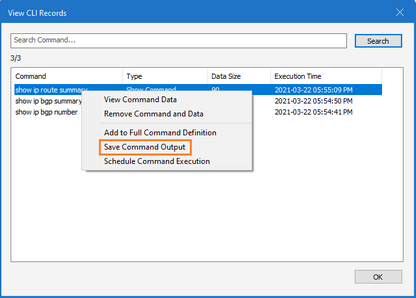
Tip: You can also schedule command execution. See Scheduling Command Execution for more details.
3.In the Save Command Output dialog, tag the saved data to quickly find it for use in future. Click OK.
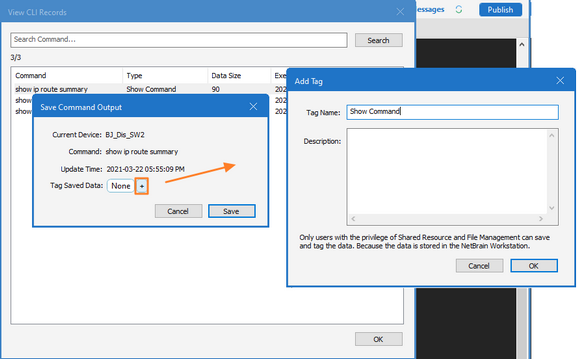
4.Click Save.
