Getting Editing Rights
After the editor of a map or dashboard releases the editing rights, the map or dashboard stays in an unclaimed state. And the first user who opens the map or dashboard will become the editor and get the editing rights until the map or dashboard is closed by the user.
Getting Map Editing Rights
Note: If you want to get the editing rights of a site map, you need to have the Site Management privilege.
1.On the view-only map, click the View Only tag next to the map name.
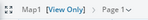
Tip: You can also click Map > Editing Rights on the map toolbar.
2.Click Get Editing Rights on the prompted tip box.
Getting Dashboard Editing Rights
1.On the view-only dashboard, click the View Only tag next to the dashboard name.
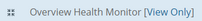
Tip: You can also click the  icon from the dashboard toolbar and select Editing Rights from the drop-down menu.
icon from the dashboard toolbar and select Editing Rights from the drop-down menu.
2.Click Get Editing Rights on the prompted tip box.
See also:
