Fix-up Route Table
When route tables cannot be retrieved, or retrieved route tables lack the required information to calculate A/B paths, you can manually create a fix-up route table to complete the path calculation.
For example, add a fix-up route table for BJ_R3 to calculate the path between it and BJ_Acc_SW1.
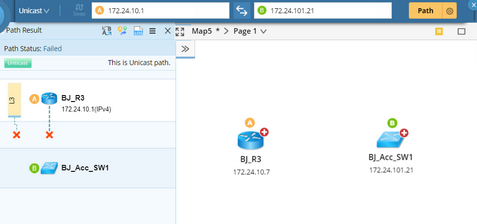
1.On a map, right-click the target device BJ_R3, and select Data Tables > Fix-up Route Table.
2.In the Fix-up Route Table pane, select a VRF, then click Add to define new route entries.
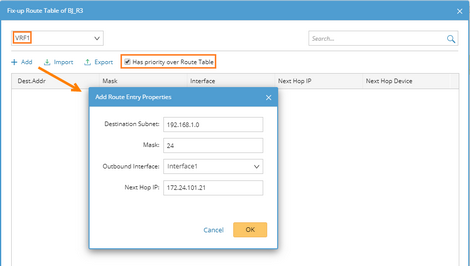
Tip: By default, the Has priority over Route Table checkbox is selected, which means the fix-up route table is used in path calculation instead of the route table retrieved from your live network.
1)Enter the destination IP address in the Destination Subnet field.
2)Enter the subnet mask.
Note: The value should be an integer between 0 and 32.
3)Select an outbound interface for BJ_R3.
4)Enter the next-hop IP address.
5)Click OK.

