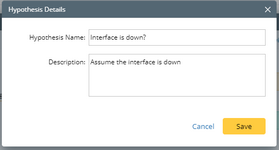Editing Hypothesis
The Hypothesis can be modified by using the edit hypothesis function, either in Edit Decision Tree window or Playbook Details window.
1.Edit Hypothesis.
•In the Edit Decision Tree window, click the hypothesis icon, and select Edit Hypothesis from the drop-down list.
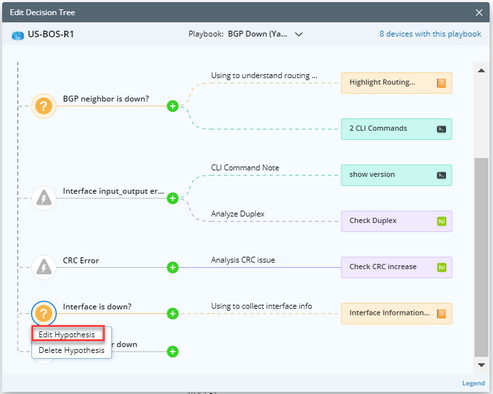
•In the Playbook Details window, point to the desired hypothesis, click![]() . Select Edit from the drop-down.
. Select Edit from the drop-down.

2.If you select Edit in the Playbook Details window, a warning message will prompt. Click Continue.
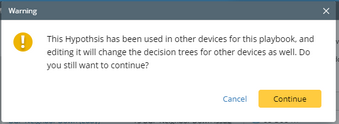
Note: The Hypothesis is an integral part of the playbook. If the Hypothesis changes, it will affect all the other devices associated with this hypothesis/playbook.
3.The Hypothesis Details window will pop up. You can specify the name and description of the hypothesis in it.