Device Properties
Both built-in and customized devices properties are stored in the Global Data Repository. You can browse, modify, and export device properties from the Device Details pane.
Modifying Property Value in Device Details Pane
1.In the Device Details pane, click the Properties tab. All device properties are listed by default.
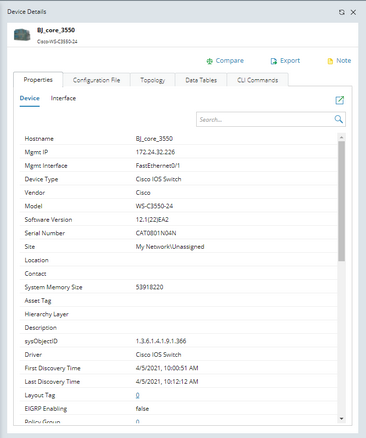
3.Click the ![]() icon, modify the value, and click Save.
icon, modify the value, and click Save.
Tip: The customization for the property value can also be performed by running a Qapp. See Creating a Qapp to Retrieve Customized Device Property Value for more details.
Note: If the Manual Editing attribute of the property is disabled, its value cannot be customized in the Device Details pane.
See also:
▪Opening the Device Details Pane
