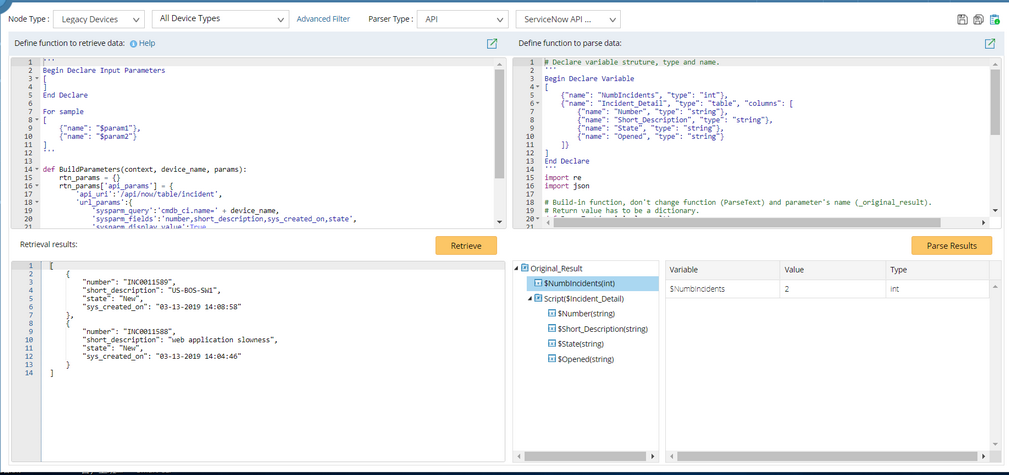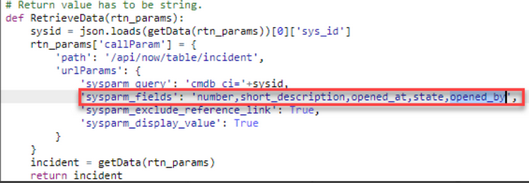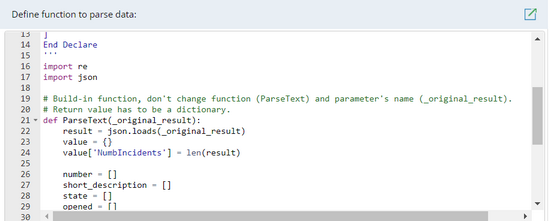An API Parser defines how to retrieve and parses data from a third-party system. Before you define an API parser, you need to understand what data needs to be pulled from the third-party system and the corresponding API to query the data.
1.Click the  icon on the taskbar and select New Parser.
icon on the taskbar and select New Parser.
2.In the Device Type list, select a device type that the API parser applies to. By default, the All Device Types option is selected.
3.In the Parser Type list, select API and further select the pre-defined API adapter.
4.Define functions to retrieve integration raw data. In this case, the system pulls Number, Short description, Opened and State from the Incident Table.
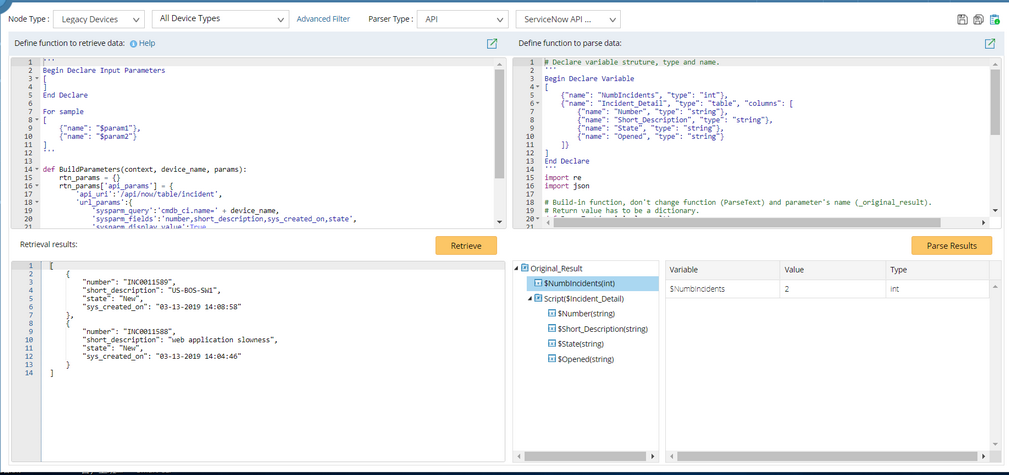
'''
Begin Declare Input Parameters
[
]
End Declare
For sample
[
{"name": "$param1"},
{"name": "$param2"}
]
'''
def BuildParameters(context, device_name, params):
rtn_params = {}
rtn_params['api_params'] = {
'api_uri':'/api/now/table/incident',
'url_params':{
'sysparm_query':'cmdb_ci.name=' + device_name,
'sysparm_fields':'number,short_description,sys_created_on,state',
'sysparm_display_value':True
}
}
return (True, rtn_params)
def RetrieveData(rtn_params):
incident = get_data(rtn_params)
return incident
|
5.(Optional) Retrieve other fields from the Incident table, such as Opened by.
1)Open one incident and right-click in the field you want to pull.

2)View the system name and append it after the sysparm_fields in the above script.
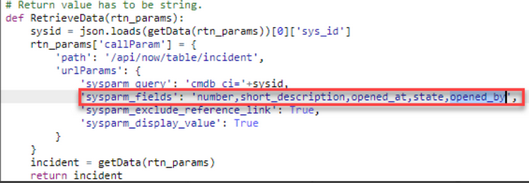
6.Click Retrieve and select a device to retrieve data.
7.Define functions to parse integration raw data.
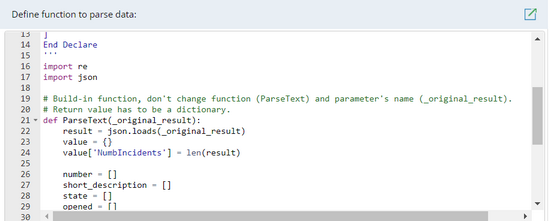
# Declare variable struture, type and name.
'''
Begin Declare Variable
[
{"name": "NumbIncidents", "type": "int"},
{"name": "Incident_Detail", "type": "table", "columns": [
{"name": "Number", "type": "string"},
{"name": "Short_Description", "type": "string"},
{"name": "State", "type": "string"},
{"name": "Opened", "type": "string"},
{"name": "Opened_by", "type": "string"}
]}
]
End Declare
'''
import re
import json
# Build-in function, don't change function (ParseText) and parameter's name (_original_result).
# Return value has to be a dictionary.
def ParseText(_original_result):
result = json.loads(_original_result)
value = {}
value['NumbIncidents'] = len(result)
number = []
short_description = []
state = []
opened = []
opened_by = []
for i in range(len(result)):
s_number = result[i]['number']
s_short_description = result[i]['short_description']
s_state = result[i]['state']
s_opened = result[i]['opened_at']
s_opened_by = result[i]['opened_by']
number.append(s_number)
short_description.append(s_short_description)
state.append(s_state)
opened.append(s_opened)
opened_by.append(s_opened_by)
value['Incident_Detail']= {'Number': number, 'Short_Description':short_description, 'State':state, 'Opened':opened, 'Opened_by':opened_by}
return value
|
8.Click Parse Result.
9.Save the parser.
See also:
▪Advanced Filter
![]() icon on the taskbar and select New Parser.
icon on the taskbar and select New Parser.