Adding Variable Mappings for Multi-Vendor
Example: The Qapp "Highlight Interface MTU" is specifically written for Cisco IOS devices, referencing a CLI parser dedicated to Cisco IOS devices. To support Juniper devices in Qapp automation, add the required new variable mappings to a global variable as follows:
1.Click the start menu  and select Variable Mapping.
and select Variable Mapping.
2.On the Global Variable tab, create a table-type global variable "intf_table" under the Namespace "Interface".

3.Under the global variable "intf_table", create a global variable "$mtu".

4.Add mapping for the global variable “$mtu” by selecting two parser variables: “$mtu” for Cisco IOS, and “$mtu” for Juniper Router.
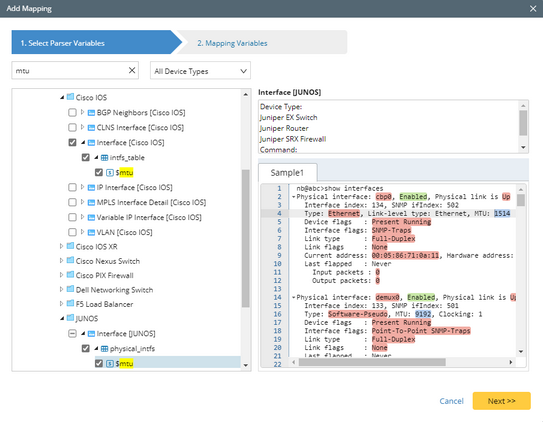
5.Save the definition. The mapping relationship between $mtu (Cisco) and $mtu (Juniper) is set up as follows:
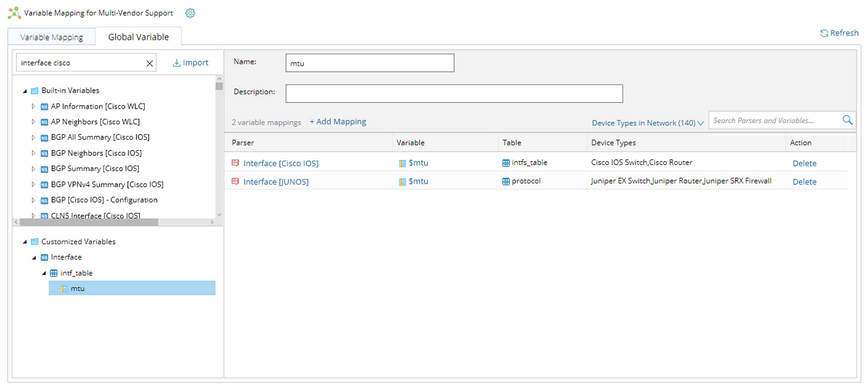
Tip: If all variables for a single parser are required as global variables, you can import the parser into a Namespace so that all variables of this parser can be added as global variables at one time.
See also:
▪Prioritizing Parsers for Same Data Source
1)Select a Namespace. 2)Click + Add Mapping above the table. 3)In the parser tree, select multiple parser variables that you want to add mappings for, and click Next. 4)In the Mapping Variable column, select variables in the referenced parser to map each parser variable that you selected in step 2), and click Save. |

