Adding a Front Server to a Tenant
1.Log in to the System Management Page.
2.In the System Management page, select the Front Server Controllers tab.
3.In the Front Server Controller Manager, select the target tenant and click New Front Server.

4.Enter the following properties of the Front Server.
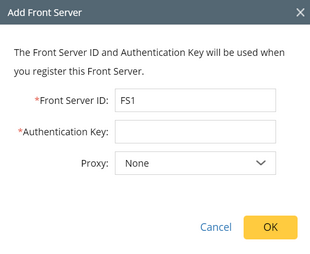
▪Front Server ID — create an ID for identifying the Front Server.
▪Authentication Key — create an authentication key for the Front Server.
Tip: Keep notes of the Authentication Key because it is required when you register this Front Server.
5.Click OK. The Front Server is added to the Front Server list.

Note: To make a Front Server serve one tenant, you must register it to the tenant. The Register column indicates whether this Front Server is registered to this tenant. See Registering a Front Server for more details.
