R11.0a-March2023
Publish Intents for Map Devices
- In the NI View mode, click the
 icon and select Publish Intent.
icon and select Publish Intent.
Note: When this NI is published, it is marked with an icon. 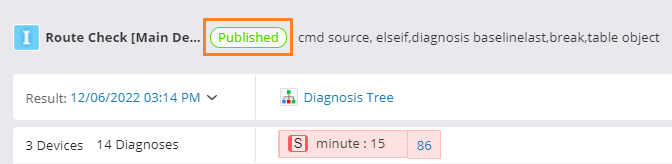
- View this NI in the Published Intents list of the Intent pane.
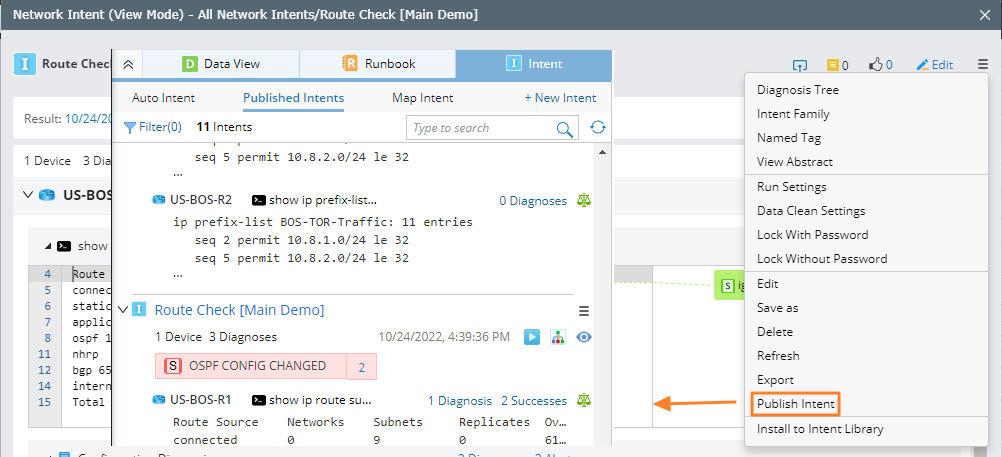
- You can filter the published intents if needed.
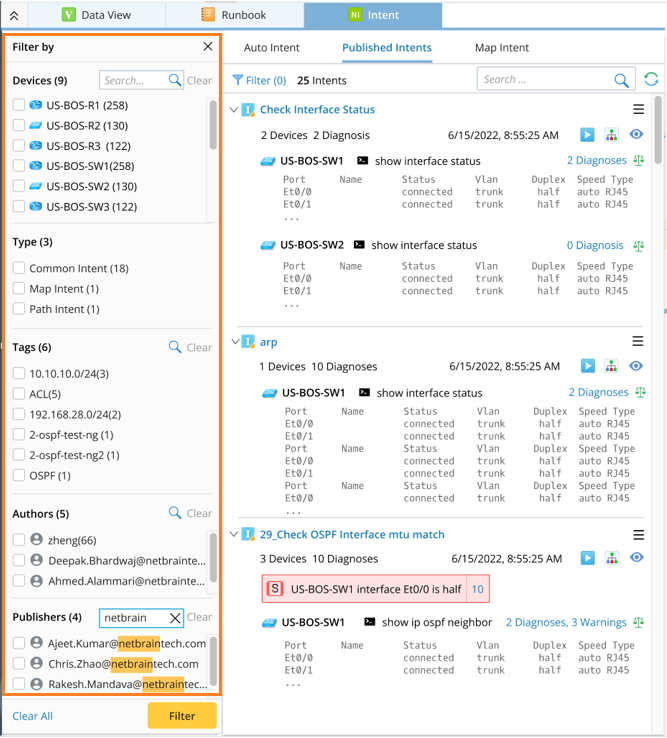

Note: You can select an Intent to do more operations, such as viewing its results via the diagnosis tree and running this Intent.