2023-Nov-03-R11.1a
Log in to Your Domain
As an end user, you can follow the following steps to log in to your domain:
- In your web browser, navigate to http(s)://<Hostname or IP address of NetBrain Application Server>/.
- On the login page, enter your username or email address and password.
When you select both Username/Password Login + SSO Login as the Login Types on the System Management > Advanced Settings page, the following login screen will be displayed.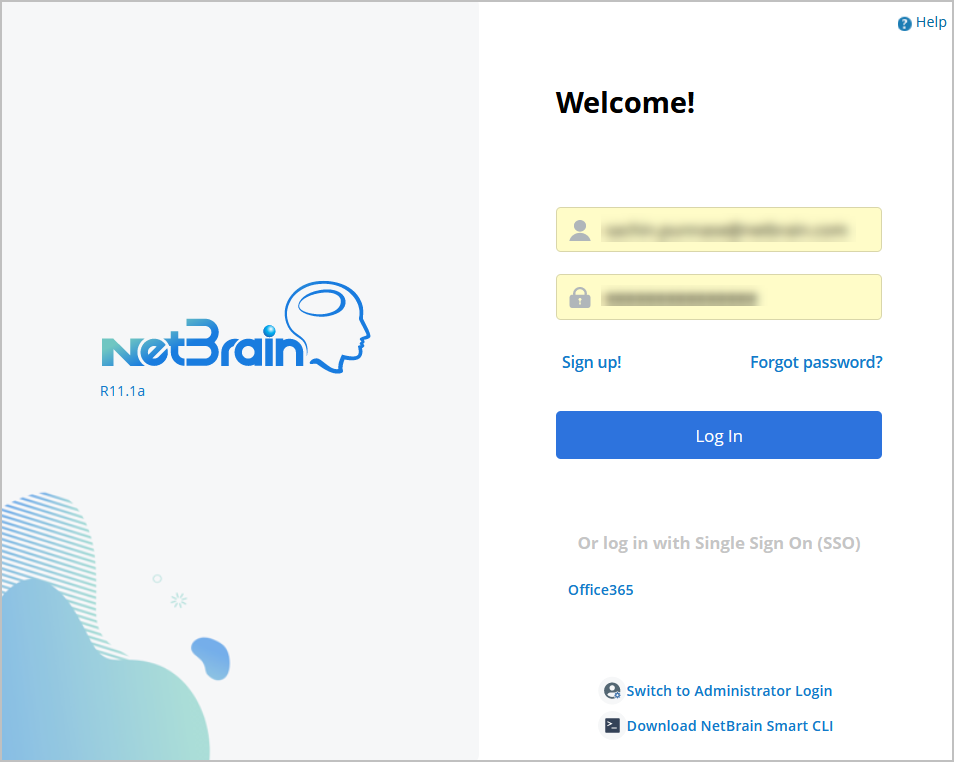
When Only SSO Login is selected as the Login Type on the System Management > Advanced Settings page, only the Single Sign-On option appears for logging in.
When Only SSO login is enabled, the Sign Up and Forgot Password links will not appear on any end-user login interfaces, irrespective of their individual settings. 

Tip: Click the Forgot password? link if you forget the password. 

Tip: To go to the administrator login page, click Administrator Login.
- Click Log In.

Note: It is not recommended to use the same web browser to log in to the system with multiple user accounts. Only the last logged-in user will be recognized as the current user. - Please change the initial password if it is your first-time login. See Change Password for more information.
- Click the start menu
 at the upper-left corner and you can find Domain Management at the bottom of the menu.
at the upper-left corner and you can find Domain Management at the bottom of the menu.

|
Note: It is not recommended to use the same web browser to log in to the system with multiple user accounts. Only the last logged-in user can be recognized as the current user. |
- You can also access other frequently used functions from the start menu:


Note: It is not recommended to use the same web browser to log in to the system with multiple user accounts. Only the last logged-in user can be recognized as the current user.