2023-Nov-03-R11.1a
Display Status Codes from Follow-up Intents Together
In actual use flow, the intent is often used with one or multiple follow-up intents defined inside. And the status codes of home intent and all follow-up intents can be displayed for you to view the execution results.
- Enter the NI View Mode to view the status codes. The number 227 is the sum of the alert status codes of home intent and all follow-up intents.
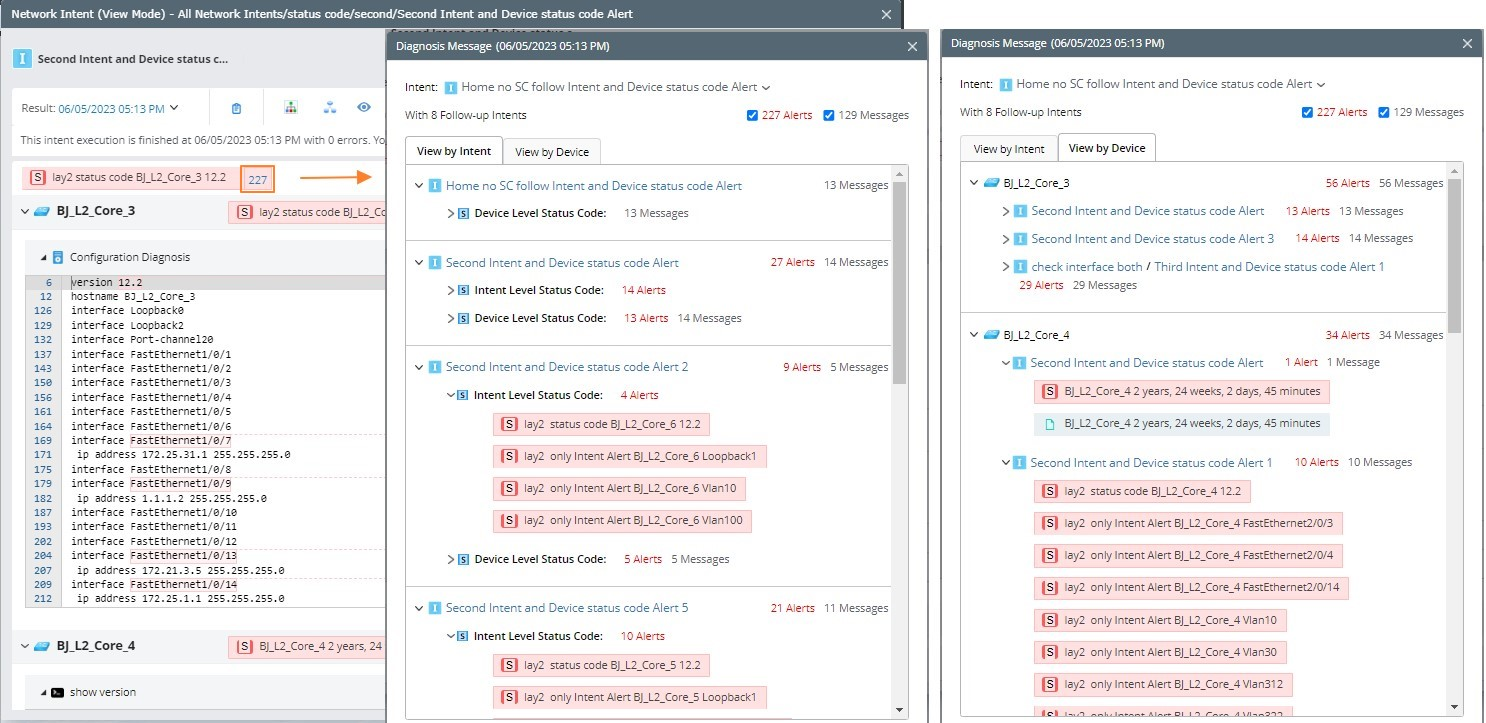
- Click this number and the Diagnosis Message dialog pops up. You can view the status codes by intent or by device.
- Clicking the intent name can directly enter the NI view mode of the follow-up intent.
- You can select the following three check boxes to view only the alert status codes, success status codes, or diagnosis messages.

- Click a status code to enter the Diagnosis Details and Compare dialog. See Clickable Status Code for more information.
- Up to 20 status codes at each intent/device level can be displayed; the rest can be viewed by clicking View More.
- You can also select a specific intent to view its status codes and the status codes of its follow-up intents.
