2023-Nov-03-R11.1a
Creating a Network Change Task
This section introduces how to create a network change task and the nodes and functions involved in the network change task.

|
Tip: Before creating a network change task, ensure that you have sufficient privilege. See Access Controls for more details.
|
- Click Network Change on the taskbar to open Network Change.
- In the Network Change pane, click New Network Change.
- In the New Network Change dialog, enter the task name, select a template, and click OK. The Runbook pane opens. Then you can define the network change task node by node in the runbook.
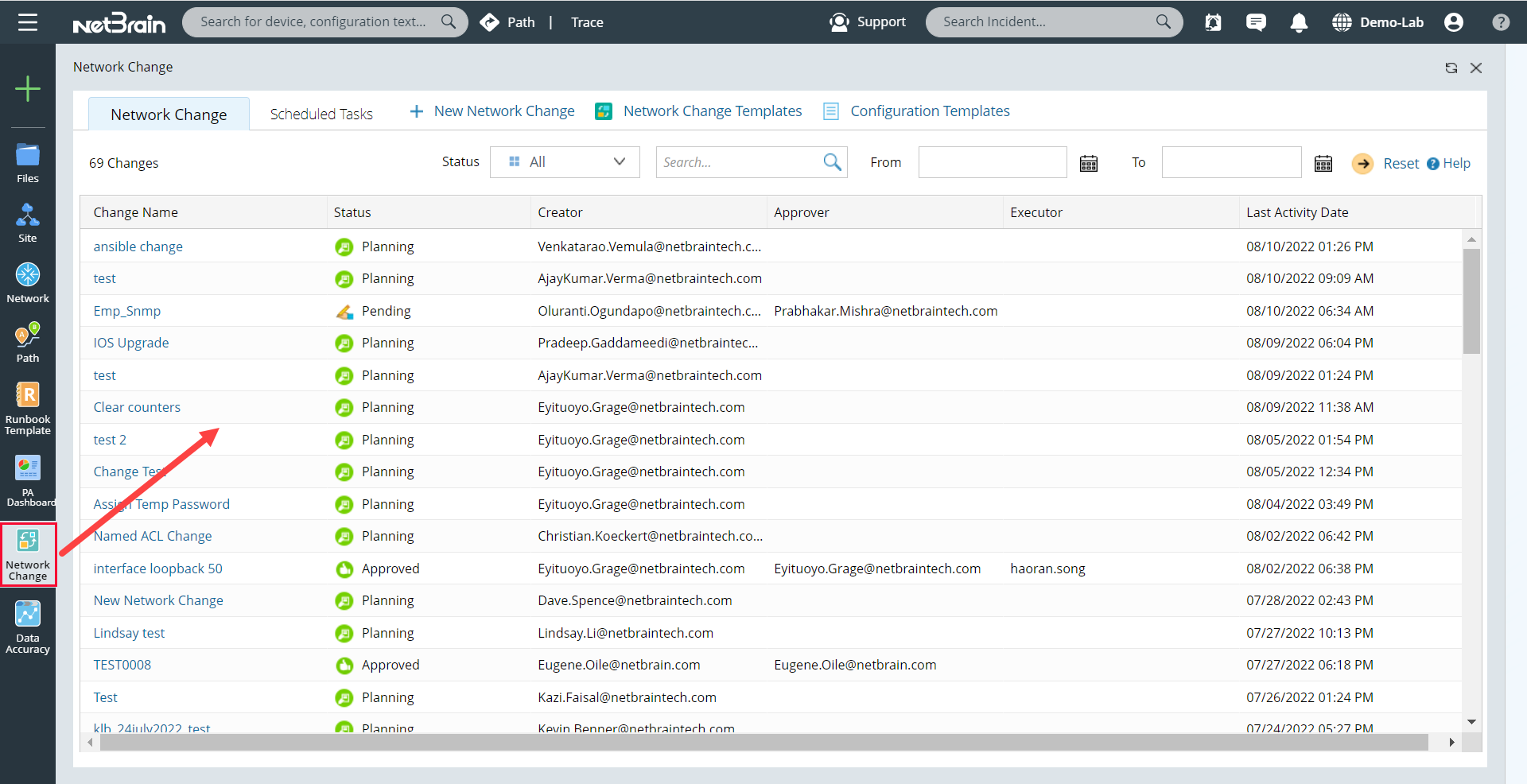


|
Tip: The Network Change pane displays all network change tasks created in a domain. |
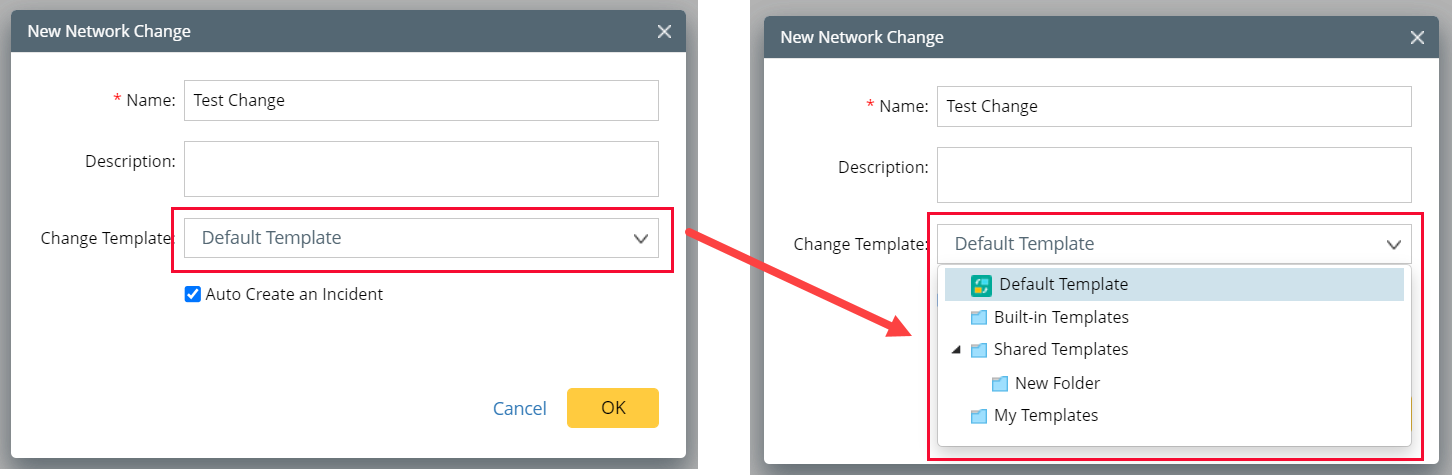

|
Note: You can keep the Auto Create an Incident check box selected to be associated with an incident for cross-team collaboration. See Using Incident for more details.
|

|
Note: To define your Change Template, see Network Change Templates for more details. |