2023-Nov-03-R11.1a
CLI Commands
If some types of device data are not covered in the previous step, you can add CLI Commands in the CLI Commands tab to
- Collect the data and use them later
- Keep records of historical data and compare them to monitor network changes
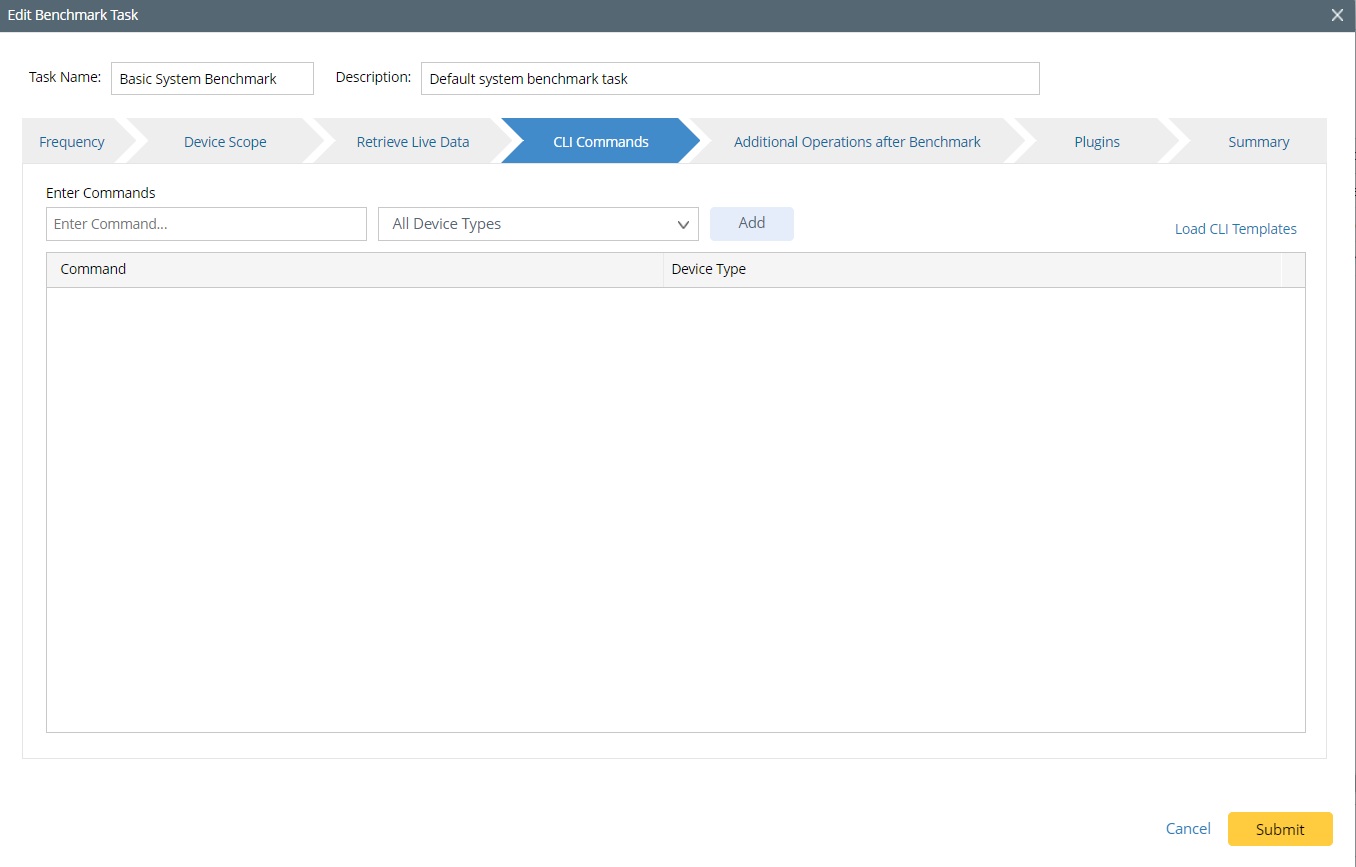
There are two ways to add CLI commands to Benchmark:
- Add CLI commands by device type
- Enter the CLI commands in the Enter Command box
- Select the device types from the drop-down list
- Click Add.
- Load CLI Templates
- Click on 'Load CLI Templates'
- In the Load Templates window, select the CLI Template from the list on the left
- (Optional) Narrow down the CLI commands to be loaded from the list on the right
- Click Add.