Change Management (CM) Module
The Change Management module is a comprehensive solution for controlling a network change process. Within a single Runbook, network engineers can define a change, deploy the configuration updates, and verify the impact of the changes in a fully auditable way and adherent to existing business protocol and approval processes.
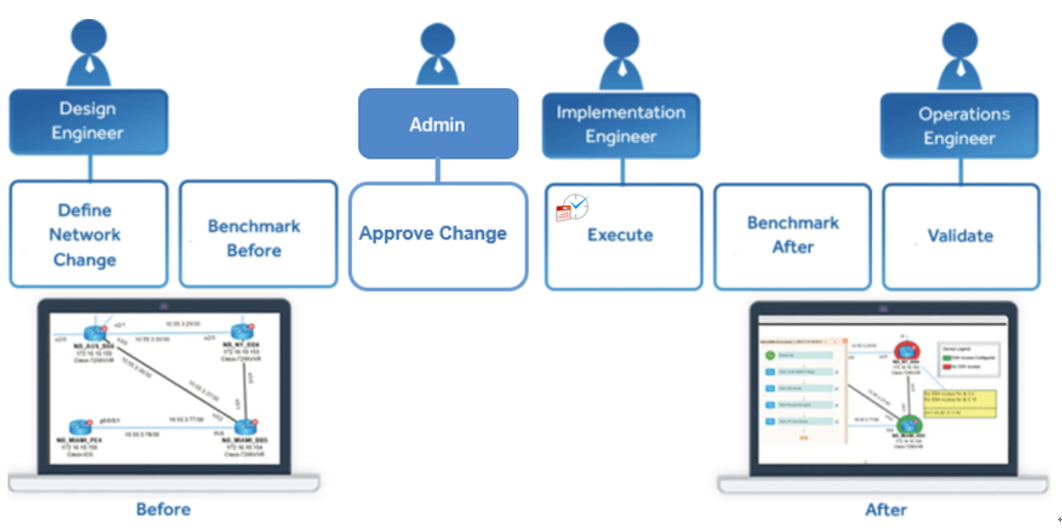
- Define Network Change
The Define Change node enables engineers to formulate and apply configuration changes to the devices currently active on the Dynamic Map. In addition, engineers can apply a change from a template or different changes to various devices based on specific criteria. For security purposes, Define Change is locked and cannot be modified once the change has been defined and approved.

- Execute Change
The Execute node allows engineers to sidestep writing complex, unreliable scripts to deliver updates. When the Execute change node is activated, NetBrain will log in to each device and issue commands in real-time, in plain sight, for easy review. If a change goes through inappropriately, it can be rolled back as quickly as executed.
- Verify Impact
As part of the change management workflow, users can take a snapshot of the network before and after deploying the configuration changes. NetBrain becomes your Quality Assurance team, guaranteeing that you immediately spot any unexpected impacts resulting from any change.
These snapshots will provide a comparative analysis of routing tables, configuration files, and even show commands ensuring that no adverse conditions occurred because of the change. In addition, at any point in the network change, the user can add standard nodes into a Change Management Runbook to verify existing application and traffic flows, run diagnostic tools, leave notes for users, etc.
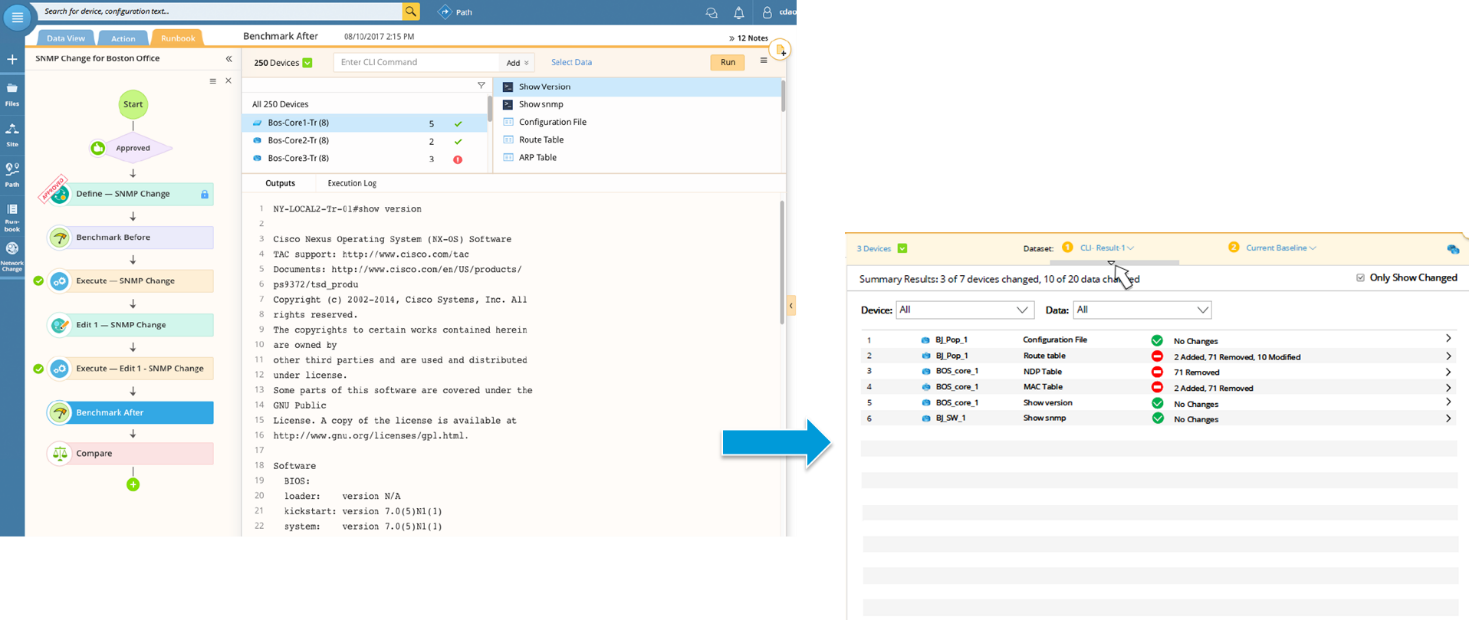
- Integrate with Existing Approval Process
Many changes cannot be done at will in a large enterprise environment. To accommodate this, NetBrain has included two methods of approving network changes:
- NetBrain allows users to request approval from inside the application – the authorized user will be notified that a network change should occur via the chat window and is provided a link directly to the relevant Map + Runbook data.
- NetBrain enables third-party authorization tools to trigger approvals for network changes. (For example, a ticketing system like ServiceNow), linking the ticket directly to NetBrain and updating the ticket as its status changes.

- Integrate with Ansible Playbook
Ansible Integration is an add-on feature to NetBrain’s existing Change Management module. Users can leverage the Ansible Task node to define and execute an Ansible playbook, perform dry-runs of the procedure and record the execution results. Most Ansible users will use SCM (Source Code Management) systems to manage their playbooks. NetBrain can also integrate with the mainstream SCM system, such as GitHub, to enable sync with existing playbooks.