2023-Nov-03-R11.1a
Add a Container Site
- Log into the Domain Management page and click Site on the Start Page to open Site Manager.
- In the Site Manager, right-click the My Network or any other container sites (
 ) in the site tree and then select Add Container Site.
) in the site tree and then select Add Container Site.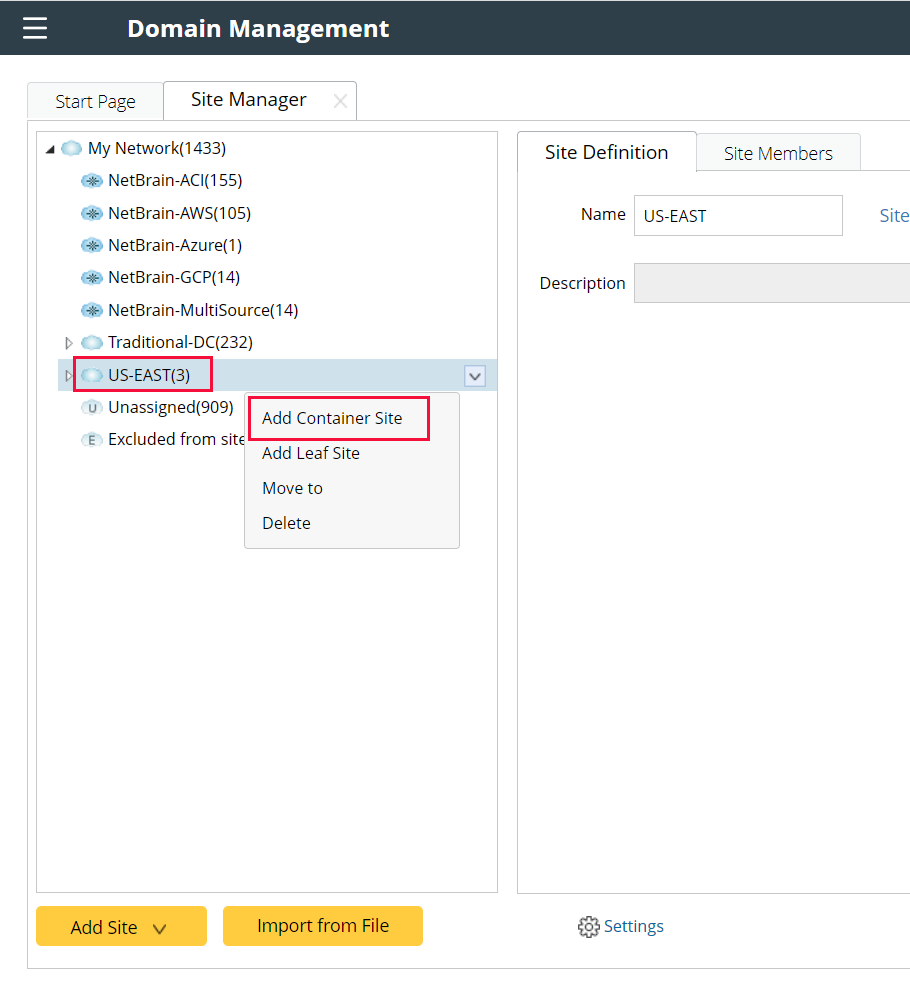

Note: Container Site does not support Dynamic Search and other ways to add devices to the site. You’ll need to add a Leaf Site under the Container Site and use the Dynamic Search or Manually method to add devices to the leaf site. Those devices will automatically show up in the Container Site.