Settings for Path Calculation
This setting allows the system to draw an undiscovered next-hop device as a cloud icon and mark the path as successful during Layer 3 path calculation. It is intended for scenarios where certain devices are not managed or reachable by the customer but are still involved in the path calculation. Such paths are expected to be considered successfully calculated, with the unmanaged or unreachable devices displayed as clouds.
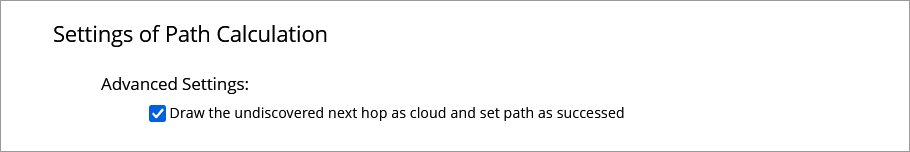
Sometimes, a path cannot be fully calculated because the next-hop IP address or interface is unknown or unreachable. In such cases, rather than stopping the path calculation and marking it as failed, enabling this setting helps:
- Visually complete the path to the destination.
- Avoid confusion by replacing the missing next-hop with a cloud icon.
- Log a clear explanation that this fallback was used.
- Improve troubleshooting and visibility in network diagrams.

|
Note: This is only applicable to Layer 3 (L3) paths. It does not apply to Layer 2 (L2) paths. |
| Field/Check Box | Default Value | Description |
| Draw the undiscovered next hop as cloud and set path as successed | Disabled |
When this setting is turned on: During L3 path calculation, if the next-hop IP/interface is undiscovered:
|