Parent Paragraph
Besides 2-layer nested paragraphs, multi-layer nested paragraphs and nested tables are also supported with the parent paragraph.
You can add previously defined paragraphs as parent paragraphs to a Paragraph Parser or a Table Parser. The variables defined in parent paragraphs can be inherited and displayed as table columns in the Parser Result. Since the parent paragraph can be nested paragraphs, it is possible to create multi-layer nested paragraphs and tables.
With the parent paragraph selection, the start line and end line will be applied inside each paragraph instead of being applied to the whole sample data. Therefore, it is possible to have multiple start and end lines for nested paragraphs and tables.
Example: Create a Parser for the nested table for command show bgp all summary.
- Define parent paragraph bgpfamily to parser variables $family, $identifier and $number.

- Define a table pattern bgp_nbrs.
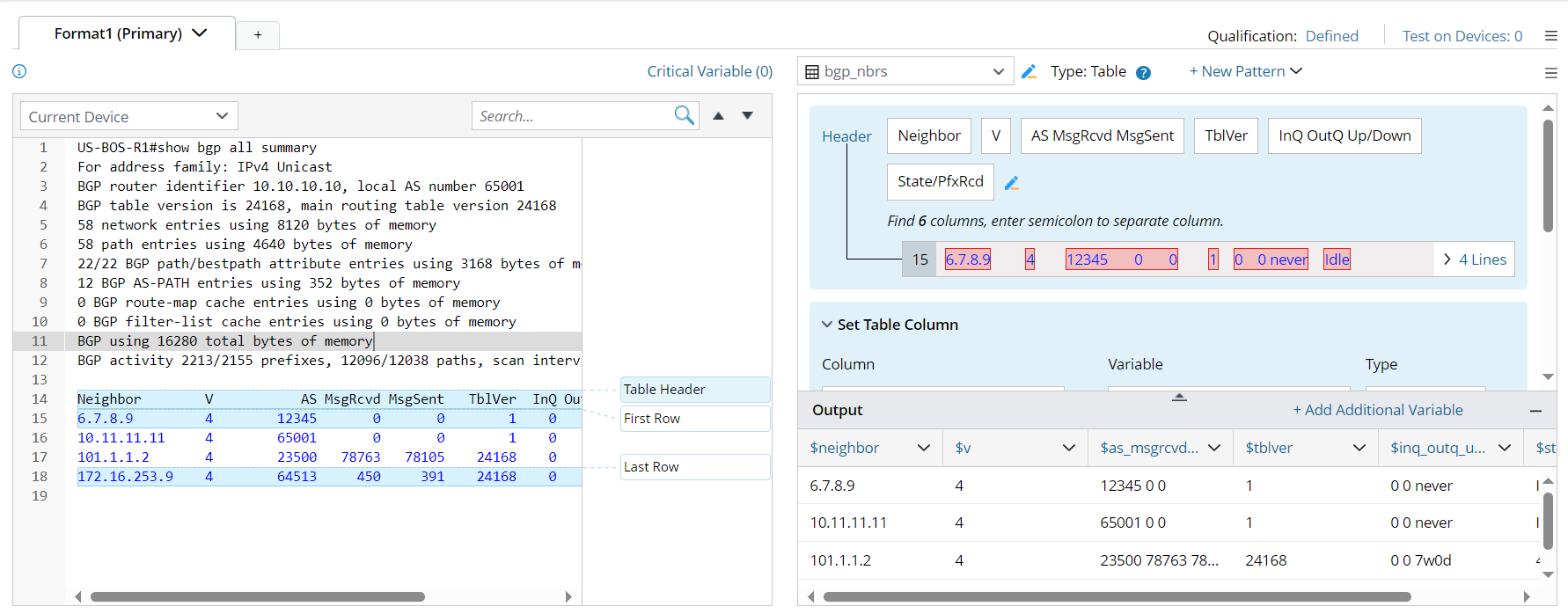
- In the bgp_nbrs pattern, Click Add Parent to add the parent paragraph.
- Select paragraph pattern bgp_family as the parent paragraph from the drop-down menu.
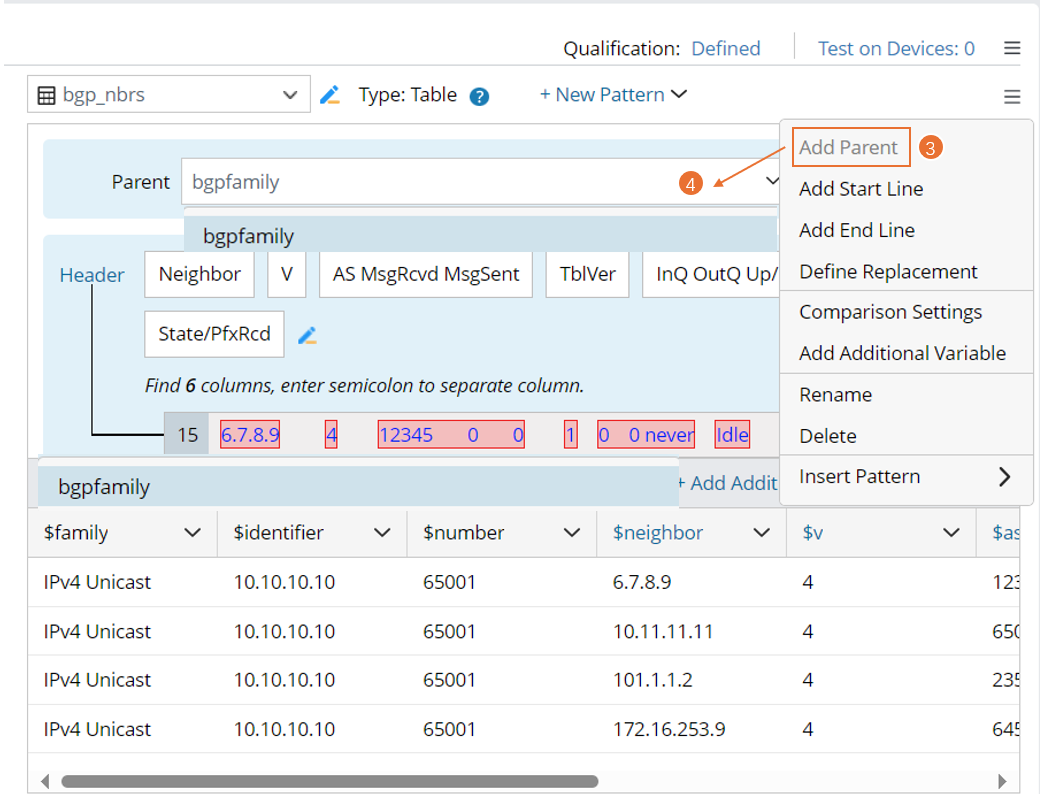
- Click 3/3 Variables to open the Select Variable window. Select the variables to be inherited and displayed from the list (all variables are selected by default). Then the parent paragraph is added.
