R12 Publication-2025July16
Defining a NetBrain Approval Request
- Select the Planning node in the runbook.
- In the Approval pane, select NetBrain in the Approval System field.
-
Click Approval Request and adjust the following settings in the Request Approval dialog.
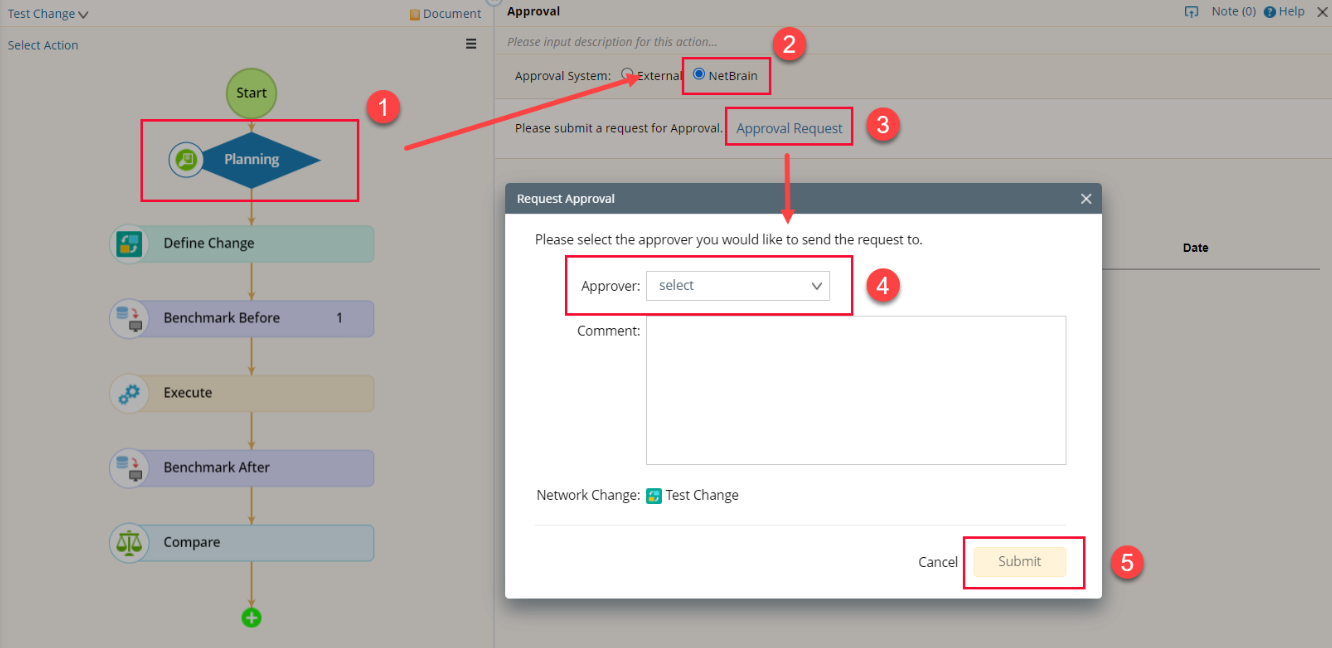
-
Select an approver from the Approver drop-down list as illustrated in Step 4 of the screenshot.

Tip: If the user you want to select is not on the list, contact your NetBrain administrator to assign the required privilege to the user. - In the Comment field, enter some comments about the approval request.
- Click Submit. After the request is submitted, the designated approver will receive an email (if the email setting is configured) and system notification.
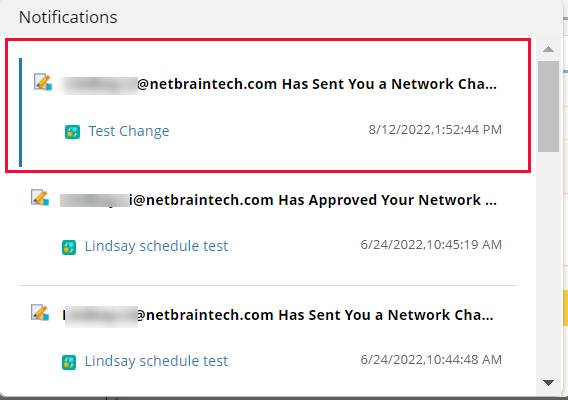
-
Select an approver from the Approver drop-down list as illustrated in Step 4 of the screenshot.