R12 Publication-2025July16
Define CLI Prompt Character
Smart CLI can parse commands from the returned raw text by using one of the specified characters as a separator of a device hostname from user input. For example, from the returned text R1#show version, the show version will be identified as the command. By default, the characters >, #, and $ are used as separators.
Complete the following steps to customize your command separators.
- On the Smart CLI window, select Network Setting > Define CLI Prompt Character.
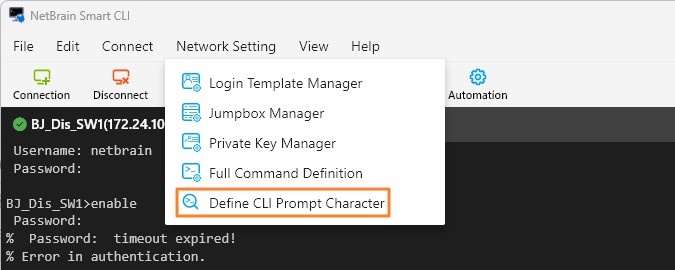
- Input a custom separator =.
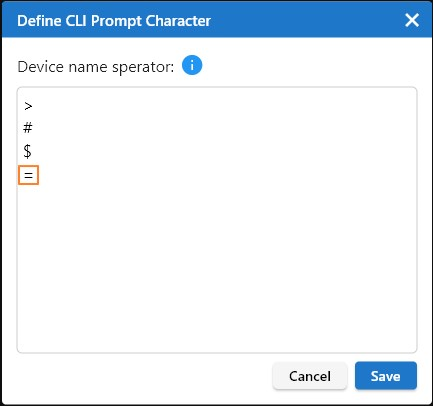
- Click Save.