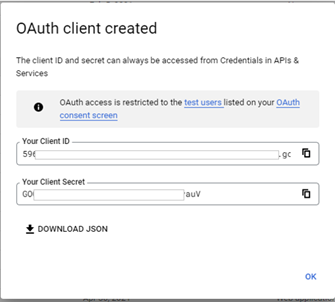R12 Publication-2025July16
Create OAuth Client & Credential
Follow these steps to create an OAuth Client and credential:
- In the GCP Console, go to APIs & Services Credentials page, click CREATE CREDENTIALS, and select OAuth client ID.
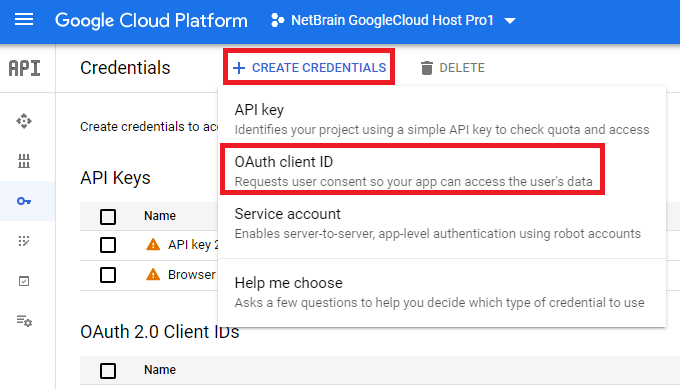
- Select Web application in the Application type field.
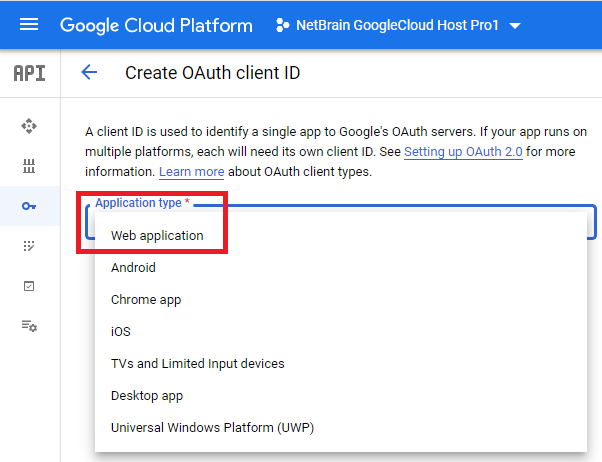
- Set the name and add http://localhost/oauth2callback as Authorized redirect URLs. Click CREATE.

- Click DOWNLOAD JSON to download the OAuth credential JSON file locally. The client ID and secret are saved in this file, and you need this information while setting up the API server in the NetBrain System.