R12 Publication-2025July16
Create a New Feature
Follow the steps to access the Golden Feature and create a new feature to access all the nodes.
- Click
 Menu and navigate to the Intent-Base Automation tab.
Menu and navigate to the Intent-Base Automation tab. - Select Golden Engineering Studio.
- Click Feature to view the folder tree structure.
- Hover over the folder you wish to create a new feature, click
 , and then select New Feature.
, and then select New Feature.
After creating a New Feature, you will see the created Feature and its Nodes.
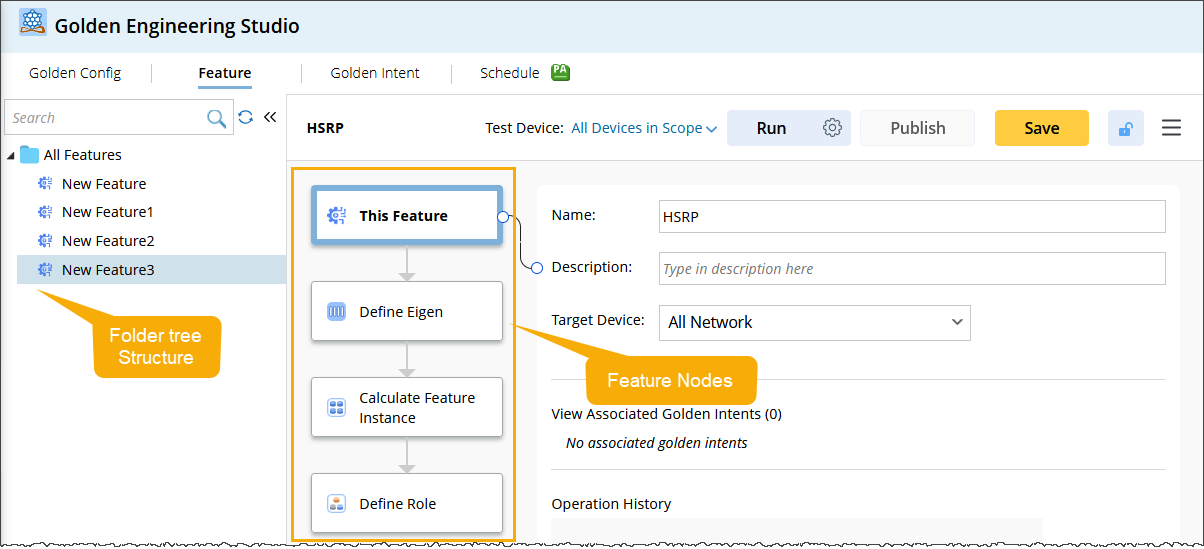
Folder Tree Structure
The left side uses a standard Folder Tree structure to manage all GFs, supporting regular operations like adding, deleting, modifying, and querying.

Note: There is no distinction between Shared GF and Private GF; all are considered shared.
Golden Feature Nodes
The Golden Feature consist of total four Nodes:
- This Feature
- Define Eigen
- Calculate Feature Instance
- Define Role