R12 Publication-2025July16
Automate Command Execution through Runbook
Smart CLI can regularly retrieve specific command outputs from devices by automating the execution of specified CLI commands.
- Click Automate in the Smart CLI.
- In the Automate Command Execution dialog, complete the following steps to automate the command execution.
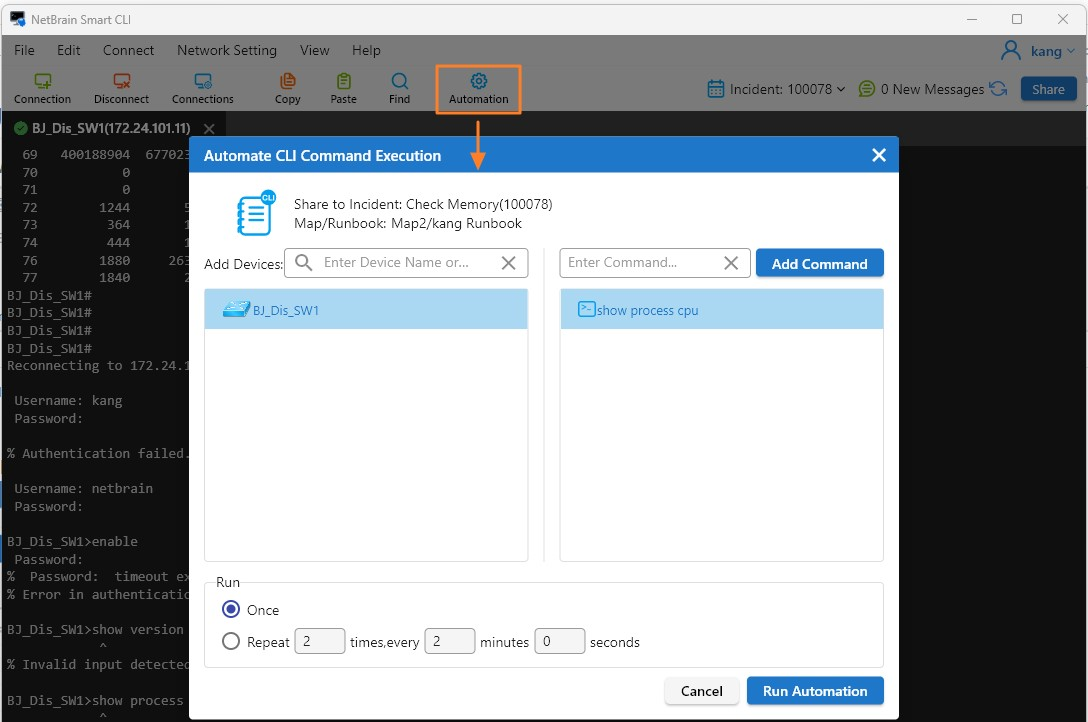
- Select devices. Enter a device name or IP address and then select the matched device from the populated drop-down list. You can also directly select incident devices if an incident is associated.

- Add commands for selected devices.
- In the Frequency area, set the frequency for the command execution. By default, the Run Once is selected.
- Select devices. Enter a device name or IP address and then select the matched device from the populated drop-down list. You can also directly select incident devices if an incident is associated.
- Click Run Automation. In the Successful dialog, click the created map/runbook link to switch to the NetBrain System for your further operations. The defined device and command will be added to the Execute CLI node of a runbook.


Note: If no map/runbook is selected, you should click Yes to create one first. 