R12.1 Project Publication-2025Dec23
Save CLI Command Outputs to NetBrain Workstation
Smart CLI allows you to save the current command output as a historical data record or a baseline for future comparison. You can save it to the system database (Data Engine) and tag the saved data for easy lookup and use in future.
- Click the Command area, then click View CLI Records to display all the executed commands.

- In the View CLI Records dialog, right-click the target command and click Save Command Output.
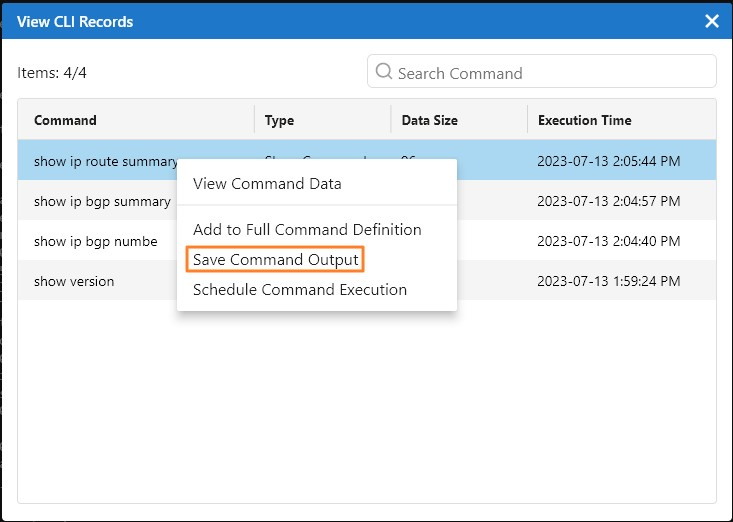

Tip: You can also schedule command execution. See Scheduling Command Execution for more details. - In the Save Command Output dialog, tag the saved data to quickly find it for use in future. Click OK.
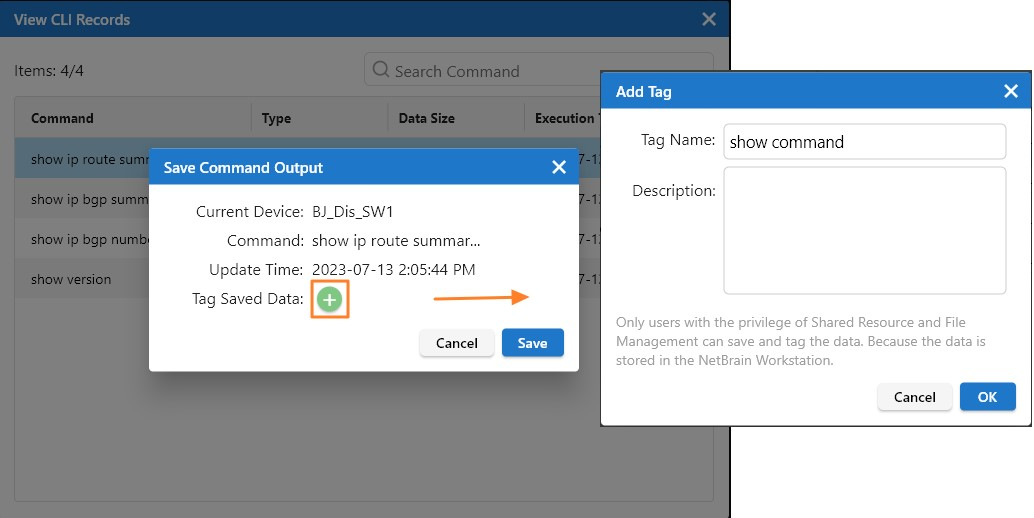
- Click Save.