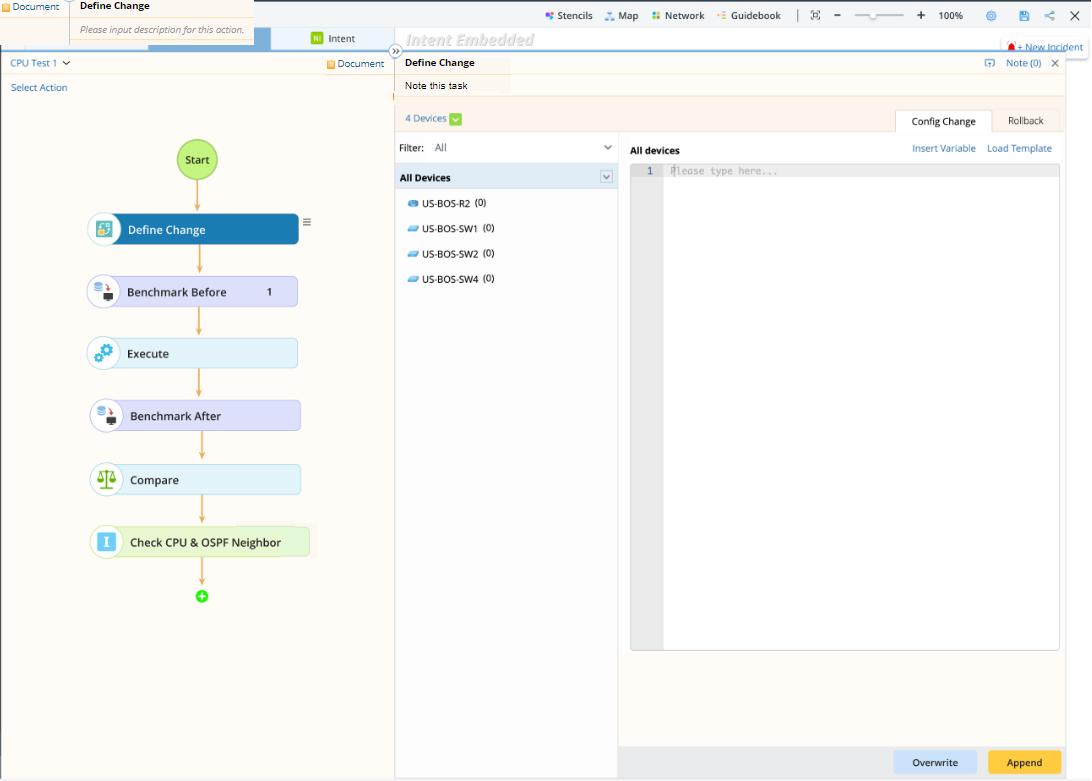R12.1 Project Publication-2025Dec23
Manual Remediation for Unplanned Change
To facilitate you in leveraging the NetBrain CM function for unplanned changes when network issues are identified through the NI, you are allowed to manually create a CM task within the NI. It enables you to quickly select NI devices and add them to the CM task, with the current intent included as the last node in the CM task for verifying changes. After executing the change, you can run the NI again to check if the alerts have been resolved.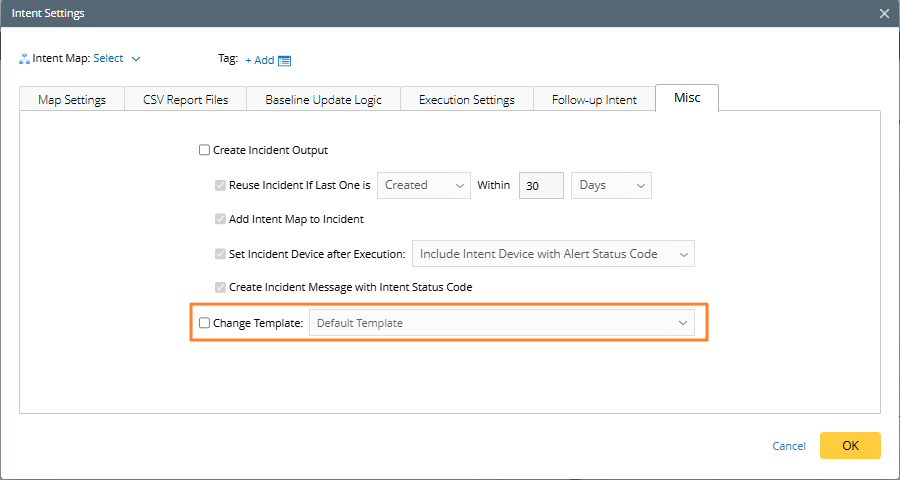
- In the Misc tab on the Network Settings, select the Change Template check box and then choose a template. The default template is selected automatically.
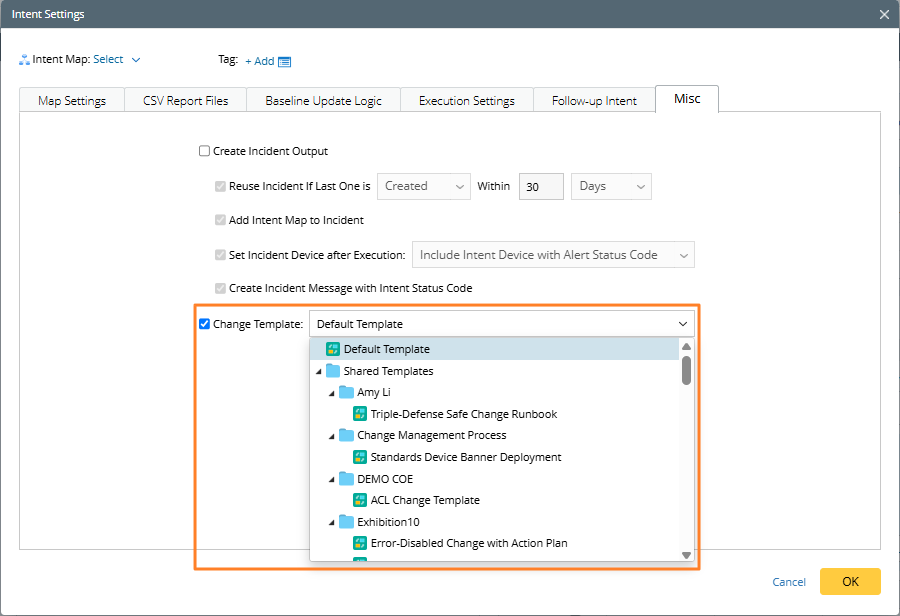
- After configuring the CM template in the Intent Settings, a Remediate icon and link will appear in the NI View mode. And when you add a Remediate action in the current NI diagnosis, this CM template will be selected by default.
- You can click the Remediation link in the NI View mode to modify it. For example, all devices in the current intent and its result will be displayed for selection, with devices that have alerts selected by default. So that you can define a CM task to find the network problem discovered here.
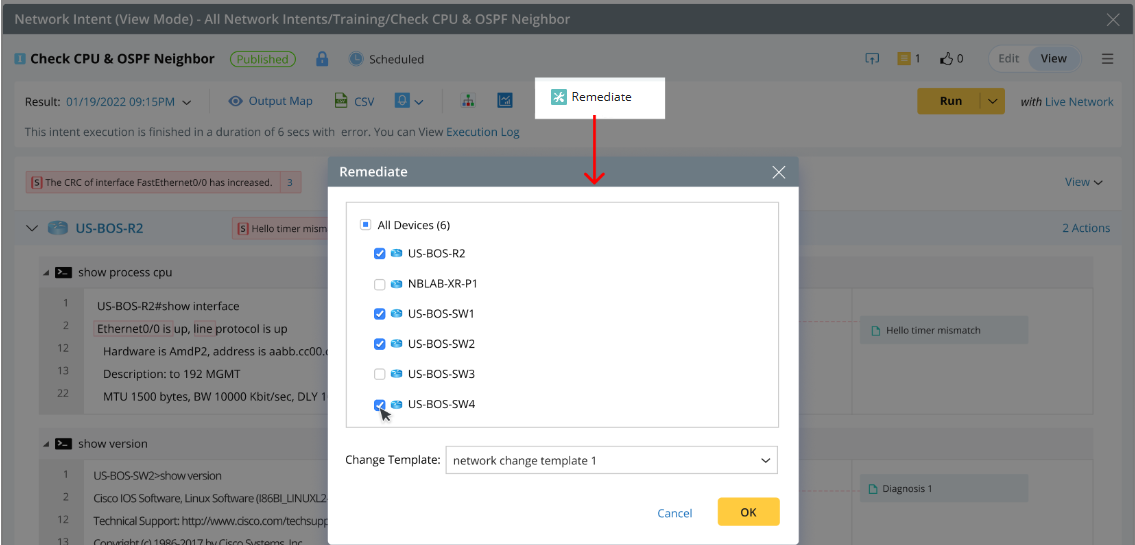
- Click OK and the created CM task is opened with a map as follows: