R12.1 Project-2025Sep08
Defining Timer-based Flash Probe
Timer-based flash probes allow you to execute automation at a specific frequency without any alert. To define a timer-based flash probe,
-
Click
 and select Preventive Automation Manager from the drop-down menu.
and select Preventive Automation Manager from the drop-down menu.
-
Select the Adaptive Monitoring tab and the Primary Probe tab. Select the target device and click +Add. From the drop-down list, selected Timer.
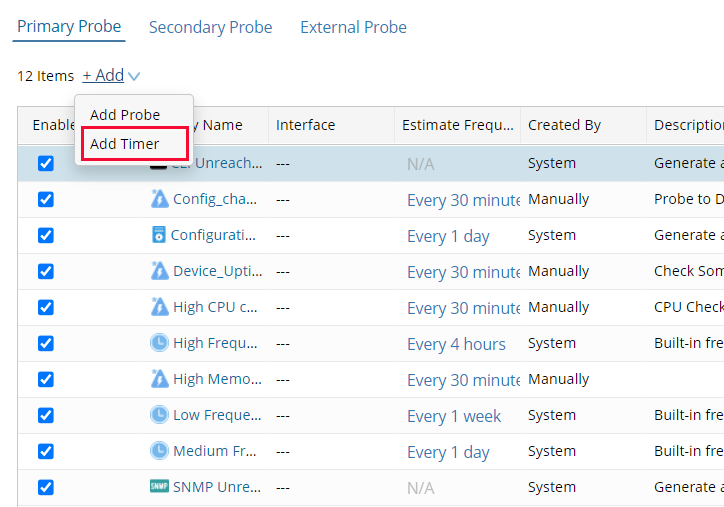
-
Define the name, description, and frequency so the timer-based flash probe can be used for scheduling tasks.
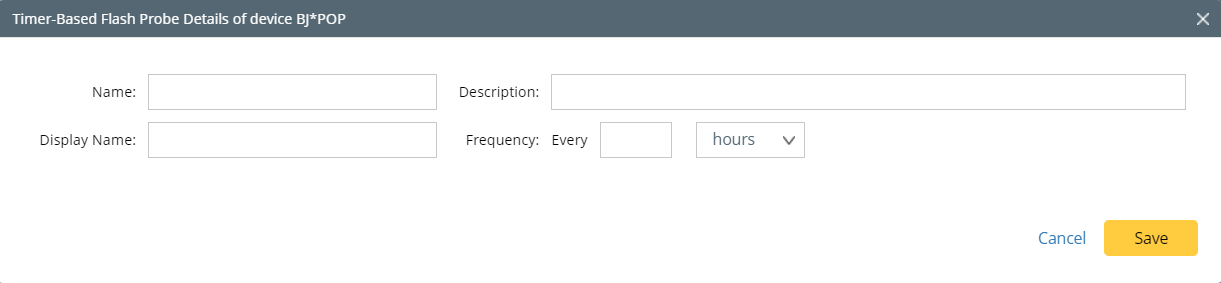
-
You can use this Timer-Based Flash Probe to trigger Network Intent so that the NI will be executed at the frequency you defined.

Tip: you can distinguish a Timer-based Flash Probe and an Alert-based Flash Probe by the icons:
-
Timer-based Flash Probe:

-
Alert-based Flash Probe:

-
Timer-based Flash Probe: