R12.1 Project Publication-2025Dec23
Defining the Change Node
The Define Change node is to define target devices and commands to be executed on the target devices.
- Select the Define Change node in the runbook.
-
In the Define Change pane, define the following settings:

Example: Enter the commands to encrypt a password.
Codeconfig t
password encryption {{}}
end-
Click
 to select the target devices. If the Network Change Task is related to a map, all devices on the map will be selected.
to select the target devices. If the Network Change Task is related to a map, all devices on the map will be selected.
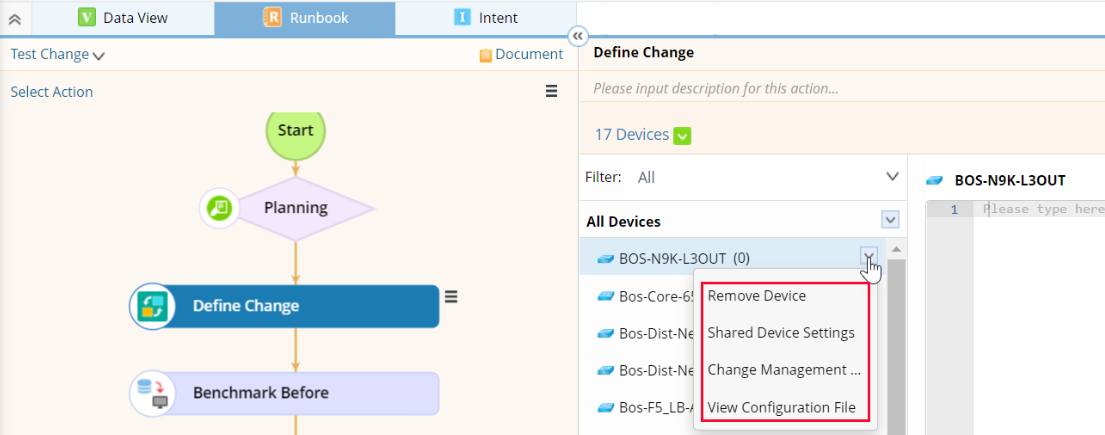

Tip: You can use variables to hide the sensitive data of commands, and only users with specific privileges can view the data. See Using variables in command for details. - Click Config Change and enter the commands you want to execute on the target devices.
- Select All Devices and click Append to add the command to all devices.

Tip: You can click Load Template and select a predefined configuration template. To create a new configuration template, see Managing Configuration Templates for details. 
Note: You need to define the new variables before proceeding. Click the new variable and define it in the pop-up window. 
See Shared Device Settings for more details.
-
Click

|
Tip: To clear the applied change command to all devices, click All Devices and click Overwrite.
|

|
Tip: To cancel a specific change, click the Rollback tab and enter the rollback commands. |
