R12.1 Project-2025Sep08
Creating AWS Access Policy in Amazon Console
The AWS access policy defines the minimal scope of permissions that enables NetBrain to retrieve the data to build the data model and use the CloudWatch API to monitor the services running in your AWS account.

|
Note: You can create and use the policy anytime when enabling NetBrain to access your AWS account. |
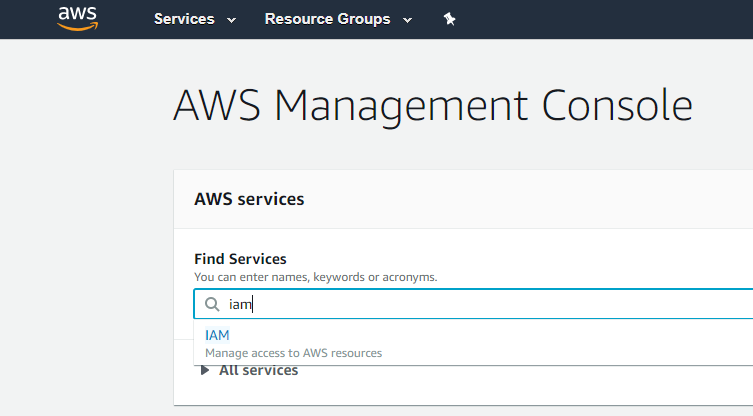
- Go to Policies and click Create policy.
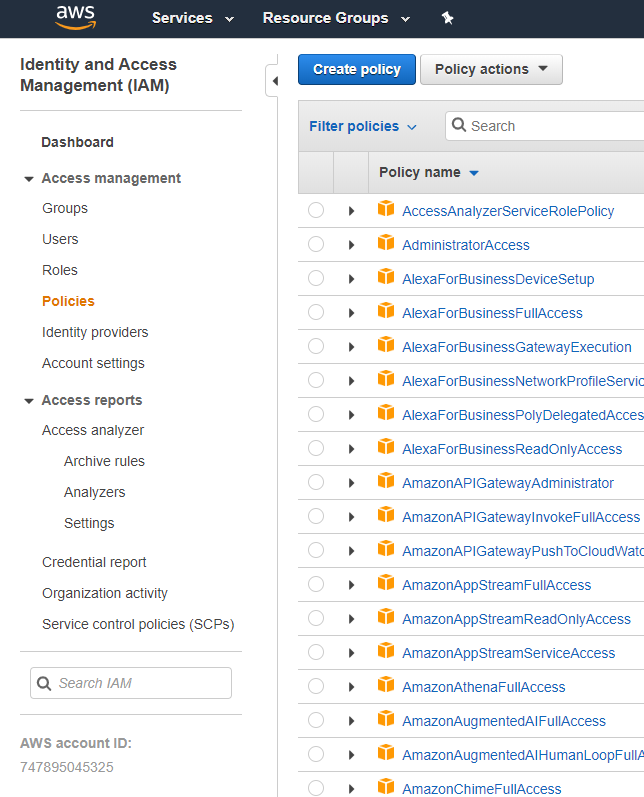
- Select the JSON tab, and paste the predefined policy in JSON as sample follows. To get the latest required AWS IAM permission, refer to Online Help: NetBrain Required AWS IAM Permissions.
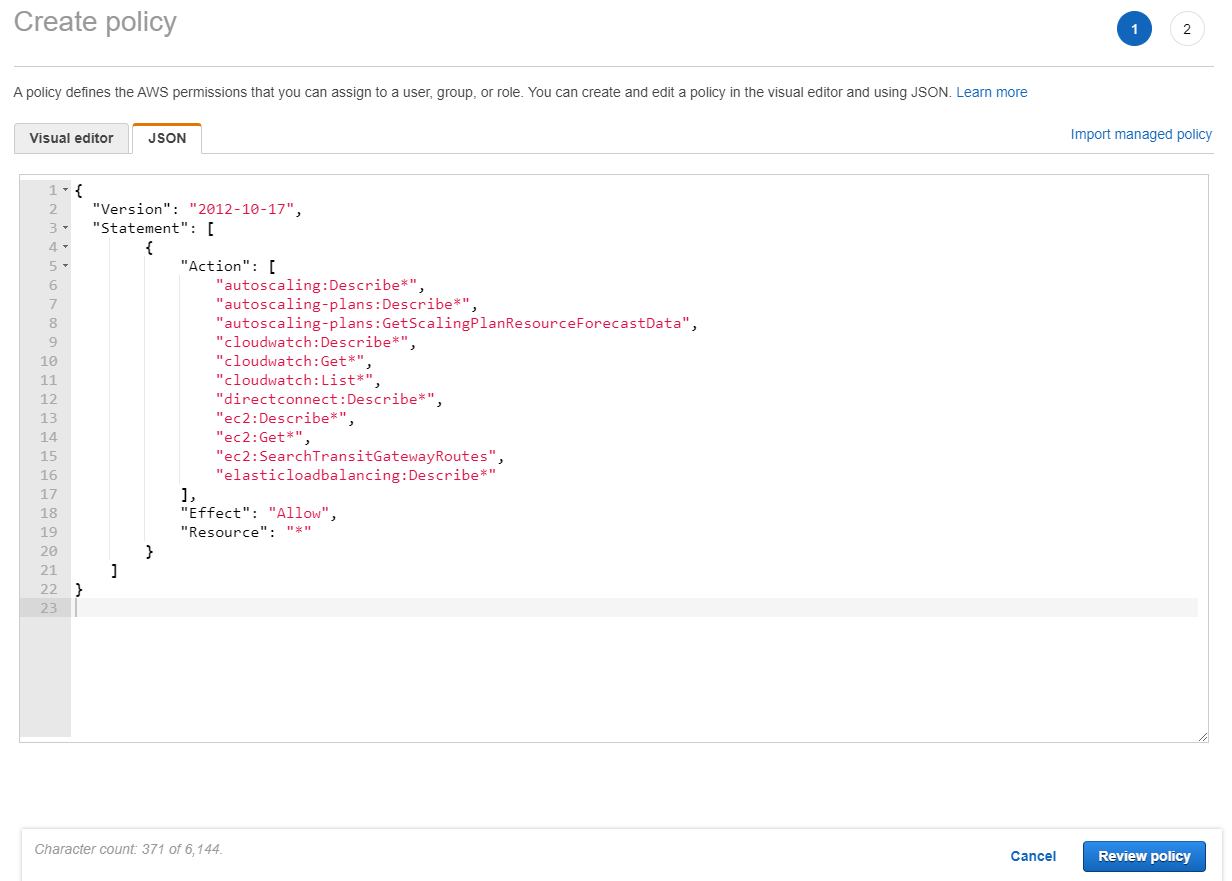
- Click Review Policy and enter the policy name in the Name field (i.e., NetBrain_access_policy).
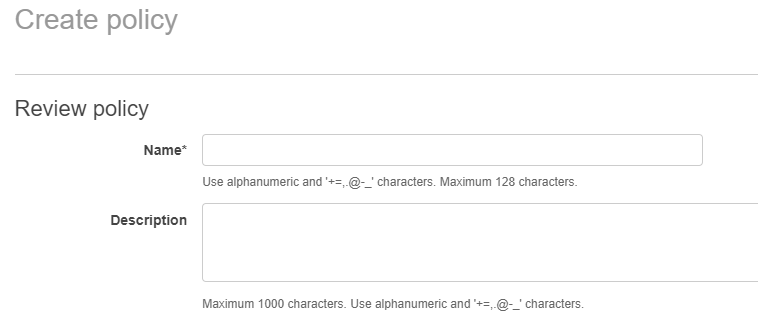
- Click Create policy.