R12.1-2025Jul03
Create Intent Dashboard
A wizard is provided to create the Intent Dashboard. A user can create an Intent Dashboard as follows:
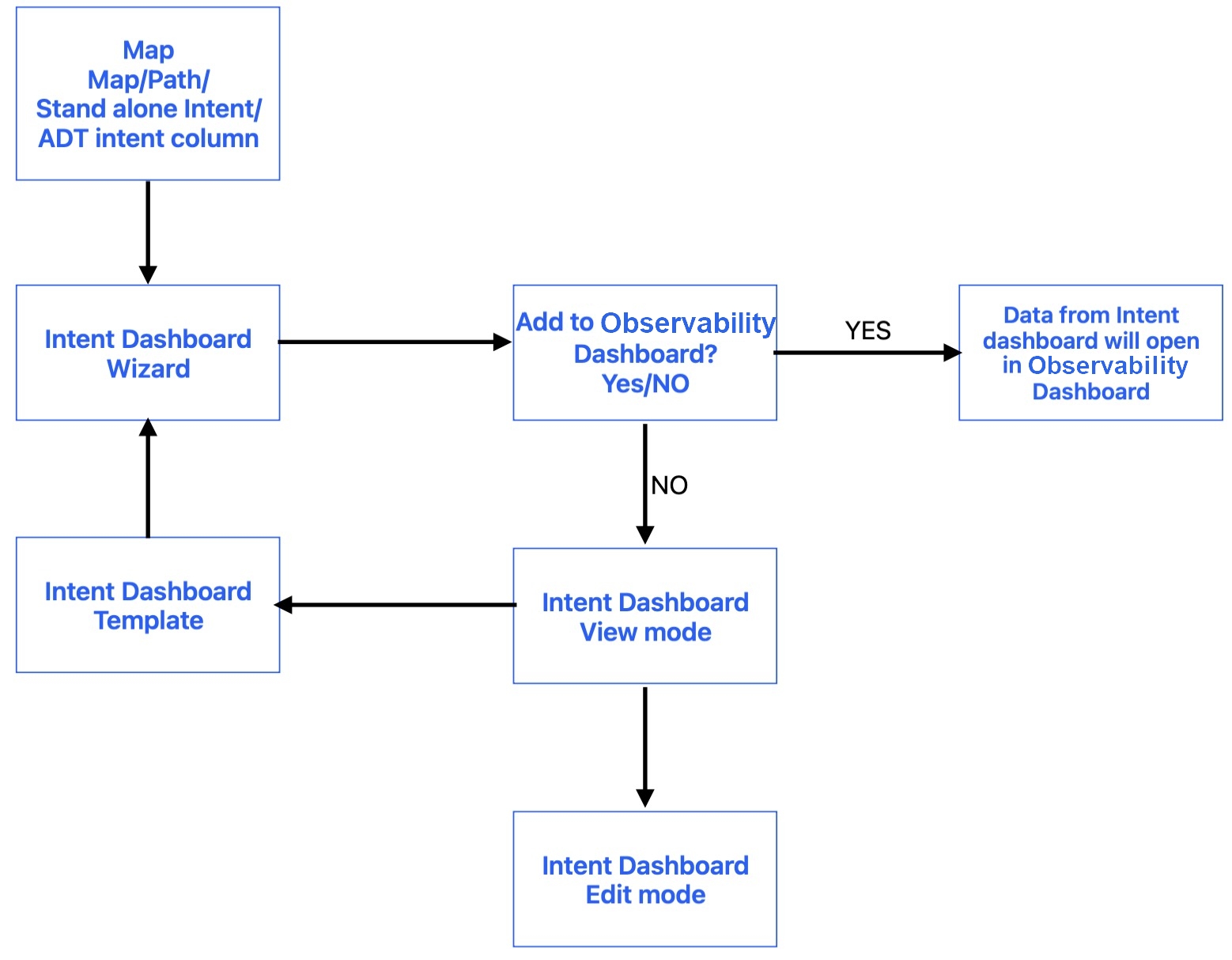
- Users can start the Intent Dashboard wizard from a map, map intent, path intent, ADT intent column or a (stand alone) intent. Or start the wizard from the menu and select intents later. The use cases for these entry points are:
- Starting from the Map: For impact analysis of the map devices.
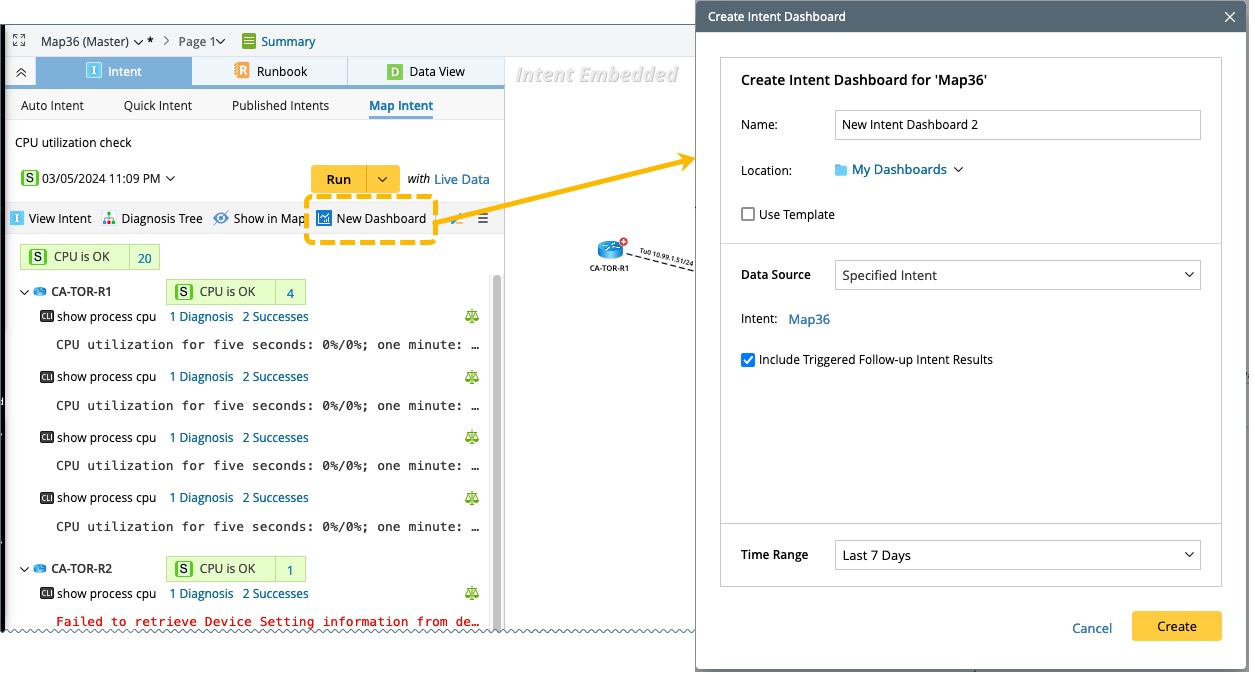
- Path/Map/Common intent/ADT intent column: For the transient problem troubleshooting.
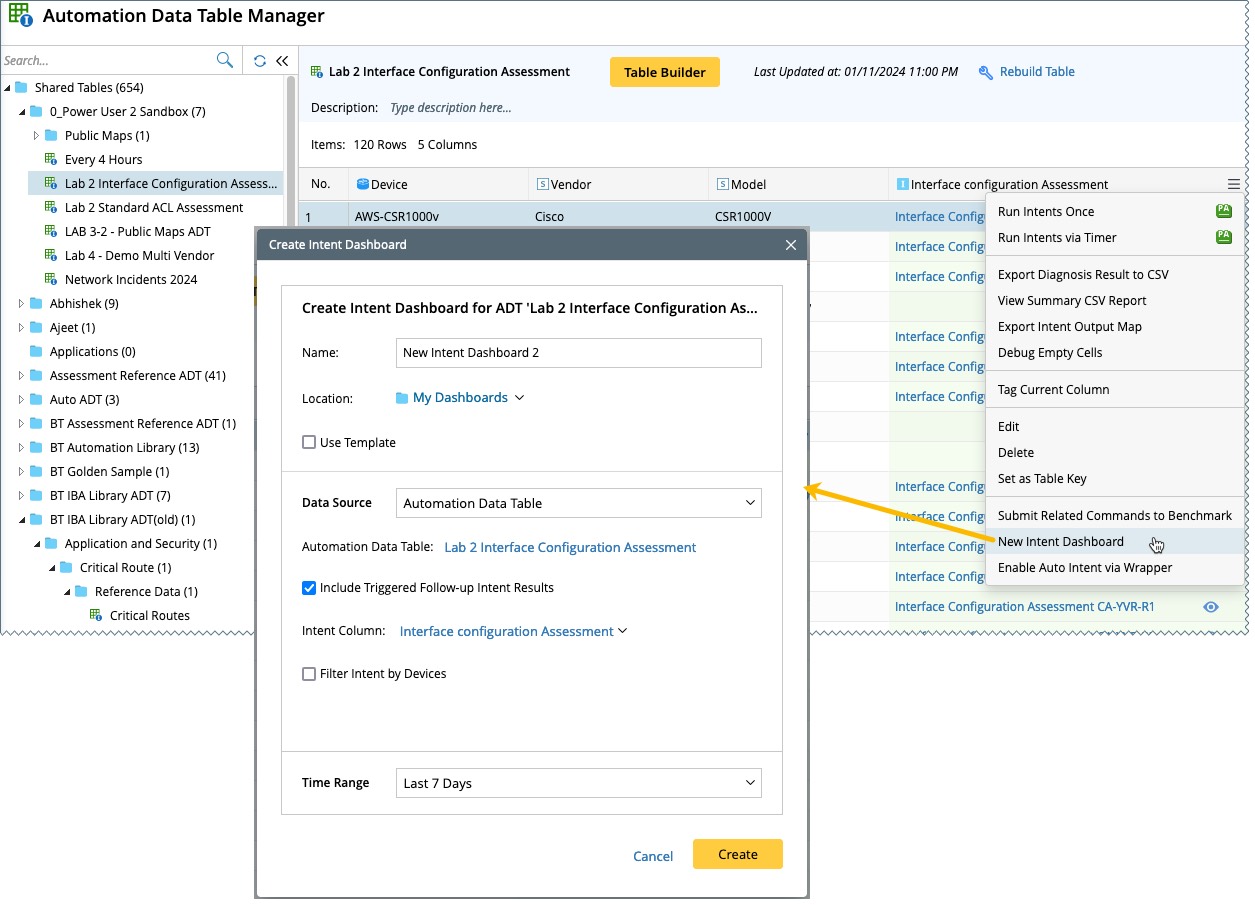
- Start from the Menu: For PAF and other general purpose.
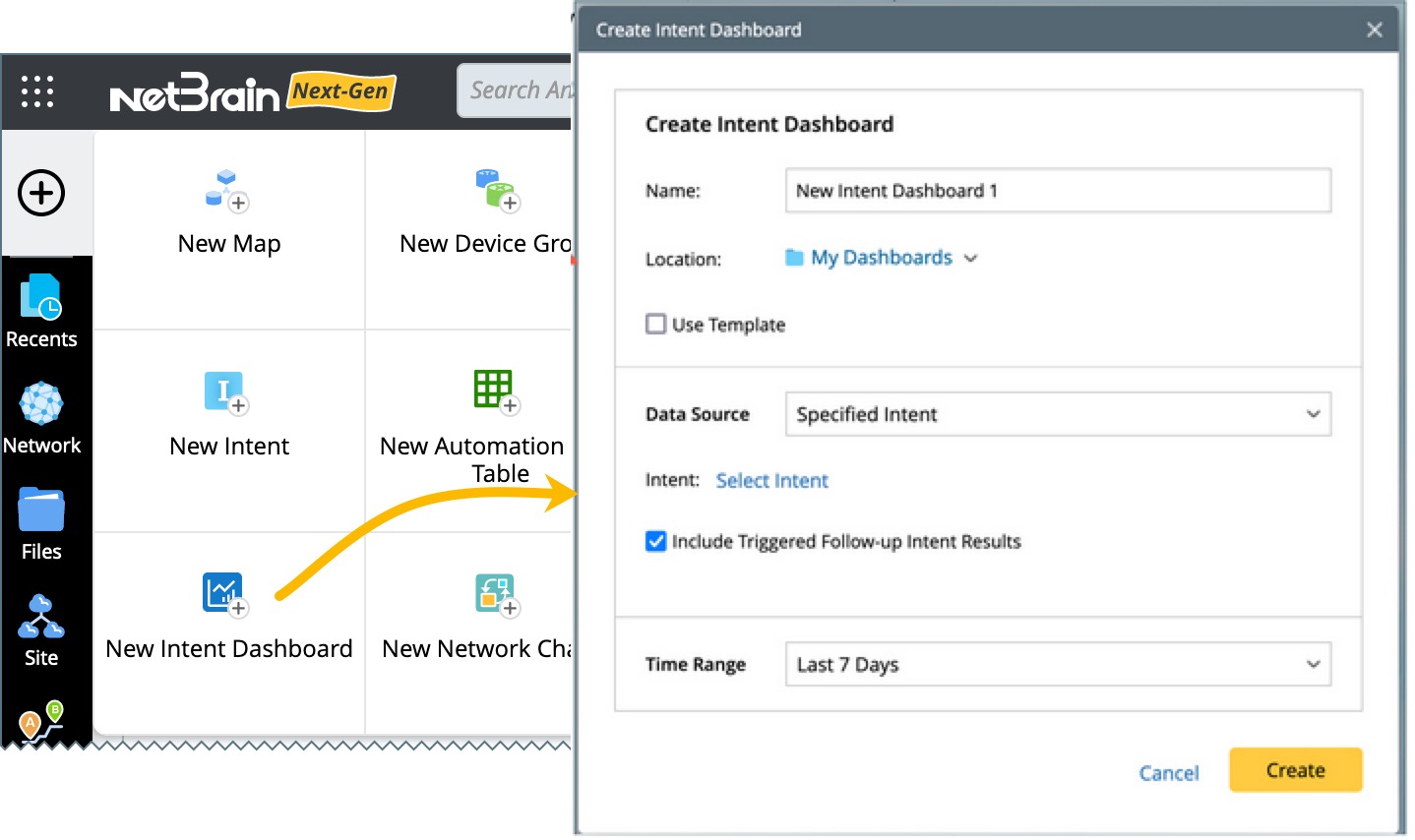
- Starting from the Map: For impact analysis of the map devices.
- Intent Dashboard Wizard has following two steps:
- Define the basic information such as Name, folder Location, Data Source such as Specified Intent or ADT and Time Range.
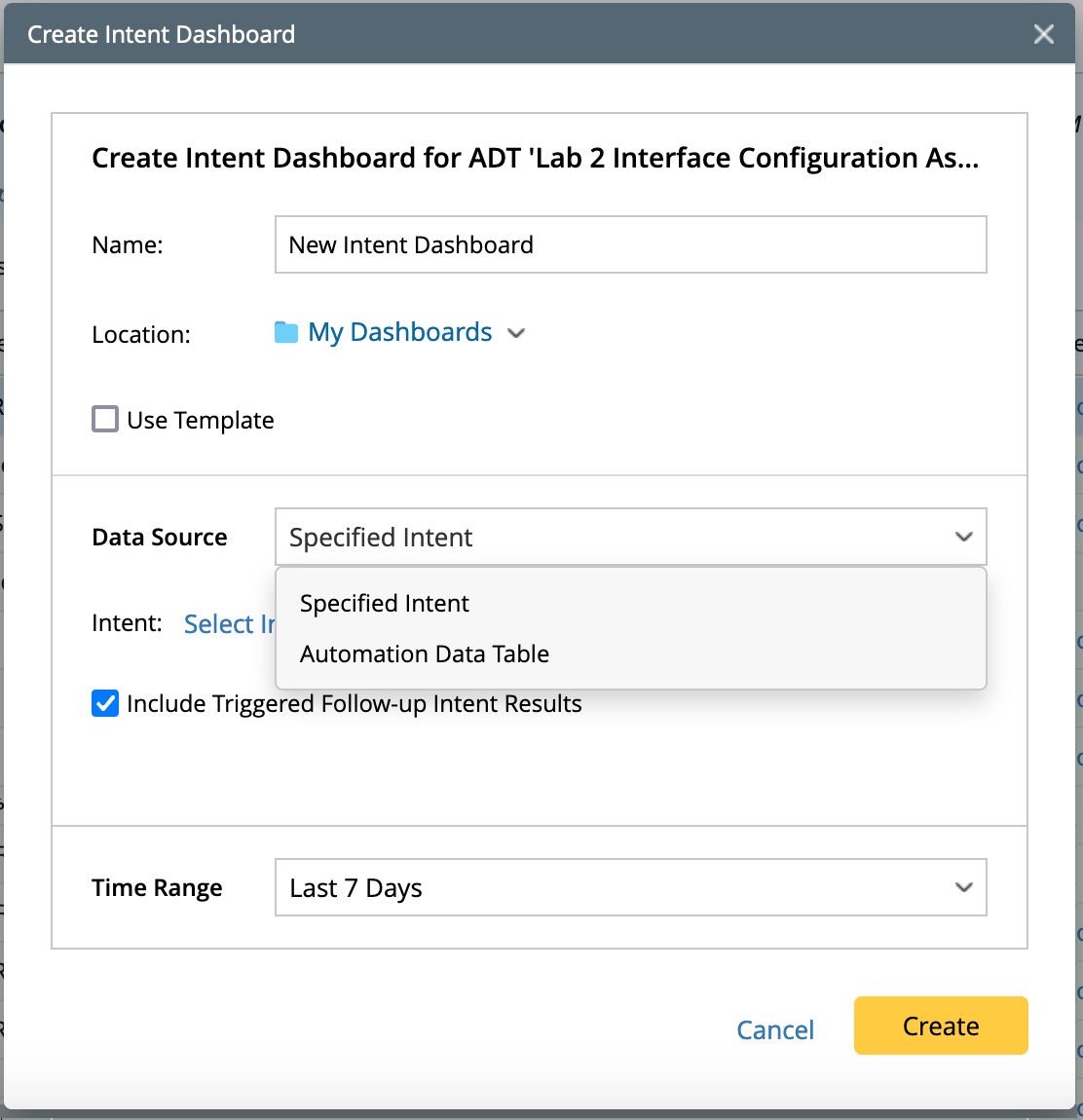
- Create the Intent Dashboard and choose either to Add the data to observability dashboard or Open Intent Dashboard.
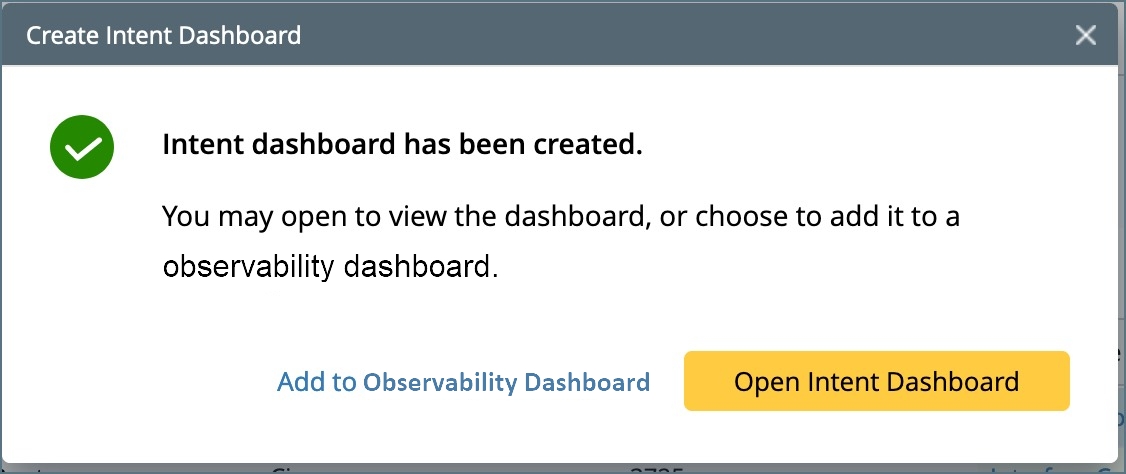
- Click Open Intent Dashboard to open it in view mode.
- Define the basic information such as Name, folder Location, Data Source such as Specified Intent or ADT and Time Range.
- Open the dashboard in Edit mode choosing it from
 located on the top right corner to modify the following functionalities:
located on the top right corner to modify the following functionalities:
- Add the chart: By default, there are three charts for each type (device information, intent, intent result). You can add more charts. For example, you can add a chart for intent results and another for intent device results.
- Edit the chart data: For example, for device information, you can group by the device type (default), site, and vendor/model.
- Edit the chart style: Like the standard Dashboard.
- Edit the filter: By time range or results (with or without alert).
- Edit the drill-down report and action: Like the standard Dashboard.
- Set the alert notification: An option to send alert notifications by email.
- Manage input: To add an intent group.
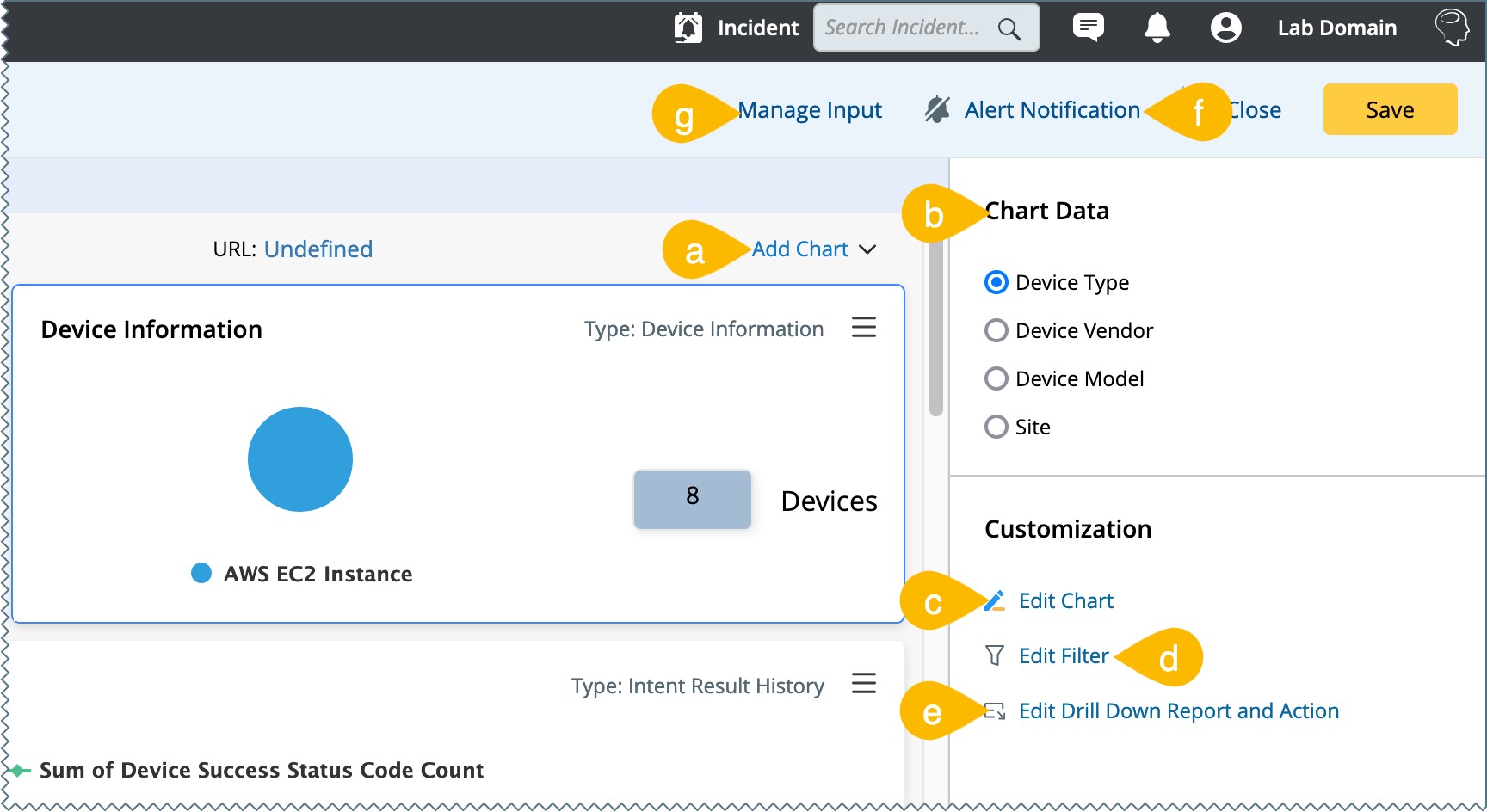
- Save the changes made in edit mode and view the final Intent Dashboard.
- The Intent Dashboard can be saved as a template so that it can be reused to create the Dashboard with the same customization and styles but with different input (intents and time range).