R12.1 Project Publication-2025Dec23
Create the Test Incident in Jira Cloud
With the NetBrain Incident Type created and the triggered automation workflow complete, we now need to verify our work by creating a test Jira Cloud incident record.
- Log in to the Jira Cloud system with an account that can access and administer the Jira Cloud App and create Incidents.
- Create a new Incident with the following criteria to satisfy the NetBrain Trigger Rule while ensuring that all required fields are properly populated. Make sure that information are added to the Affected_Hardware field and the Summary field according to the previous settings.
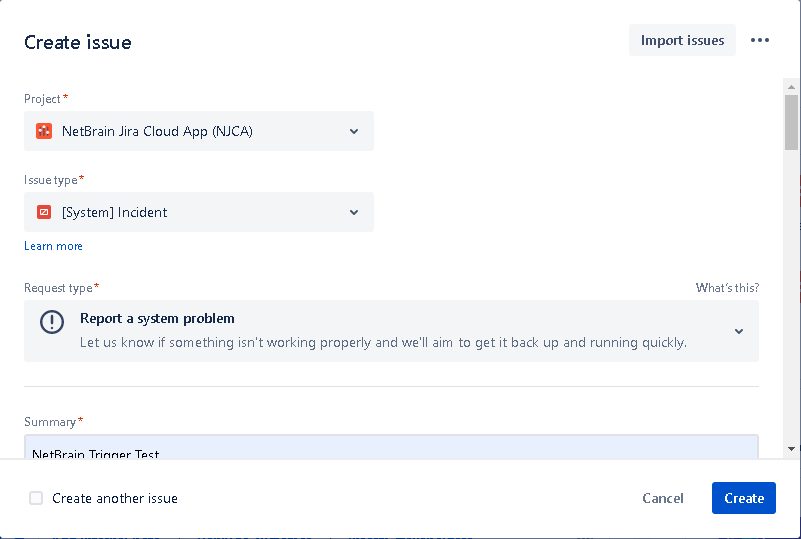
- Define the other Fields that are not mandatory as needed
- Click Create to complete the Jira Cloud incident creation.
- Confirm that the Incident is created successfully by viewing results at the bottom.
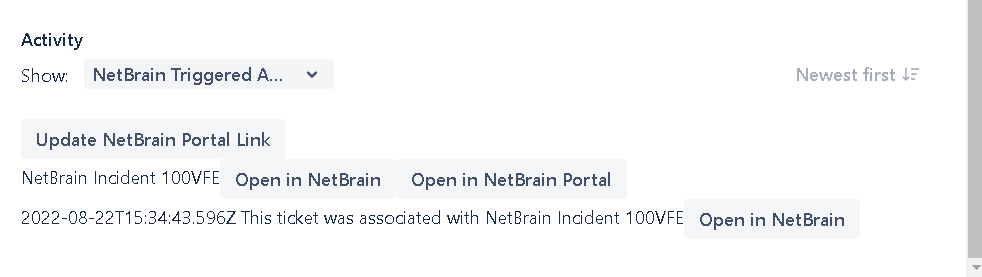
Image – Jira Cloud Incident
The following table describes how to open the created Incident in NetBrain or the NetBrain Portal.Number Description 1 NetBrain auto generates its own internal Incident Number to correlate all the executed automation and generated map data. The resource that is reviewing the automation response from NetBrain can open the resulting material in NetBrain using either the standard login process or the NetBrain Incident Portal that does not require authentication:
- Click Open in NetBrain to open NetBrain End User Interface, you can log in to view the details of associated NetBrain incident.
- Click Open in NetBrain Portal to open NetBrain Incident Portal to view the details of associated NetBrain incident.

Note: to log into the NetBrain Portal without the authentication process, click Update NetBrain Portal Link first.
2 Execution timestamps of key activities in the NetBrain Triggered Automation workflow
- If the Jira Cloud user clicks through to the NetBrain System using the Open in NetBrain Portal option, they can confirm that important information from the Jira Cloud system has been written into the generated NetBrain Incident indicating successful end-to-end integration.
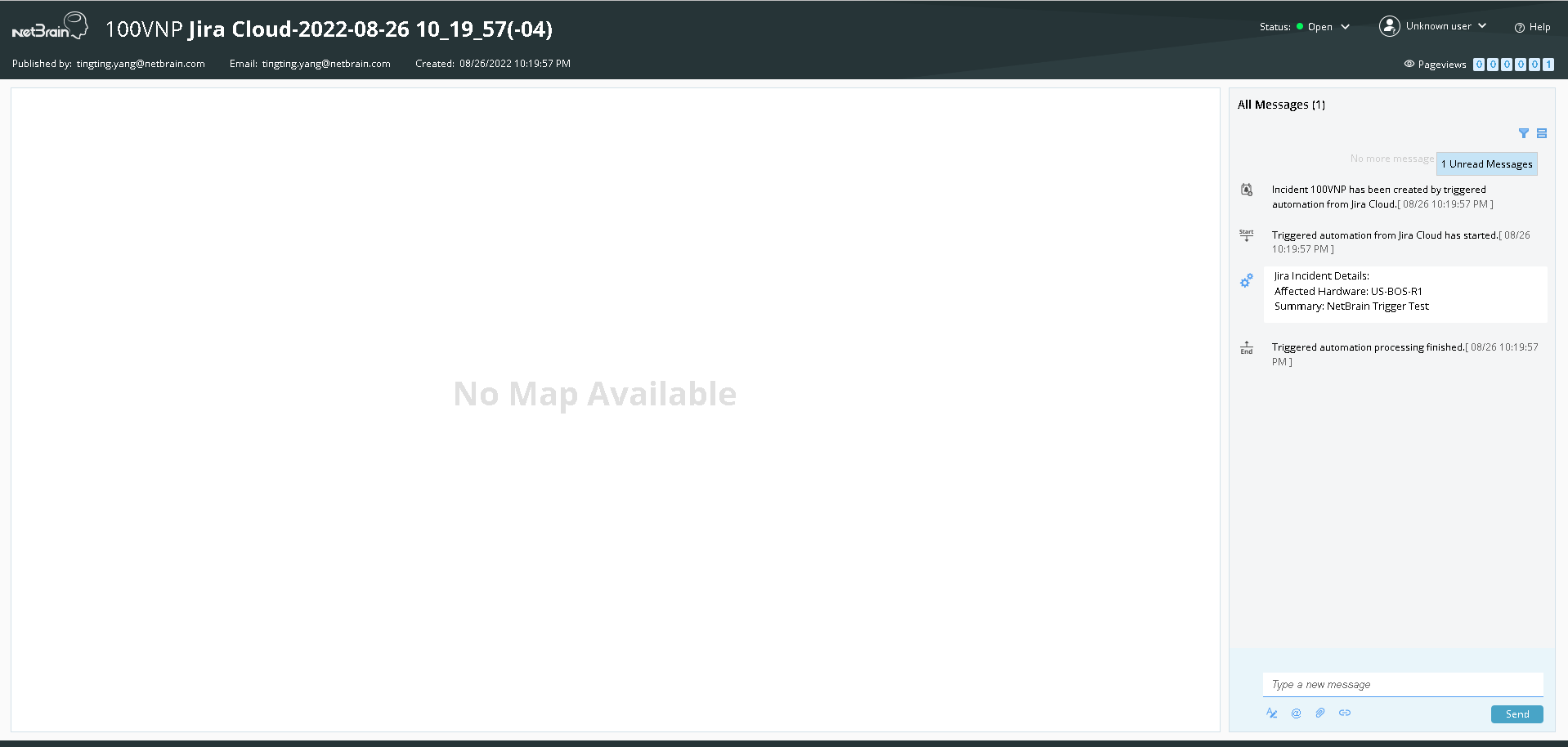
Image – NetBrain Incident Portal