R12.1-2025Jul03
Create Dataset by the Updating by Intent Method
As the ADT dataset can be updated by diagnosis logic Write Via Intent in intent, a new type of data source is provided for ADT: Write Via Intent. The data of this type can only be added by intent and cannot be manually added/deleted. Building dataset by this method is recommended when you need to use ADT dataset to capture special network status such as multicasting tree with specific criteria, and the results will be used for reference by features such as Auto Intent. 
To use the Update ADT Dataset method to create ADT dataset, follow the steps below.
- Go to the Automation Data Table Builder, create a Base table, then create a new group and name it.
- In the left pane of the new group tab, define the following settings:
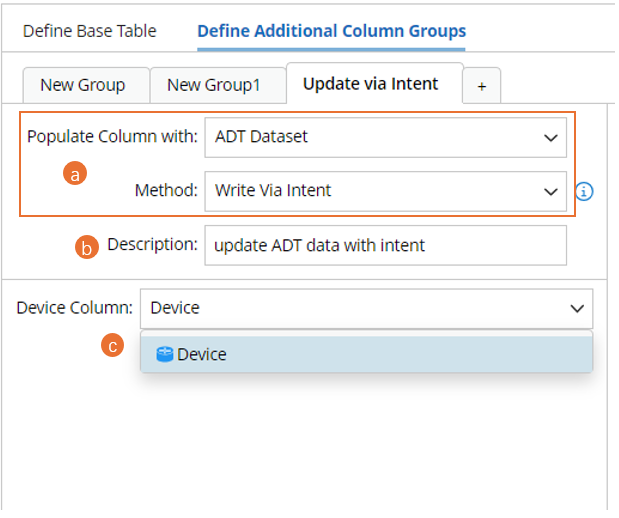
- Select Method to Build Group Table: Select ADT Dataset > Write Via Intent.
- Description: Input descriptions for the column group to describe its use and function, e.g., Update ADT data with intent.
- Device Column: Select a device column in the ADT to decide which data will be added to which device row based on the device information in this selected device column.
- Mapping available fields to Column Group: Drag and drop the available fields to the column group definition. When the dataset column is built via ADT Dataset method, the built-in field is Dataset.
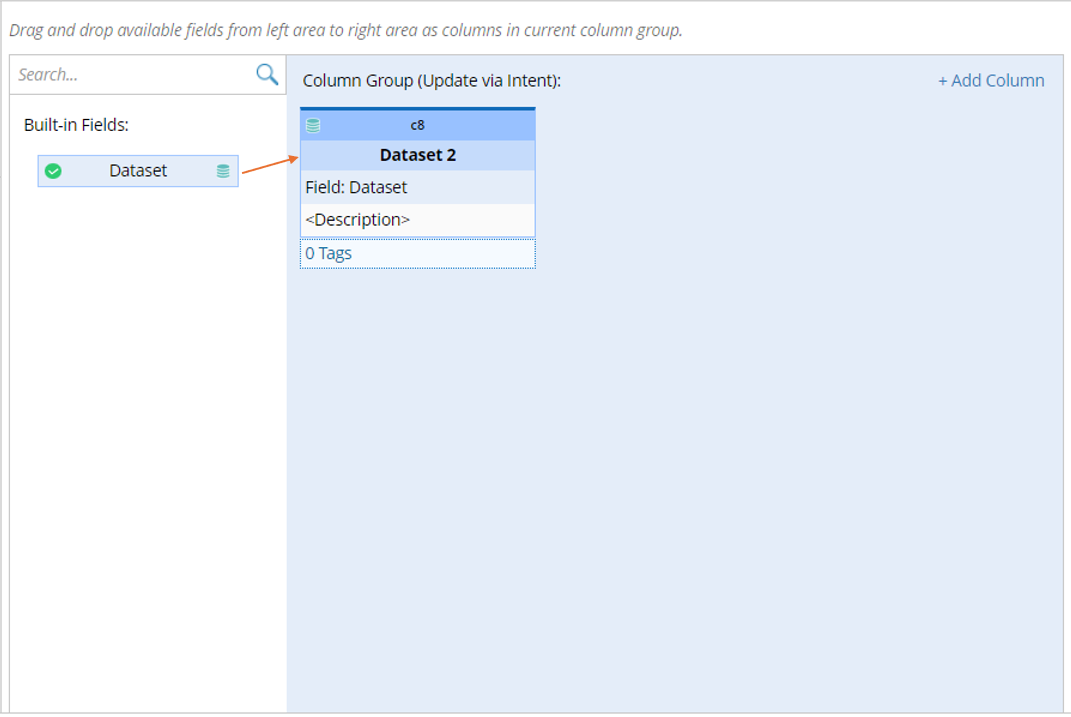
- Click Save to save the settings for the column group.