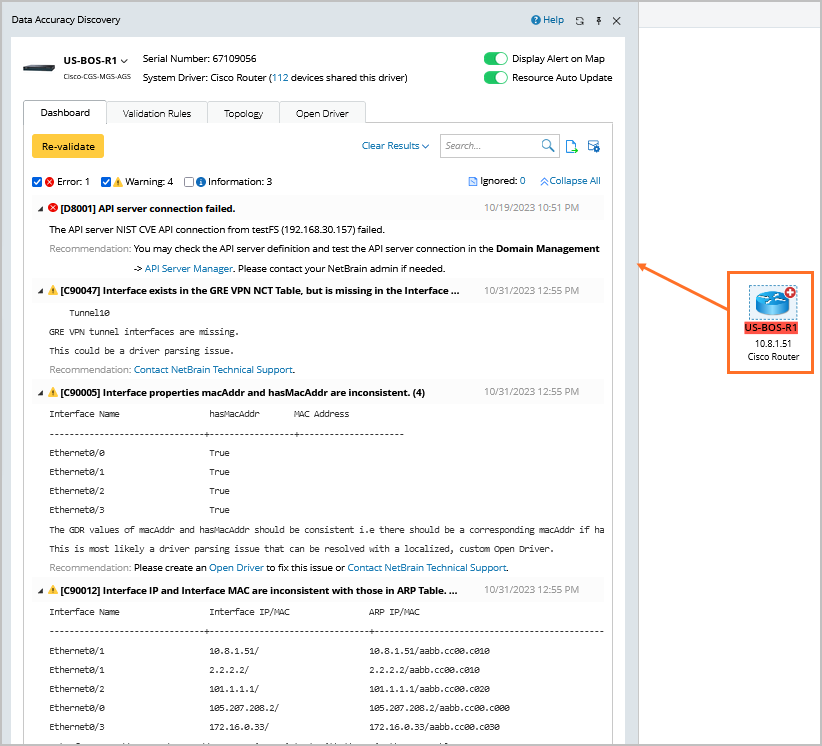Viewing Data Accuracy Alert from the Map
On the NetworkBrain map, if devices on the map have alerts from System Validation or Platform Validation, the corresponding hostnames will be highlighted with an alert icon. The color red indicates errors.

The alerts will be displayed on the map only when Display Alert on Map option is enabled in Data Accuracy Discovery. This Display Alert on Map option is a user-level setting that users can customize their own settings. Once enabled, it applies to all devices in the current domain.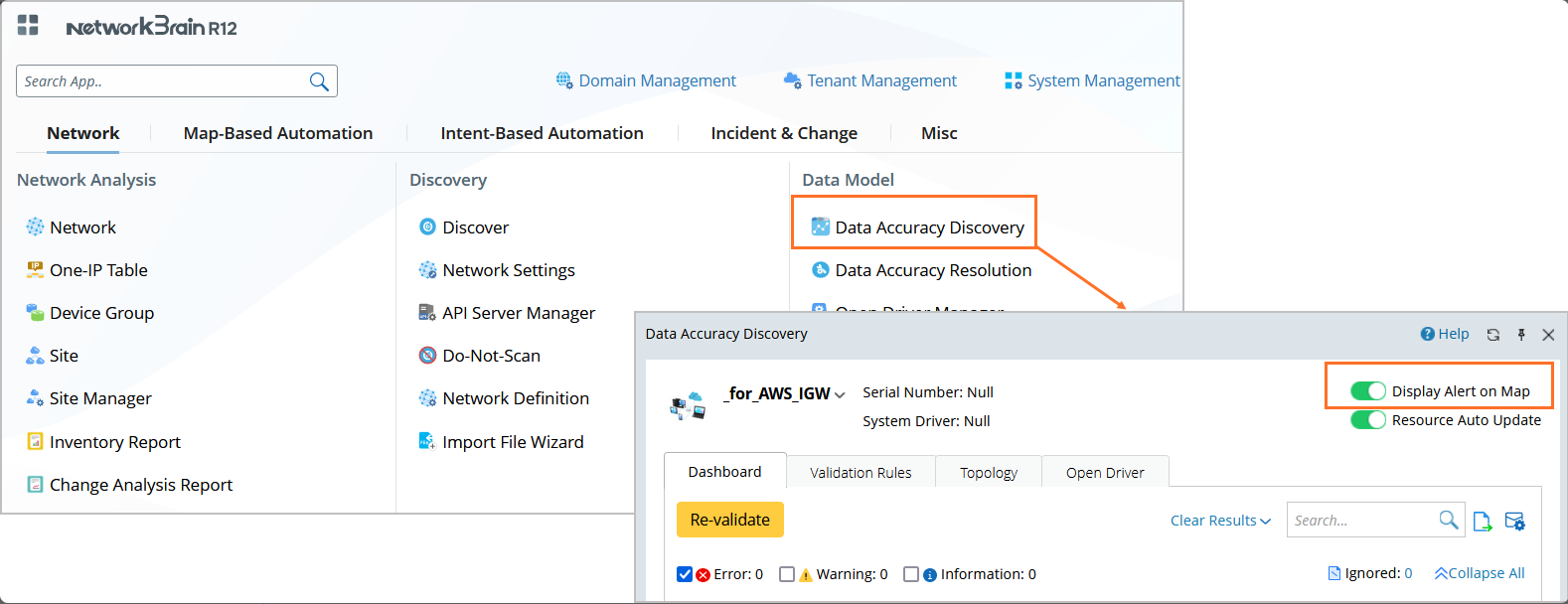

|
Note: To view the device accuracy alerts, you need Data Accuracy Management privilege in your role, and the corresponding device type must be enabled with Data Accuracy Management.
|
You can click on the alerts on the map to open the Data Accuracy Discovery and view the alert details. See View Data Accuracy Alert on Data Accuracy Discovery for more details.