R12.1-JA-2025June05
View Dynamic Maps through Function Portal
The function portal can map the shared network to get instant visibility. You can apply a data view to the devices on the map to view more data.
- Expand the map tree in the left pane.
- Point to the target map and click Open Map to display it in the working area. The Data View pane expands automatically.
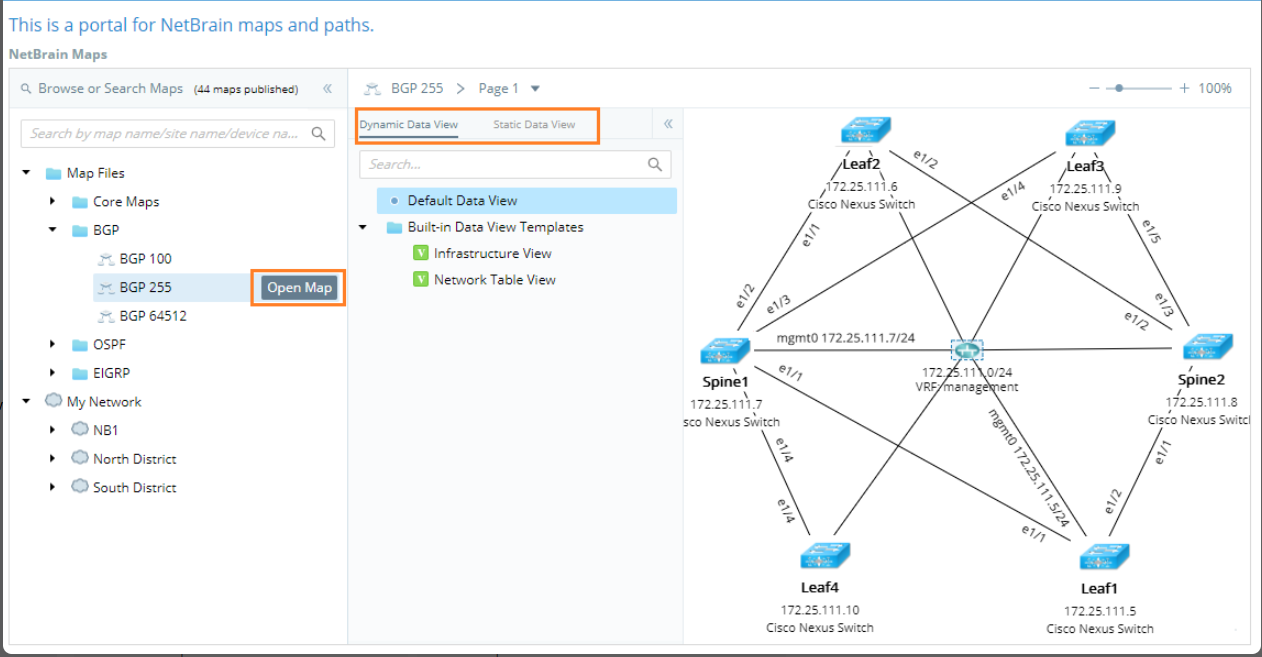
- Select a data view among those qualified ones to apply to the map.

Note: The data source for applying a data view is the current baseline (the latest data saved in the NetworkBrain system).