Resolve Unknown SNMP SysObjectIDs
Unknown SNMP SysObjectID refers to the SNMP SysObjectIDs that are not associated with the Vendor Model table or not supported.
To resolve devices with unknown SNMP SysObjectIDs, complete the following steps:
- Log in to the Domain Management page, and then click Data Accuracy Resolution on the Start Page.
- In the Data Accuracy Resolution tab, select Unknown SNMP SysObjectID in the left pane. The devices with unknown SNMP sysObjectIDs are listed.
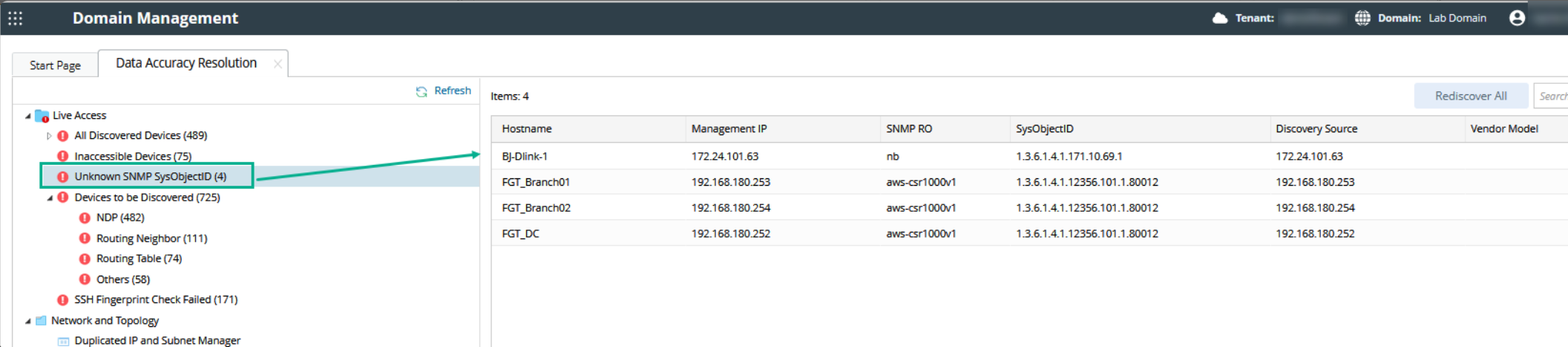
- Add the unknown SNMP sysObjectIDs to the Vendor Model table.

2) In the Add Vendor Model dialog, configure the vendor and model information.
a) Select the best-matched device type from the Device Type list.
b) Enter the vendor and model information.
c) Click OK. Defined is displayed in the Vendor Model column.
- Select the devices by pressing the Ctrl or Shift key, right-click them and select Discover Selected Device(s) from the drop-down menu

|
Tip: if you want to discover all devices in this list, you can click Rediscover All in the upper right corner: |
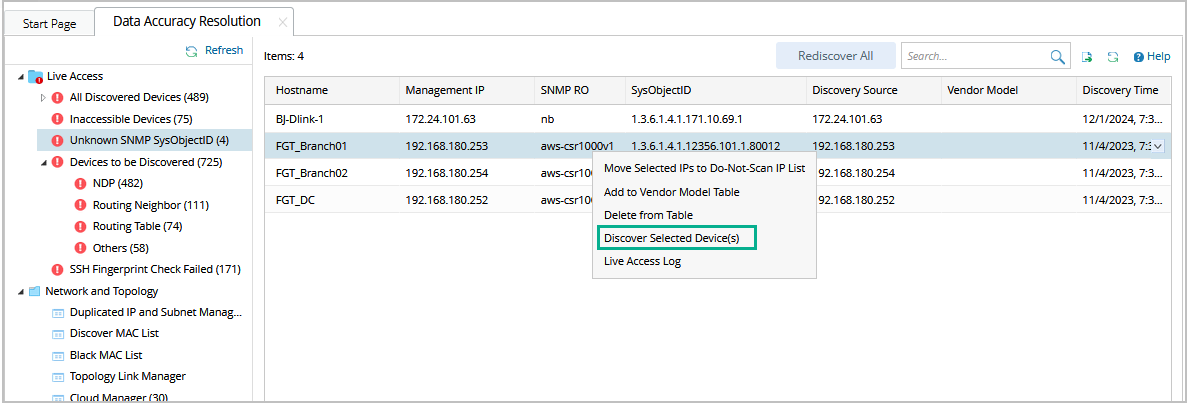
- On the Discover tab, rediscover the unclassified devices. After the discovery is complete, the devices will be recognized with the correct device types and models.
1) Select Scan IP Range to only discover the specified IPs.
2) Select one access method according to the configuration on your devices.
3) Click Network Settings to specify the proxies and credentials used in the discovery or keep it as default.
4) Click Start Discovery.
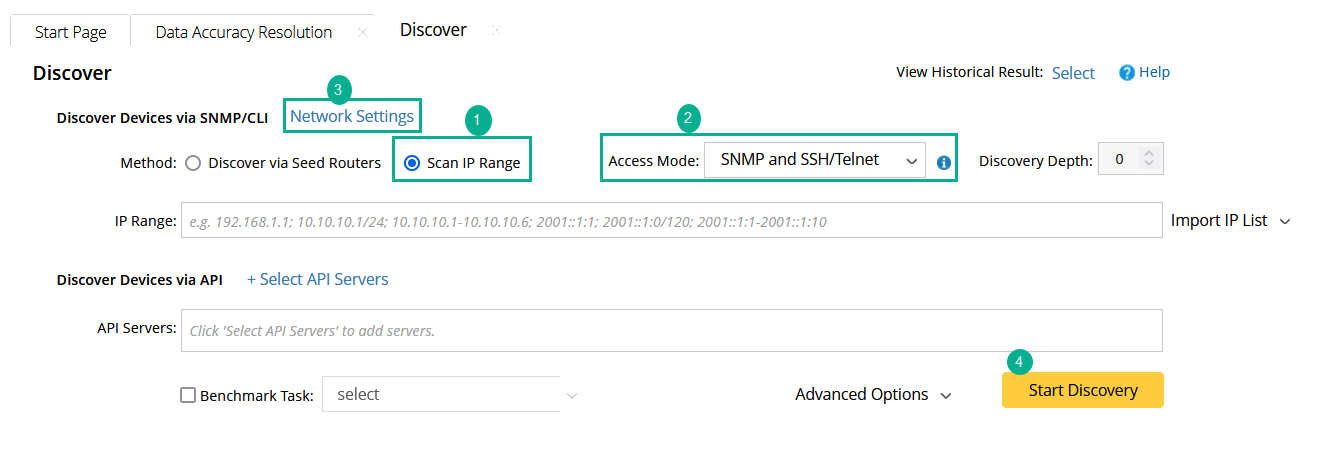
Other Related Functions:

- Move Selected IPs to Do-Not-Scan IP list: you can add the selected devices to the Do-Not-Scan IP list, and the devices will be immediately removed from the table. See more details in Do-Not-Scan list.
- Delete from Table: you can delete selected devices from the table while keeping them in the domain simultaneously.
- Live Access Log: you can check the discover live access log for the selected device.
See also: