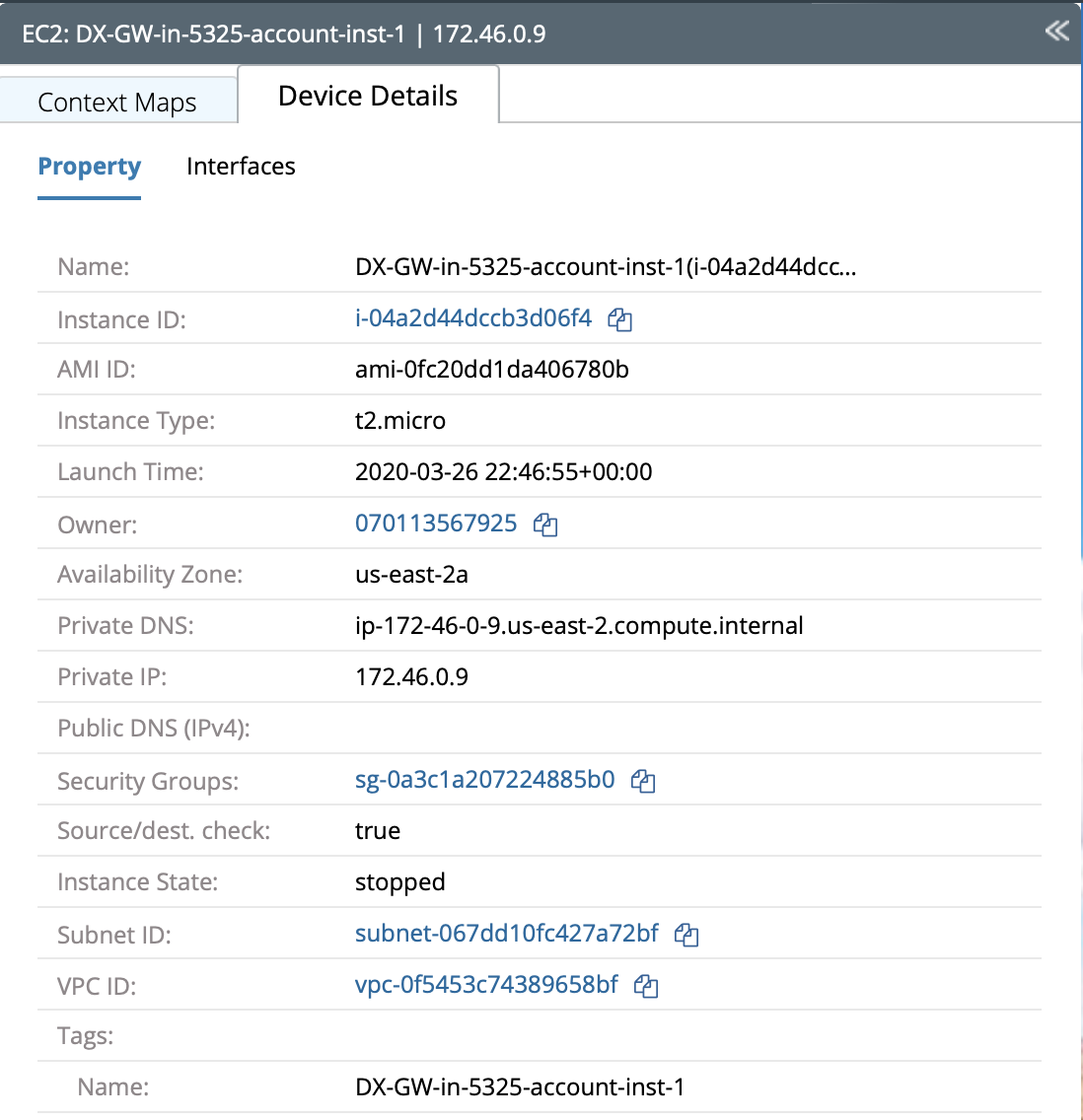R12.1-JA-2025June05
Understand AWS Network Tree
To view and understand the detailed information of your AWS network, complete the following steps.
- In the Network pane, select AWS > Network Centric View > View by Accounts. The hierarchical view of the AWS data model is organized in this order: Account > Region > VPC > Subnet.
- Expand an Account node to view the relationship between its child nodes.
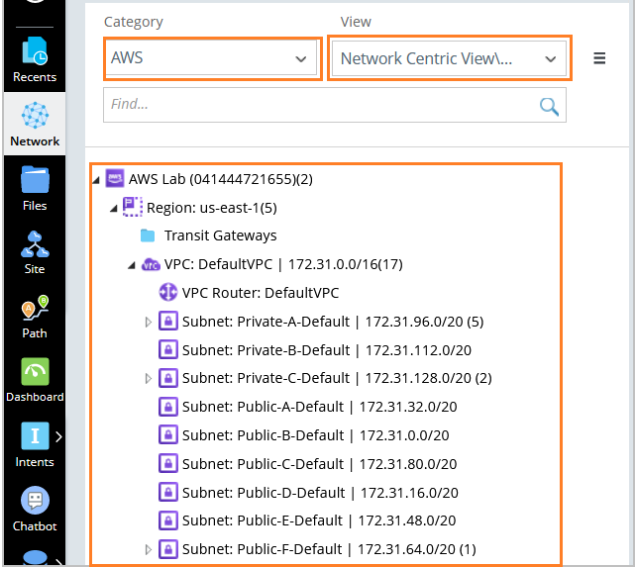
- Transit gateway is listed under regions because it is a regional service that resides within a certain region.
- AWS direct connect gateways are logical components interconnecting VGW and TGW from different regions listed under the account.
- AWS direct connect router is a physical device that resides in certain direct connect locations listed under the region
- Select an EC2 instance under a Subnet and click the Context Maps tab to view the corresponding L3 topology of the EC2 instance.

- Click the Device Details tab to view the details of the EC2 instance, and the hyperlink will take you to the AWS console directly.