System Validation
System Validation provides detailed and accurate error messages for live access issues in all features such as Discovery, Benchmark and Data Accuracy Resolution. System Validation also summarizes the live access status on devices and displays them in Data Accuracy Discovery. The error messages from System Validation are composed of the following elements : error severity, unique error code, type, detailed message, and recommendations.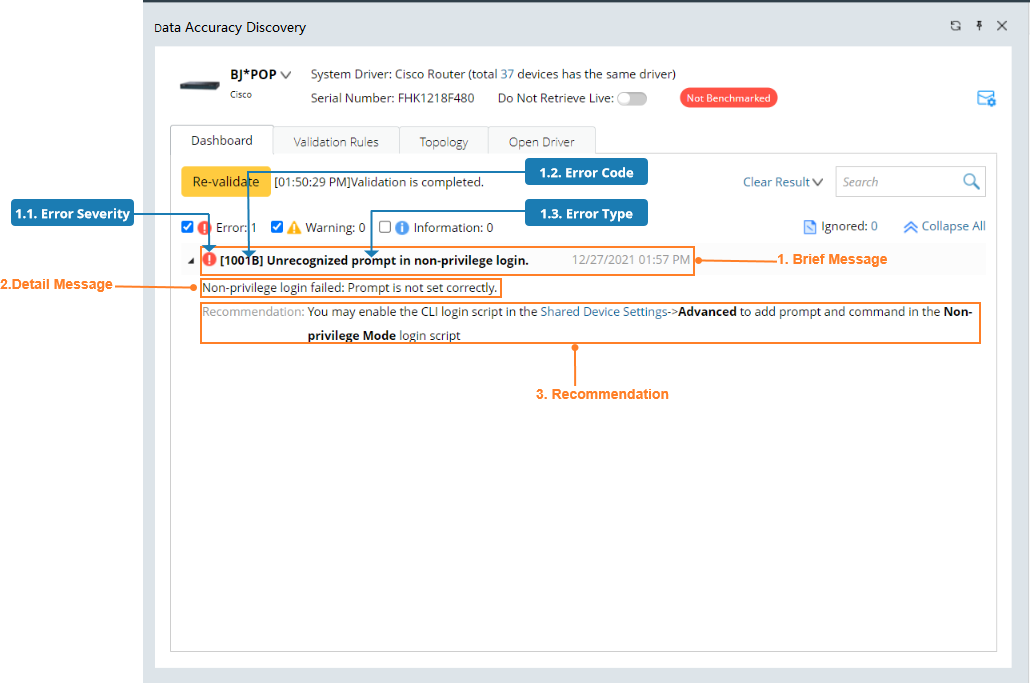
The System Validation summarizes the live access failures into four major types: server error, Ping error, SNMP error and CLI error. The following table lists some of the most common errors from System Validation:
| Error Type | Error Message Example | Recommended Solution |
| Front server is not specified | Front server is not specified. | You may specify an available front server in the Shared Device Settings or Tune Live Access. If there are no available front servers, you can add a new front server in the System Management -> Front Server Controller. Please contact your NetworkBrain admin if needed. |
| Jumpbox server access is declined | The access to jumpbox server 192.168.32.81 from FS (10.10.34.84) is declined. | You may switch to an available jumpbox server in the Shared Device Settings or Tune Live Access. You may also check the configured firewall on the jumpbox server. |
| Unreachable IP address | The management IP address 10.10.34.84 of the device is unreachable. | You may switch to an available management IP in the Shared Device Settings or Tune Live Access. |
| SNMP access timed out. | The SNMP access from FS (10.10.34.84) timed out. | You can check the issue with the following steps: 1) Ensure the SNMP string of the device has been configured in Domain Management -> Network Settings -> SNMP String. 2) Use SNMPWalk or other tools such as Paessler SNMP Tester on the front server to ensure the SNMP access of the device is normal. 3) Increase the duration of SNMP Timeout in Shared Devices Settings-> CLI -> Advanced. 4) Tune this device to see the access result. |
| SSH/Telnet connection timed out. | SSH/Telnet connection from FS (10.10.34.84) failed: Timeout. | You can check the issue with the following steps: 1) Increase the duration of CLI Connection Timeout in Shared Device Settings > CLI > Advanced.2) Check the ACL policy or other firewall policies on the device through NetworkBrain Smart CLI. |
| Authentication failed in non-privilege login | Non-privilege login failed: invalid username/password. | You can check the login credential configured in Shared Device Settings or Tune Live Access. If the network environment is configured with TACACS, contact the NetworkBrain Admin to modify CoLoginCount to 2, LoginInterval to 10 in the fix_livesetting.ini of front server, and then restart the front server service. |
API Login Failed | URLError:code 403 reason:Invalid Credential. | You can correct the API server login credentials in Domain Management > API Server Manager and then execute a test to ensure it is correct. |
CLI Connection Forcibly Timed Out. | Front Server is forcibly timed out (after 600 seconds) and disconnected from the device. | You can increase the duration of CLI Force Timeout in Shared Device Settings > CLI > Advanced. |
| Front Server is too busy. | Front Server is too busy to handle the event “XXX”. | You can check the issue with the following steps: 1) Check whether there are any parallel tasks, and if so, execute them at separate times. 2) Contact the NetworkBrain admin to modify the MaxConnectionViaCLI in fix_livesetting. |
| Unrecognized prompt in non-privilege login. | Non-privilege login failed: unrecognized prompt “user:” | Non-privilege login failed: unrecognized prompt “user:” You can check the issue with the following steps: 1) Ensure the CLI credentials are correct in Shared Device Settings and then modify the values in the Prompt Settings according to prompt returned by the device. 2) Enable the CLI login script in Shared Device Settings -> Advanced to add a prompt and command in the Non-privilege Mode login script according to the prompt returned by the device. 3) Tune this device to see the access result. |
Device not responding in non-privilege login. | Non-privilege login failed: device not responding. | You can check the issue with the following steps: 1) Use Putty to access the device and send the command that causes a timeout in NetworkBrain. And record the time taken by the device to return the data. 2) Increase the duration of CLI Session Timeout in Shared Device Settings -> CLI -> Advanced. 3) Tune this device to see the access result. |
Mismatched SSH version or string. | SSH connection from FS(10.10.34.84) failed: Unrecognized remote SSH version string format: SSH-1.5-Cisco-1.25 | You can check the issue with the following steps: 1) Ensure the SSH version is configured on the device through NetworkBrain Smart CLI or other remote access terminals. 2) Contact your NetworkBrain admin to upgrade the SSH version of the device, or contact NetBrain Support. |
Mismatched SSH key exchange algorithm. | SSH connection from FS(10.10.34.84) failed: Could not negotiate key exchange algorithm. The remote host supports the following algorithms: "[email protected]". | You can check the issue with the following steps: 1) Ensure the SSH algorithms are configured on the device through NetworkBrain Smart CLI or other remote access terminals. 2) Specify a Linux server as a jumpbox server in Shared Device Settings > CLI. 3) Contact your NetworkBrain admin or contact NetBrain Support. |