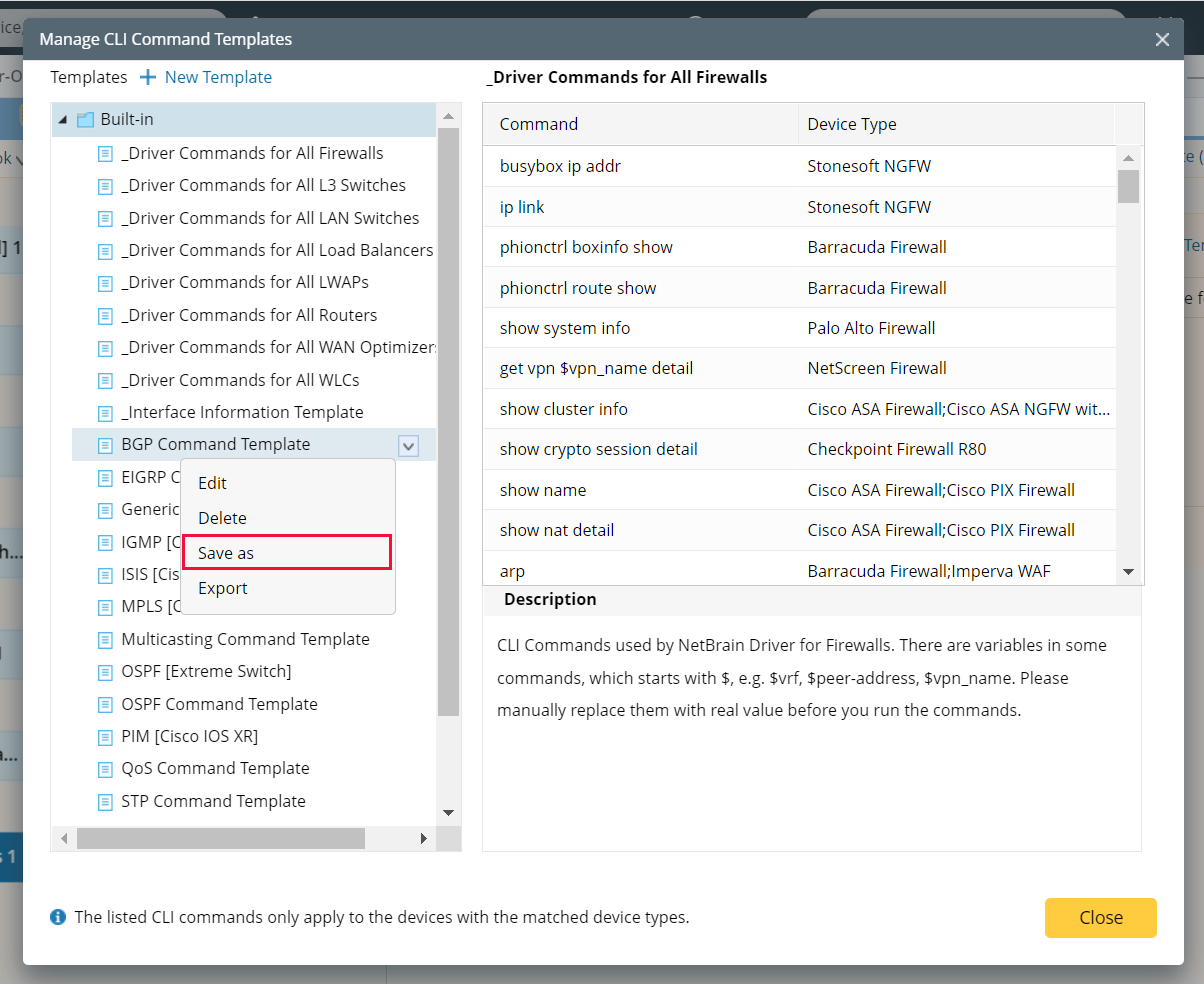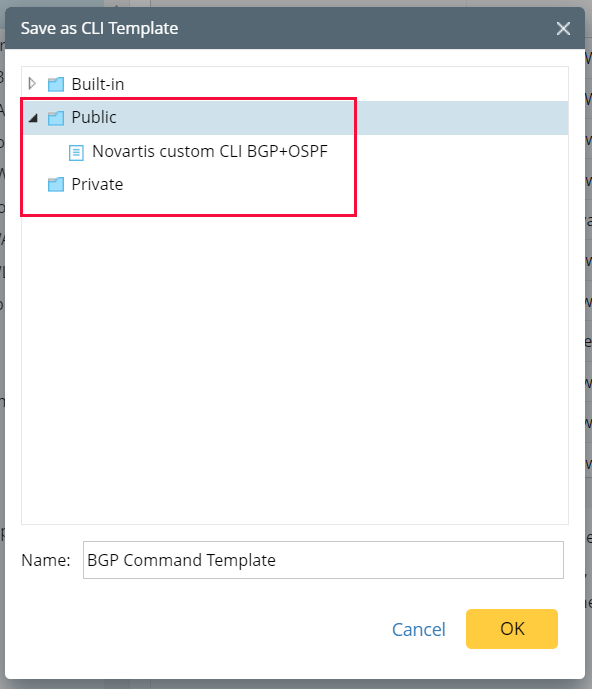R12.1-JA-2025June05
Save the built-in CLI Template to another folder for modification.
NetBrain maintains the templates in the Built-in folder through Knowledge Cloud. However, NetworkBrain allows you to save built-in templates to other folders so that you can modify those templates to fit your use case.
-
Right-click the template you want to edit or click
 to pull out the menu. Select Save as.
to pull out the menu. Select Save as.
- Select the folder you would like to save the template.
- Follow Steps 2-3 in Create/Edit New Template to edit the template.