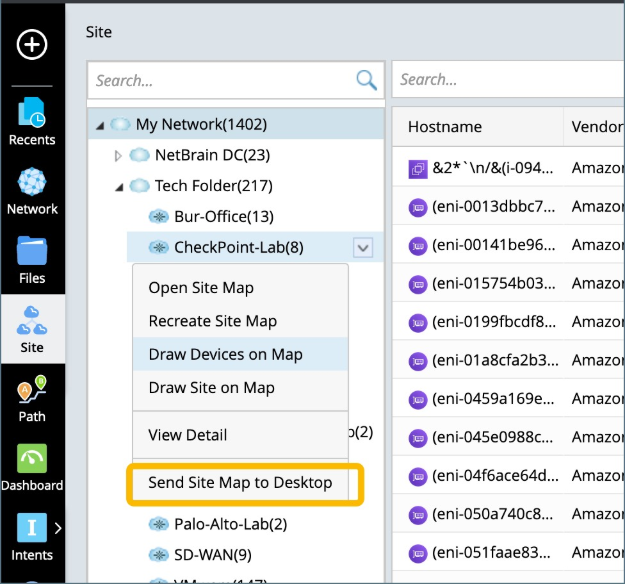R12.1-JA-2025June05
Mapping a Site
To map a site under a leaf or container site, Draw Site on Map is used to add the site's icon to the current or new map as follows:
-
In the Site pane, right-click a site (either container site or leaf site) and select Draw Site on Map from the drop-down menu.
-
Point to the site icon to view the site properties in detail. Then the information will be displayed in a tip box.
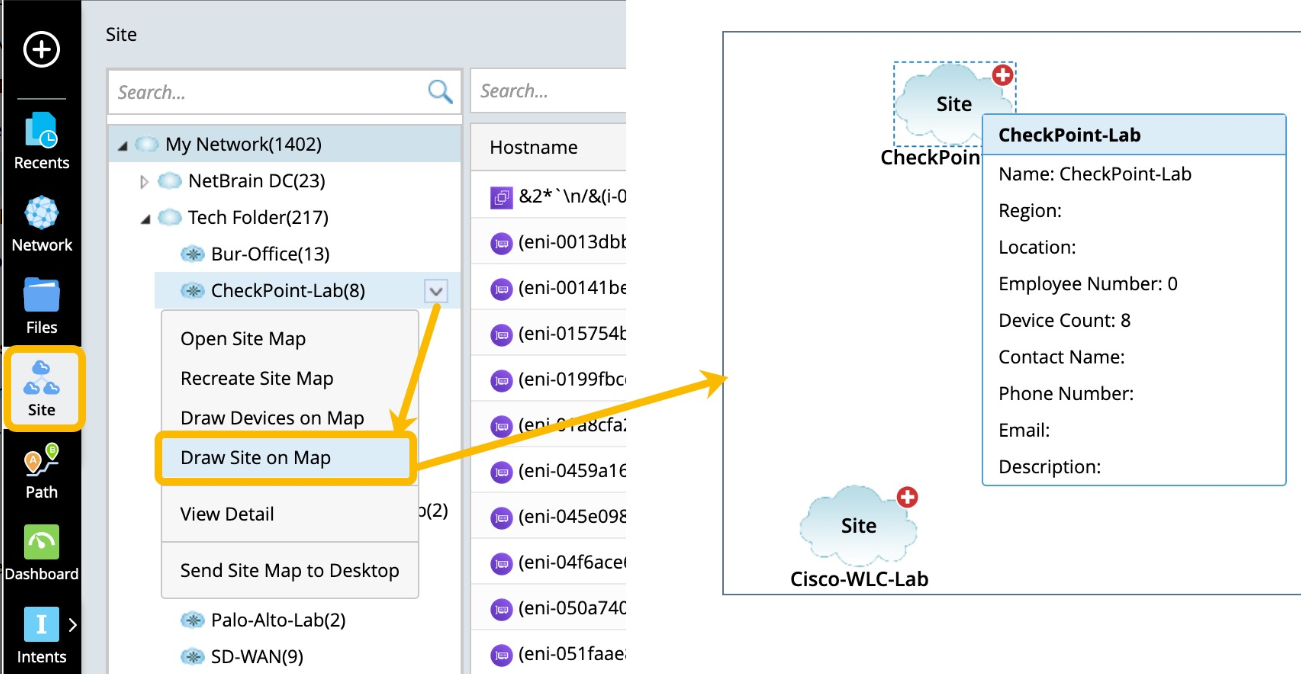

|
Note: Draw Device On the Map will add the devices in the selected leaf site to the current or new map. Draw Site on Map will add the site's icon to the current or new map. Draw Device On the Map is only available for the leaf site, while Draw Site on Map is available for both the leaf and container site. |

|
Tip: To create a shortcut to the site on the desktop, please select Send Site Map to Desktop. This function is available for both the leaf and container sites. |