R12.1 JA-2025July15
Managing Network Change Credentials
When users execute a change management task, the task will call and use the predefined credentials to access devices and issue relevant commands. Based on all possible credential policies, the system offers multiple access modes, and you can select a proper one according to your network credential mechanism.
To set the credential mode for network change management:
- Log in to the Domain Management page.
-
On the Domain Management page, click the start menu
 and select Advanced Settings.
and select Advanced Settings.
-
On the Advanced Settings tab, select an access credential mode:

Note: Credentials in the Private CLI Settings are only available to the user account that creates these credentials, while credentials in the Shared Device Settings are available to all users who can access the domain.
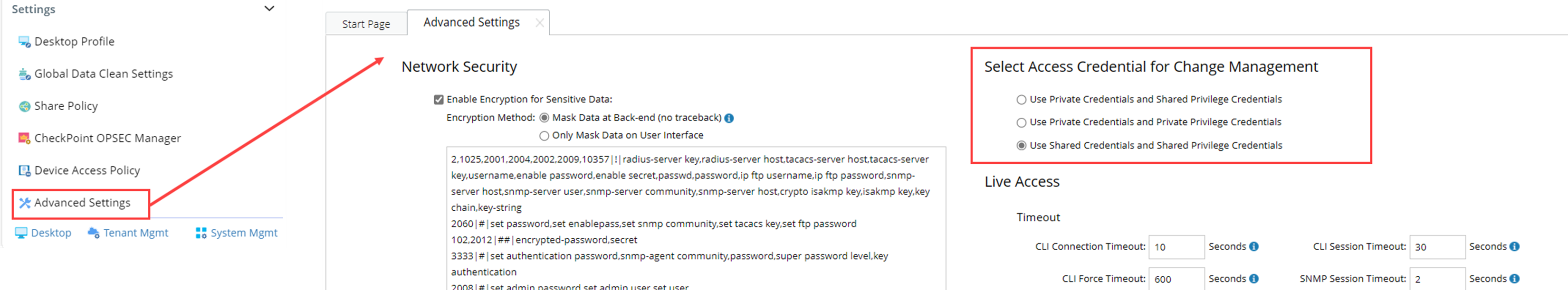
- Use Private Credentials and Shared Privilege Credentials — use credentials defined in the Private CLI Settings to log in to devices and then use privilege credentials defined in the Shared Device Settings to enter the privileged mode. It is the default access credential mode.
- Use Private Credential and Private Privilege Credential — use credentials in the Private CLI Settings to log in to devices and then use privilege credentials defined in the Private Device Settings to enter the privileged mode.
- Use Shared Credentials and Shared Privilege Credentials — use credentials defined in the Shared Device Settings to log in to devices and then use privilege credentials defined in the Shared Device Settings to enter the privileged mode.
Refer to the following topics to set and tune your network credentials:
- To define all necessary private credentials, go to Private Network Setting.
- To tune and validate private credentials in the Private Network Settings, go to Tune Private CLI Settings.
- To define all necessarily shared credentials, go to Shared Network Settings.
- To tune and validate shared credentials in the Network Settings, go to Tune Live Access.