R12.1-JA-2025June05
Enable Intellectual Property Protection
After you complete a complex network intent definition or if the network intent contains sensitive data, you may want to protect it from being accessed by others. Therefore, the Intellectual Property Protection is provided for you in NI Edit mode, allowing you to label an intent as protected and set a disclaimer message as a reminder to consciously avoid sharing it.
Please note that there are no restrictions on the backend, and sharing and other operations can still be performed with this intent.
- In the NI Edit node, click the
 icon and select Intellectual Property Protection from the drop-down list.
icon and select Intellectual Property Protection from the drop-down list. 
- Select the Enable Intellectual Property Protection check box and set it.

Note: This function is disabled by default, and once enabled, it cannot be reversed. And if the current system's license id matches the original id recorded in the NI, the customer name and message can be modified; otherwise, the modification is not allowed.
- Intellectual Property: By default, the customer name corresponding to the license of the current NI system is displayed, and it may not be obtained. You are allowed to modify it.
- Disclaimer Message: The default message is as shown as in the image and you can modify it as well.
- After setting the Intellectual Property Protection, an icon with customer name is displayed in the NI View mode; hovering over it allows you to view the defined information.
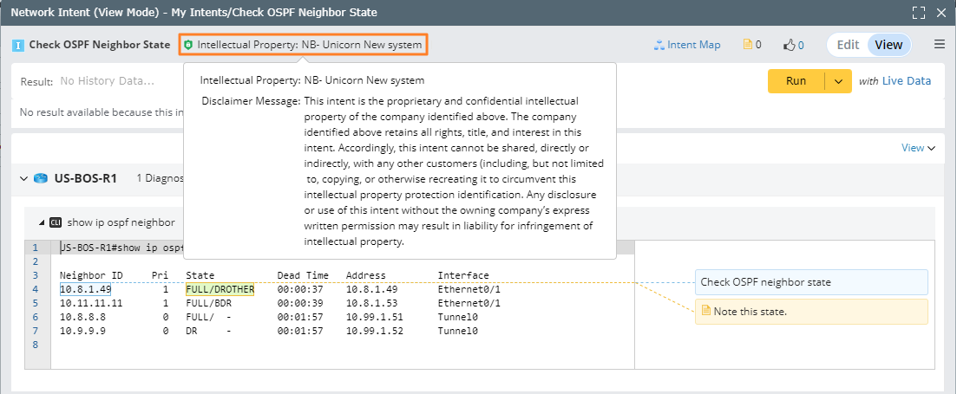

Note: The Intellectual Property Protection item will also be marked in the NI Edit mode. 