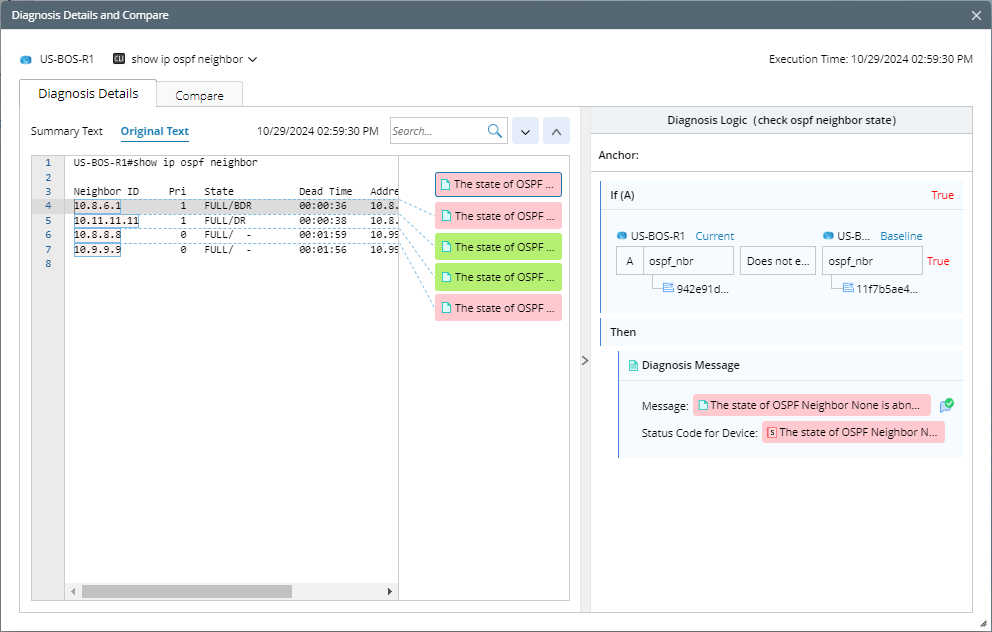R12.1 JA-2025July15
Define Whole Table-based Diagnosis
The Whole Table-based Diagnosis can be used in the following two scenarios:
- Compare the current table with its last value to detect changes.
- Compare the current table with its baseline value to detect changes.
- In the diagnosis, select a table to define the condition to achieve the whole table-based diagnosis without placing it in a Loop logic:
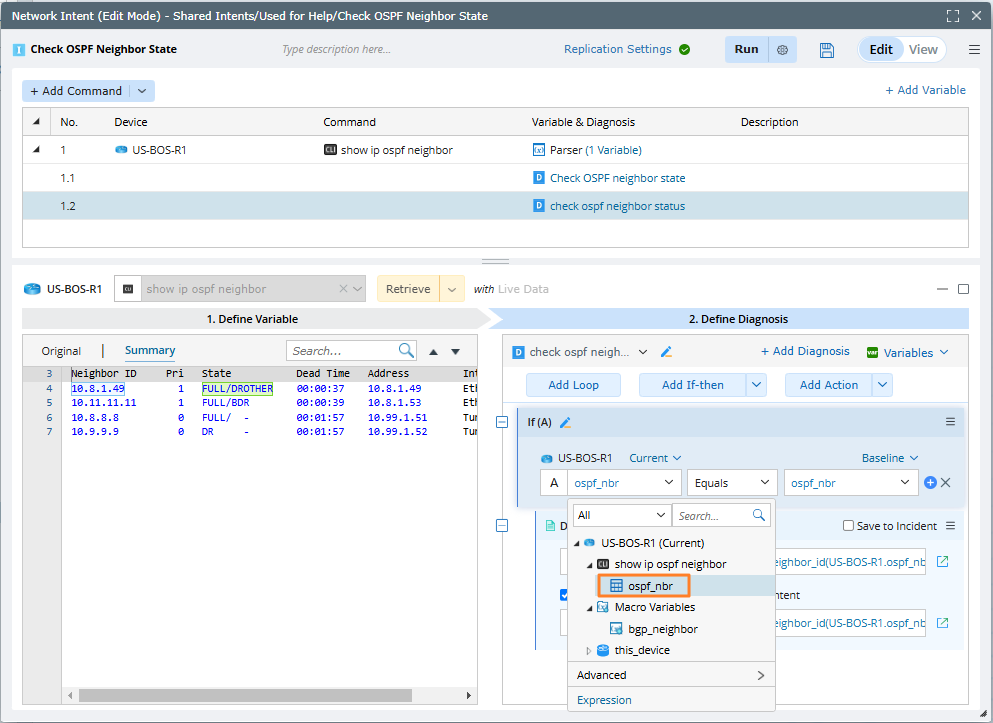
- Select one of the four supported operators by the table object: Equals, Does not equal, Is empty, and Is not empty.
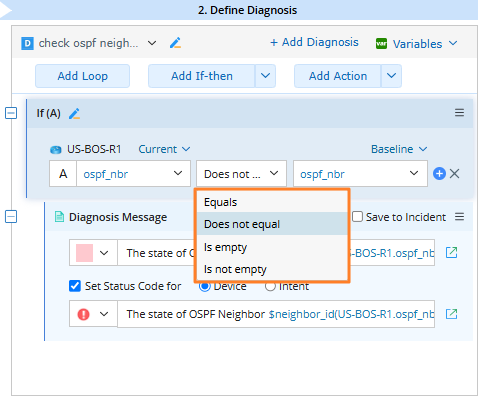
When you select Equals or Does not equal as an operator, you can only select the same table on both sides of the operator, and then choose different sources.
You can also directly add a Compare Table logic to achieve the whole table-based diagnosis by navigating to Add Action > Operate on Variable > Compare Table.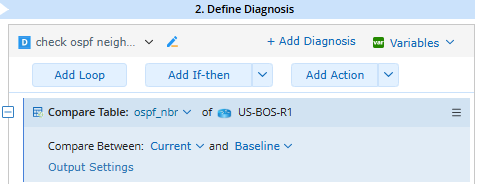
- Execute the intent and click the status code summary message to open the Diagnosis Details and Compare pane to view the details.