R12.1 JA-2025July15
Create Alert in Splunk
Complete the following steps to create an alert.
- In the search box, search for the logs you want to create alert for.

- Click Save As > Alert to create an alert for this log.
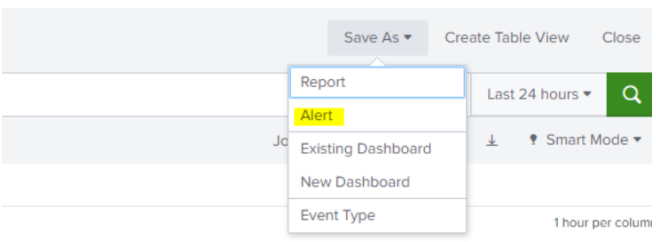

Note: For more about alert creation in Splunk, navigate to Steps to Create an Alert in Splunk. - You can find the existing alerts in the Alerts tab.
