R12.1 JA-2025July15
Configure Multi-tenant Support
To support the multi-tenant/Domain, an API call must include a particular data field, scope, and define mappings between scopes and Domains for NetworkBrain systems. TAF framework will forward the API call to the matched domain.
To define mappings between scopes and Domains for NetworkBrain systems:
- Login to the System Management page.
- Click
 and select Integrated IT System.
and select Integrated IT System. - Click the Multi-tenant Support tag.
- Click the Add New Mapping.
- In the New Mapping window, enter the Scope name (for example, “CiscoTest”) and select the corresponding tenant and domain for incoming tickets from the IT system.
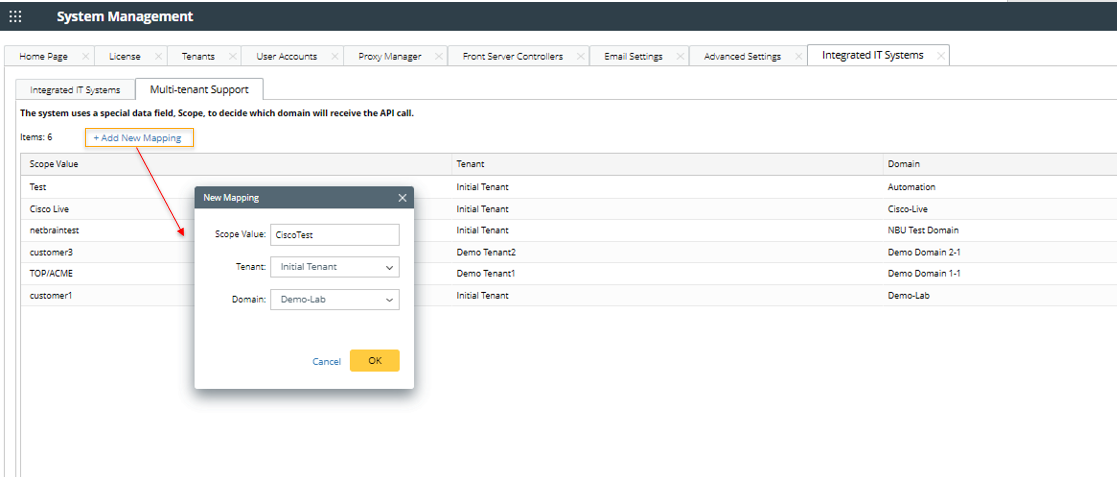
Use this API to send a third-party system event data to NetworkBrain. The scope name will be set when NetworkBrain is integrated with 3rd third-party system. Specifically, NetworkBrain provides REST APIs and a parameter "option.scope" to set the scope value. If this value is set and matched with the value defined in the New Mapping dialog, only the matched domain will receive the related API call.