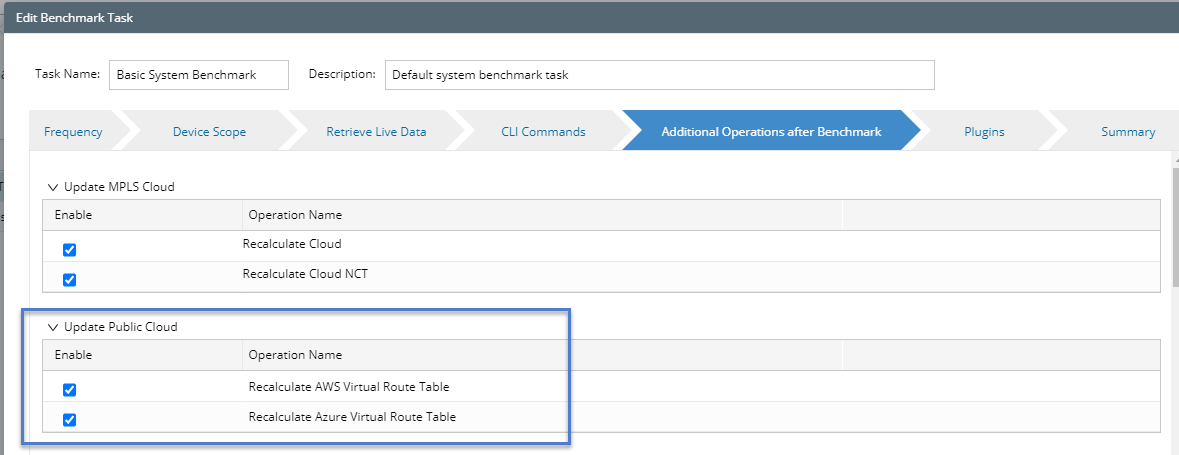If your public cloud environment has multiple public cloud providers, you may want to discover the other public cloud providers, such as Azure and Google Cloud. Refer to their quick setup guides for details.
If the AWS and Azure networks are connected to your on-prem network via L3 VPN, you can use NetBrain to discover both of them. As shown in the diagram below, you need to make sure AWS and Azure are in the same benchmark task to get the entire public cloud data updated:
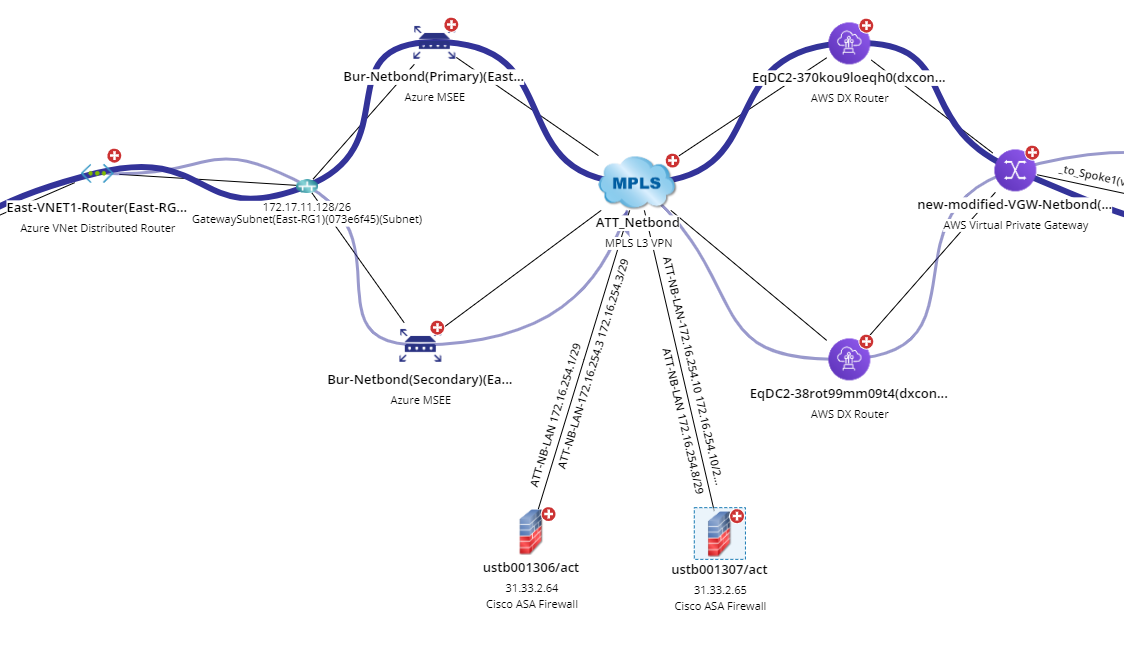
It is recommended to use one single benchmark task to retrieve all public cloud data. The screenshot below shows an example of retrieving the data from both AWS and Azure:

In the Update Public Cloud area of Additional Operations after Benchmark tab, make sure both Recalculate AWS Virtual Route Table and Recalculate Azure Virtual Route Table are selected.