10.1.15.12-06212024
Run the Open Driver
- After testing the Open Driver, you can apply the Open Driver to other qualified devices.
- Once the Open Driver is enabled, it will be executed automatically in the next benchmark task.

Note: Open Driver will NOT be executed during discovery. 
Note: Multiple ODs per device are executed in ascending chronological order.
- You can check if the Open Driver successfully fixes the data accuracy issues.
Example:
To see if the serial number is filled in after the Open Driver is executed:
- Navigate to the device's Device Details Pane.
- On the Properties tab, click Device, and view the Serial Number.
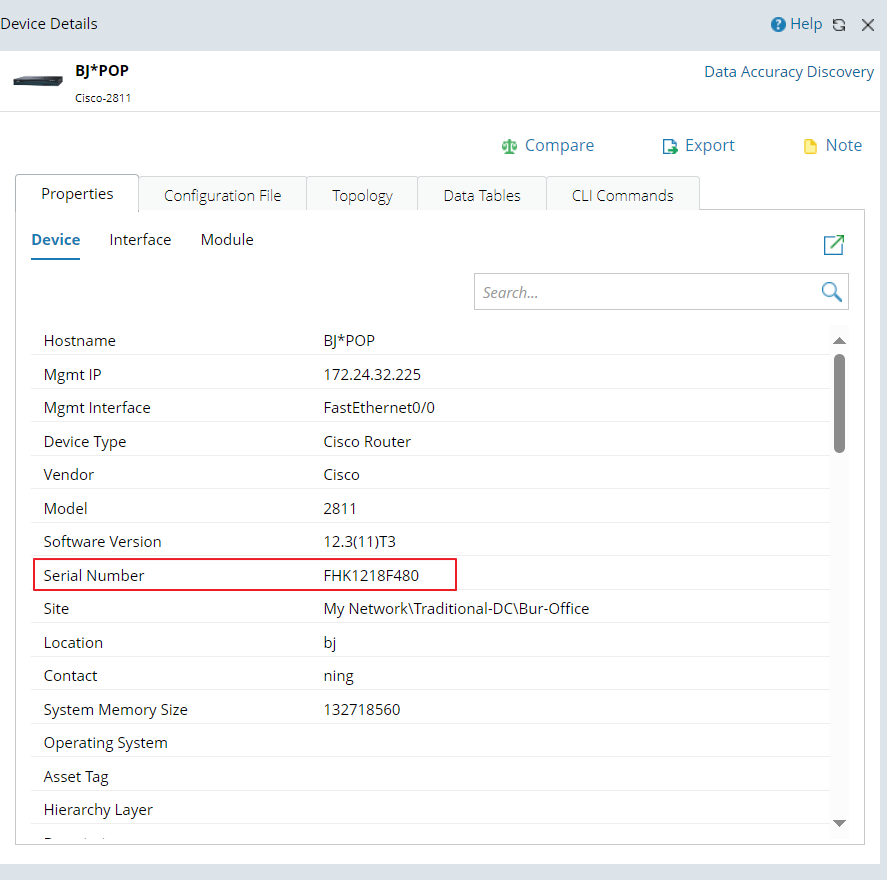
- Open Data Accuracy Discovery, click Re-validate.
- No errors are generated. The serial number issue is fixed.
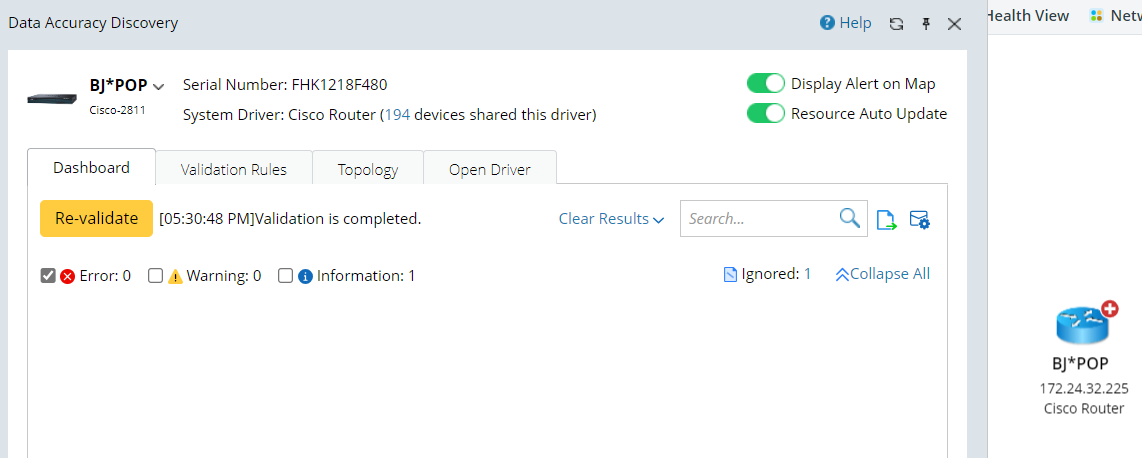

|
Note: The error will be cleaned automatically after the next scheduled platform validation task execution. |