10.1.15.12-06212024
Refresh a Map
When you open a map to view it, the contents in this map may be changed by the map editor (the user who has the Map Editing Rights of the Map). To synchronize the Map to the latest version, click Map > Refresh Map on the Map Toolbar.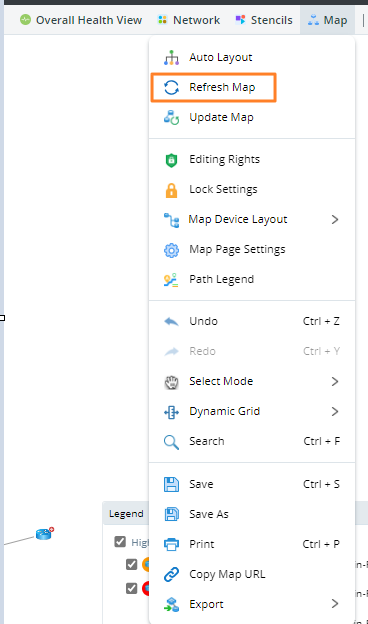

|
Note: Any unsaved changes will be discarded if you refresh a map. |
See also: