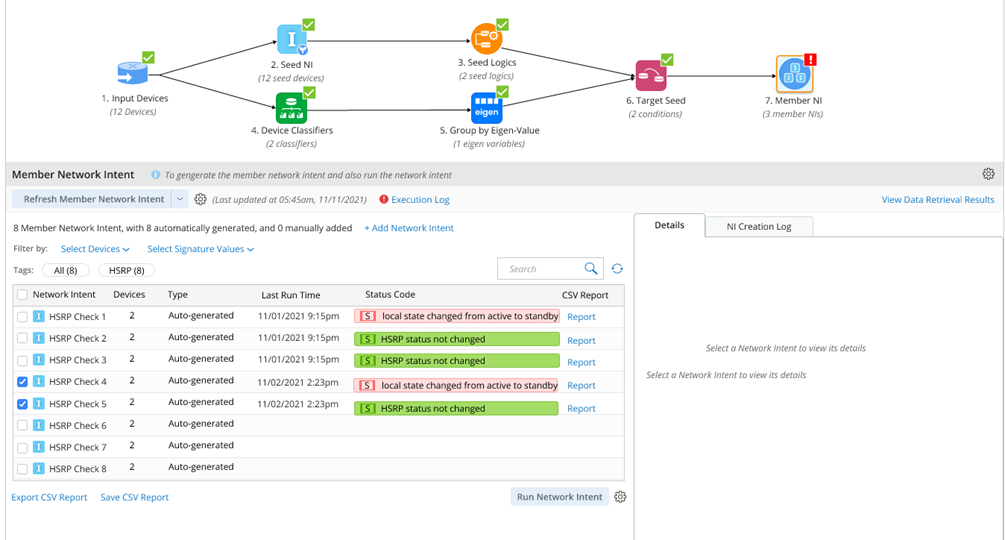Intent Creation and Replication
The Network Intent (NI), device-specific automation, describes a network design for a specific network device, what these design baselines are, and how to verify the design works properly. When a network problem occurs, one or multiple NIs are violated. By analyzing best practices, past tickets and network designs, users can create NIs to document and diagnose the problems. The next time a similar situation occurs, users can be instructed to execute these NIs to diagnose the problem automatically. Further, the system can monitor these NIs to prevent these problems.
NI takes the device configurations or CLI commands as the input and leverages Visual Parser, a UI-based no-code parser, to define the variables and the diagnosis logic for these variables.
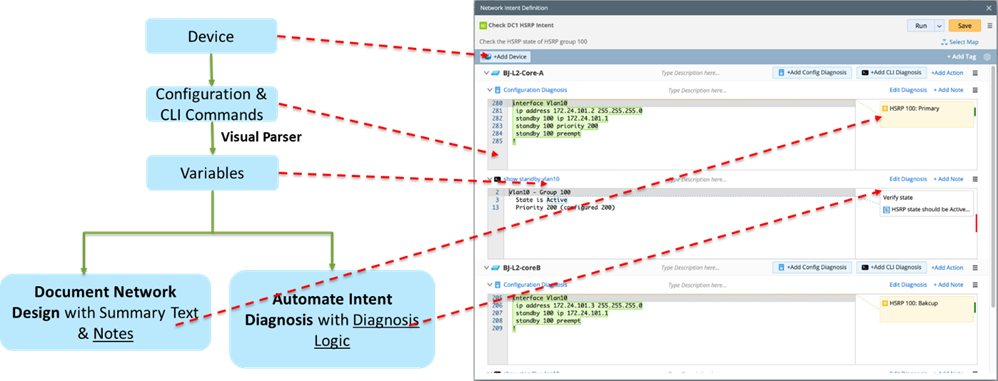
Multiple NIs can be grouped as a family NI to form a diagnosis flow. Users can define follow-up NIs in the Diagnosis so that these NIs can be executed under certain conditions. For example, users can add Check duplicate router ID and Check EIGRP neighbors as the follow-up NI if the EIGRP routes change. An Intent can also call itself as a follow-up intent (follow-up self), so the system will jump into other devices to execute the same defined logic as the original intent.
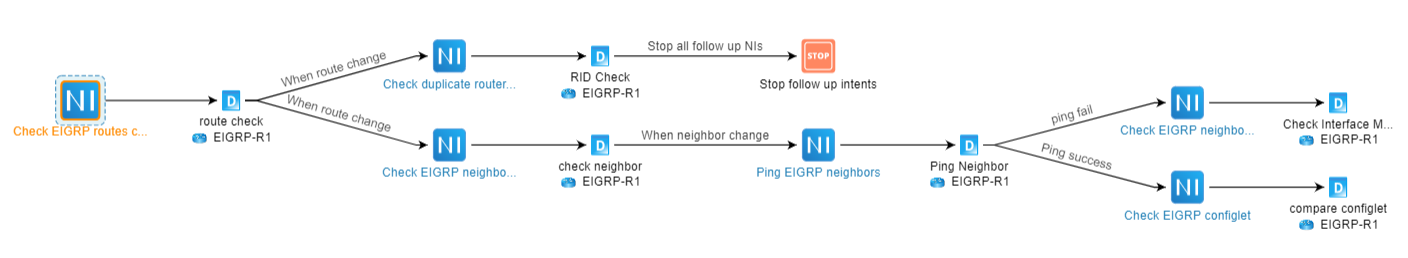
The execution results of a parent NI and its follow-up NIs are displayed in a diagnosis tree.
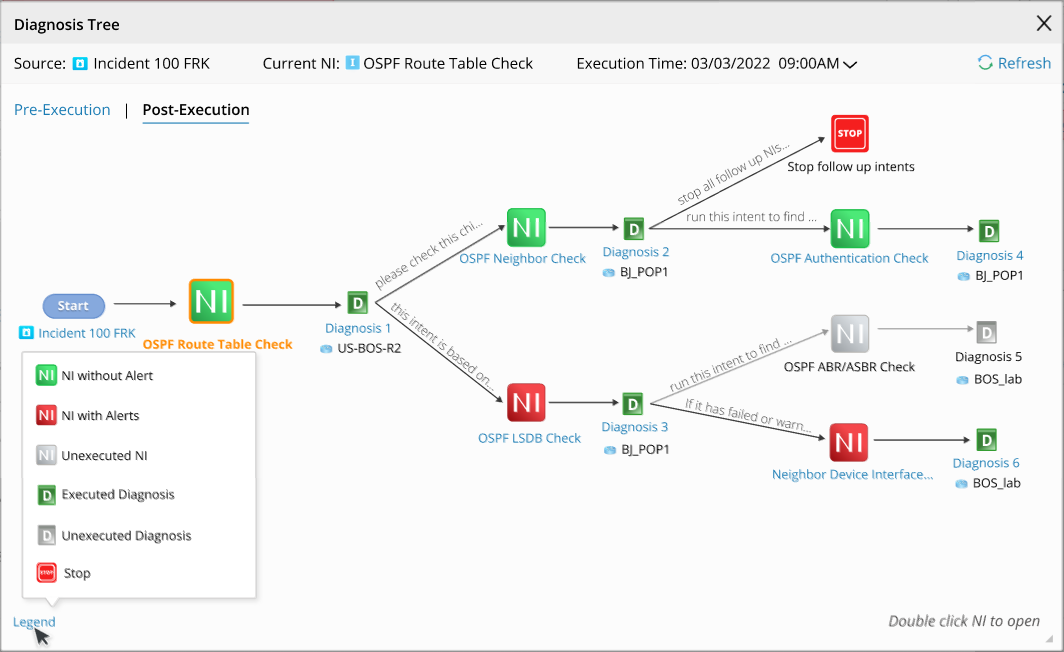
An intent (seed NI) can be cloned for all qualified devices through the whole network or as a set of network devices via Intent Replication Wizard. An Intent Template (NIT) will be defined for this purpose, including the definition of the target devices, rules to replace the Macro Variables, etc.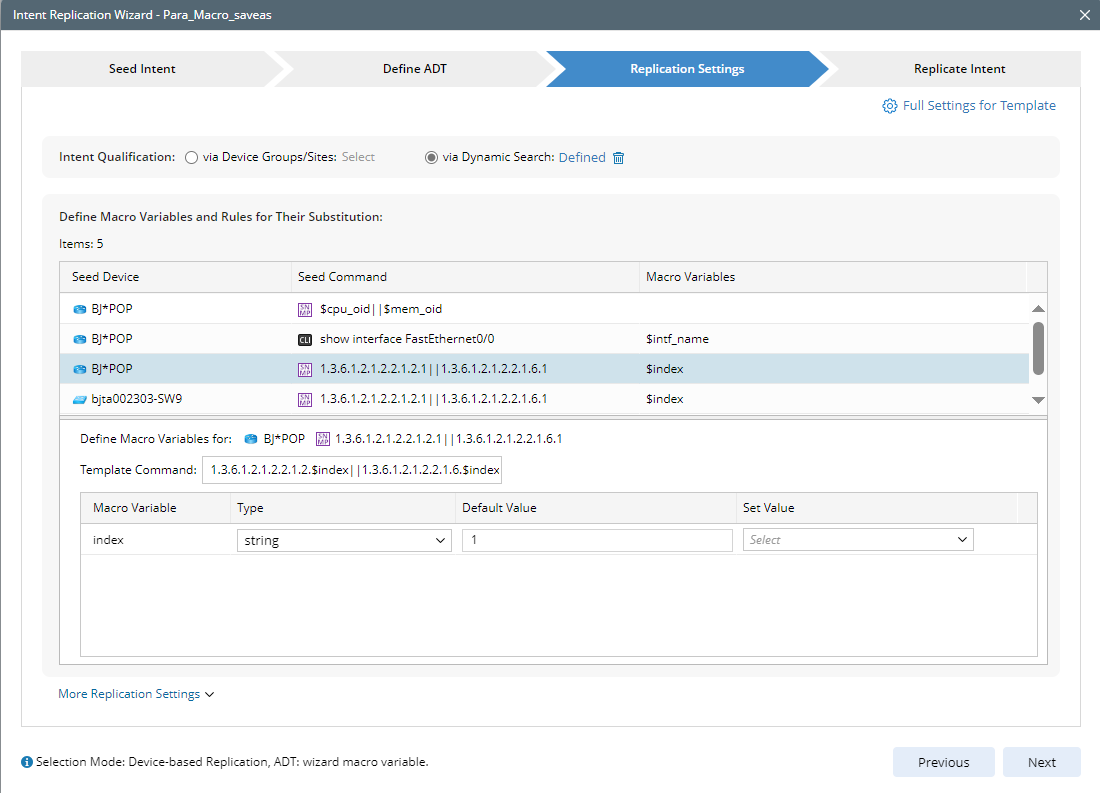
An intent (seed NI) can be cloned for all qualified devices via the Auto Intent Wizard. Auto Intent Wizard allows users to select a seed intent to replicate, configure major intent template settings, and assign macro variable value as needed. Then this seed intent will be converted to a template. 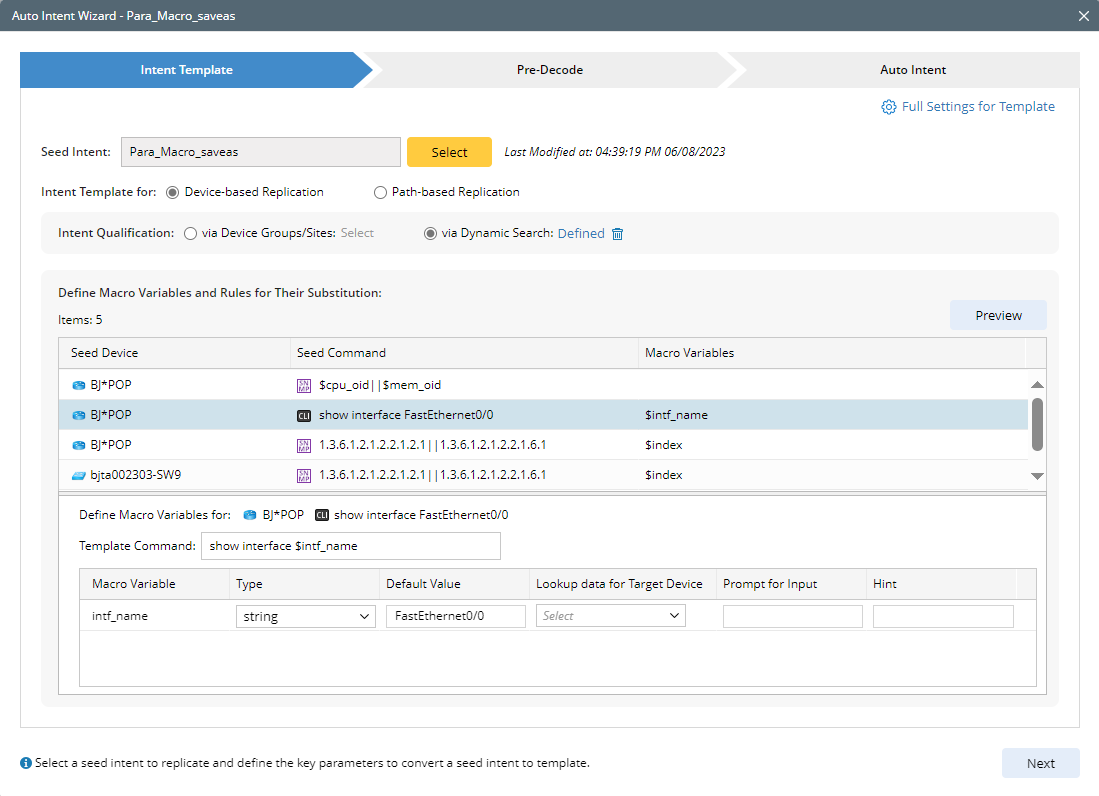
The advanced method to clone a seed NI is through the Network Intent Cluster (NIC), which can clone any cross-device diagnosis. The following diagram is a sample NIC to clone a seed NI to check the HSRP running status for a network site. By creating a NIC to achieve this, you can expand the Diagnosis of one Site to your entire network. Each Member NI has its tag and signature variable, the virtual IP address of HSRP.