10.1.15.12-06212024
Map-Based Automation
Besides the visibility and documentation, more importantly, Dynamic Map is a user interface to automate network tasks. The users can use the Map as the input to define the scope of the task and the output to display the automation results.
The common Map-based automation workflow:
- Create or open a map for your task. For example, you can map an application path, search and map a device and its neighbors, etc.
- Apply a data view template to visualize the network design or monitor the operational status on the Map. For example, apply Overall Health Monitoring to monitor the device performance and interface utilization. Further, you can drill down a data to see its chart and compare it with the historical data or Golden Baseline.
- Execute the automation from the Map or directly run a Runbook Template. All automation results are saved in the Runbook and displayed in the Map.
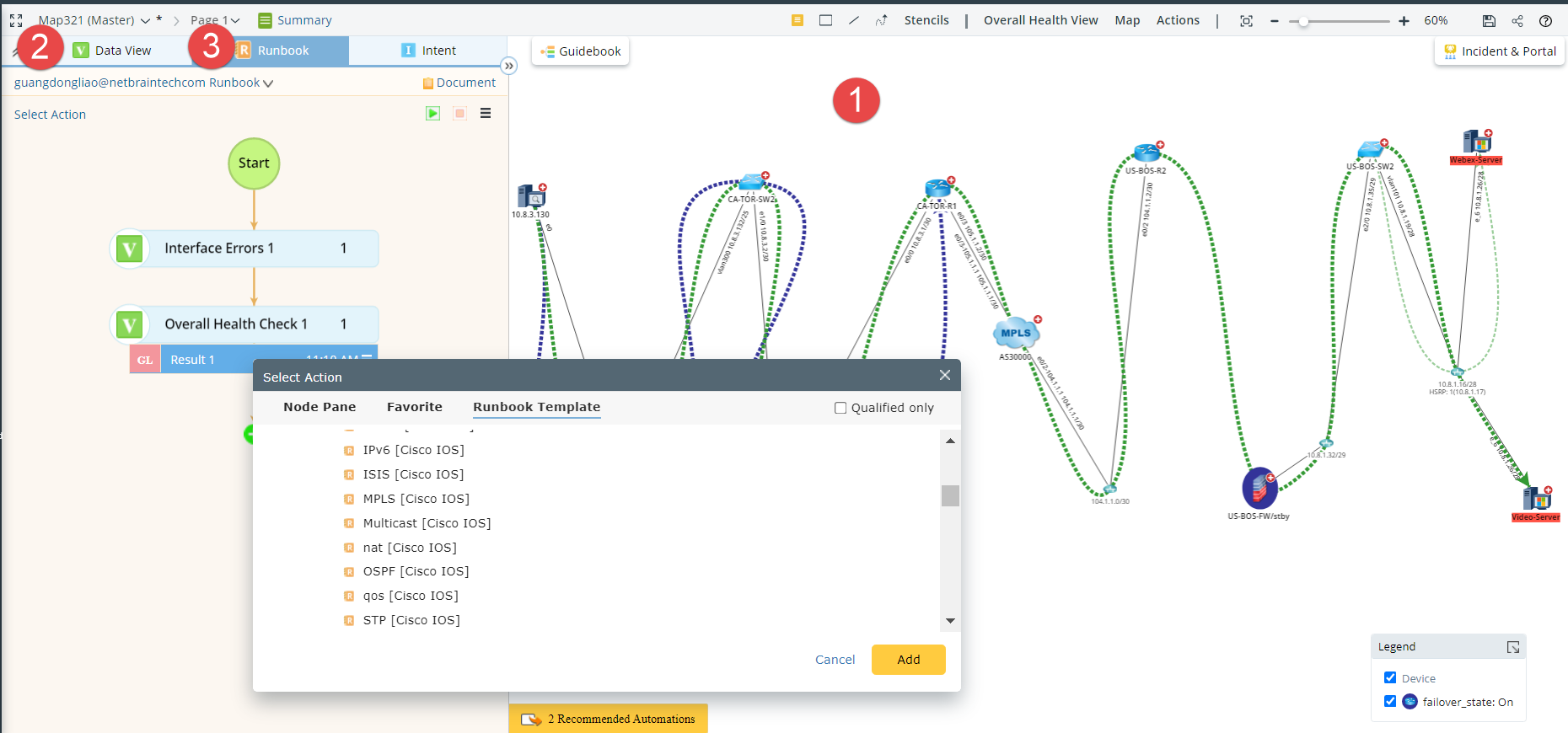
Runbooks are interactive panels within each Dynamic Map. They contain actions that can automate all types of network tasks, providing the user:
- Command Line Automation
- Enhanced Incident Collaboration
- Streamlined Knowledge Sharing
With both new and familiar tools, any network task can be automated with just a few clicks.
Once Runbooks have been executed, the results can be shared with anyone else within the organization, facilitating collaboration and enabling higher-level engineers to encode their advanced knowledge into reusable tools.