10.1.15.12-06212024
Create a Role
The NetBrain system provides several typical pre-defined roles. See Roles and Privileges for more details. If these pre-defined roles cannot meet your requirements, you can create roles by completing the following steps.
- Log in to System Management Page.
- On the System Management page, select the User Accounts > Roles.
- Click Add at the upper-left corner. The following dialog opens:
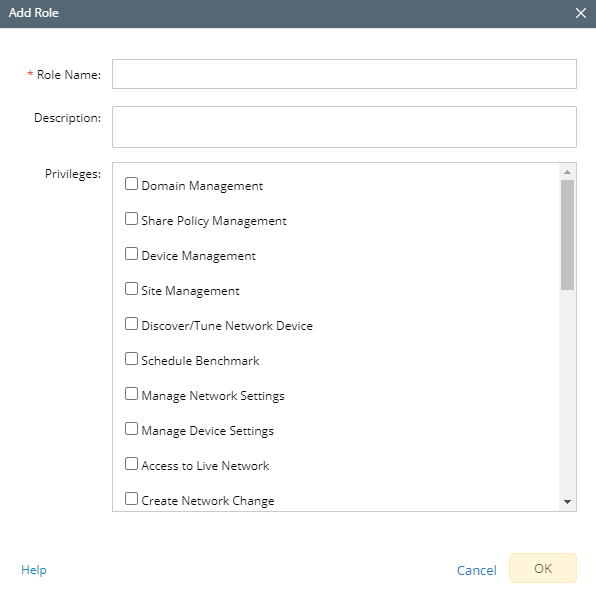
- Configure the following settings for the role:
- Enter a unique role name, which is case-insensitive.
- Add a short description to describe the role.
- Allocate a set of privileges to the role.
- Click OK.