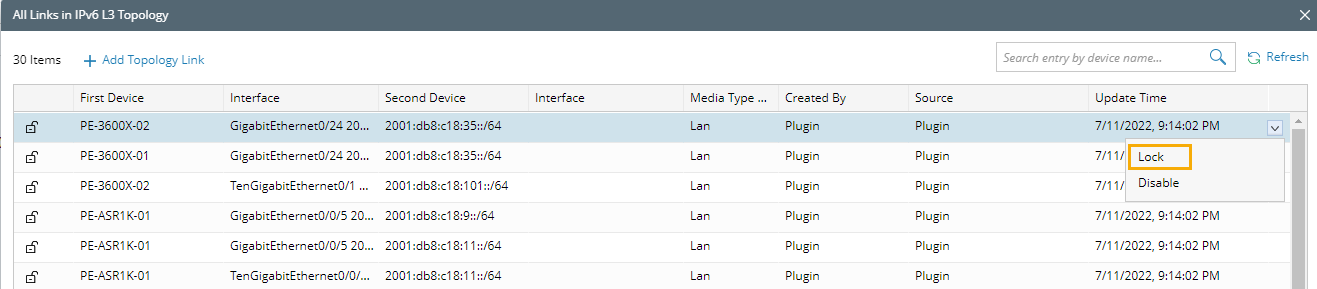10.1.15.12-06212024
Lock a Topology Link
To protect the topology from being modified or disabled in a collaborative environment, you can lock a topology link manually. A locked topology link cannot be deleted or even overwritten after the topology is rebuilt.
- Log in to the Domain Management page.
- On the Domain Management page, click Data Accuracy Resolution on the Start Page.
- On the Data Accuracy Resolution tab, click Topology Link Manager on the left pane.
- In the Topology Link Manager, click the hyperlink in the Total Topology Link column of the topology type.
- Select the topology link, and click
 to select Lock from the drop-down menu.
to select Lock from the drop-down menu.