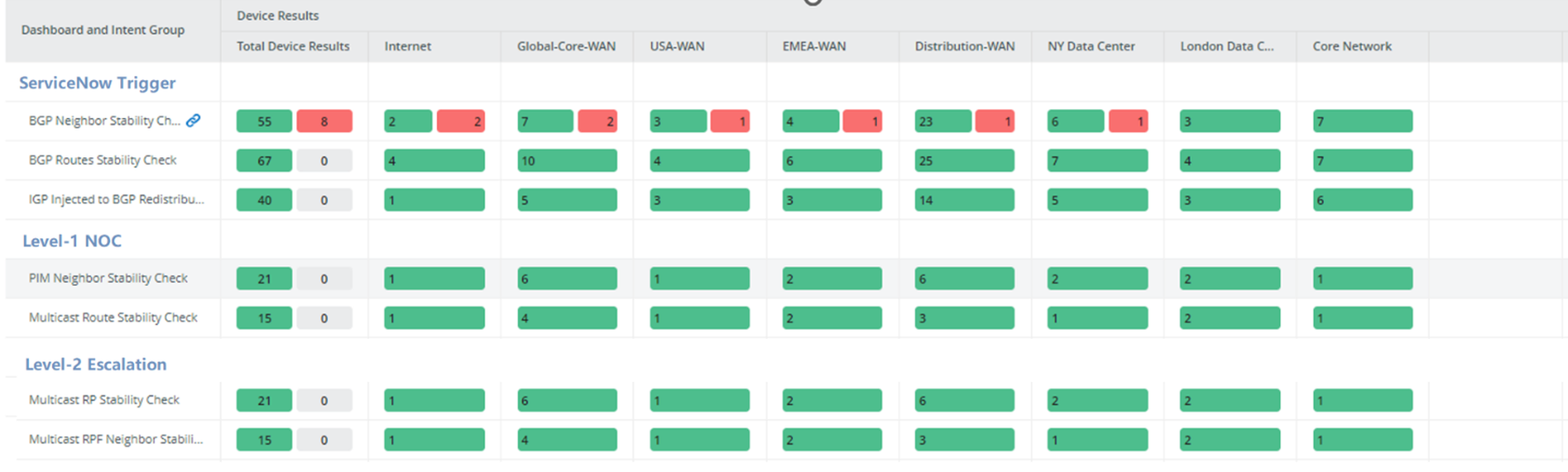Intent-Based Collaborative Troubleshooting
The collaborative troubleshooting workflow starts with mapping the problem area. Different levels of users can create intents via the Quick Intent tab within the map and run intents to troubleshoot the same problem. The active diagnosis results and the relevant triggered event results can be shared in a Summary Dashboard.
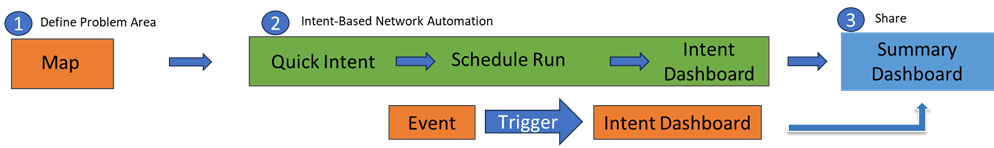
After mapping out the problem area, a user can leverage the Quick Intent tab inside the map to quickly define an intent for a map device by following three steps: collect the data, define the logic, and run the intent. Users can repeat these three steps till they are satisfied with the results. An intent can be scheduled to run (e.g., run 20 times every one minute) to troubleshoot a transient problem.

The final quick intent can then be replicated for all devices on the map. The cloned intent can be saved as a map intent or path intent, and the result can be displayed on the map or in the Intent Dashboard.
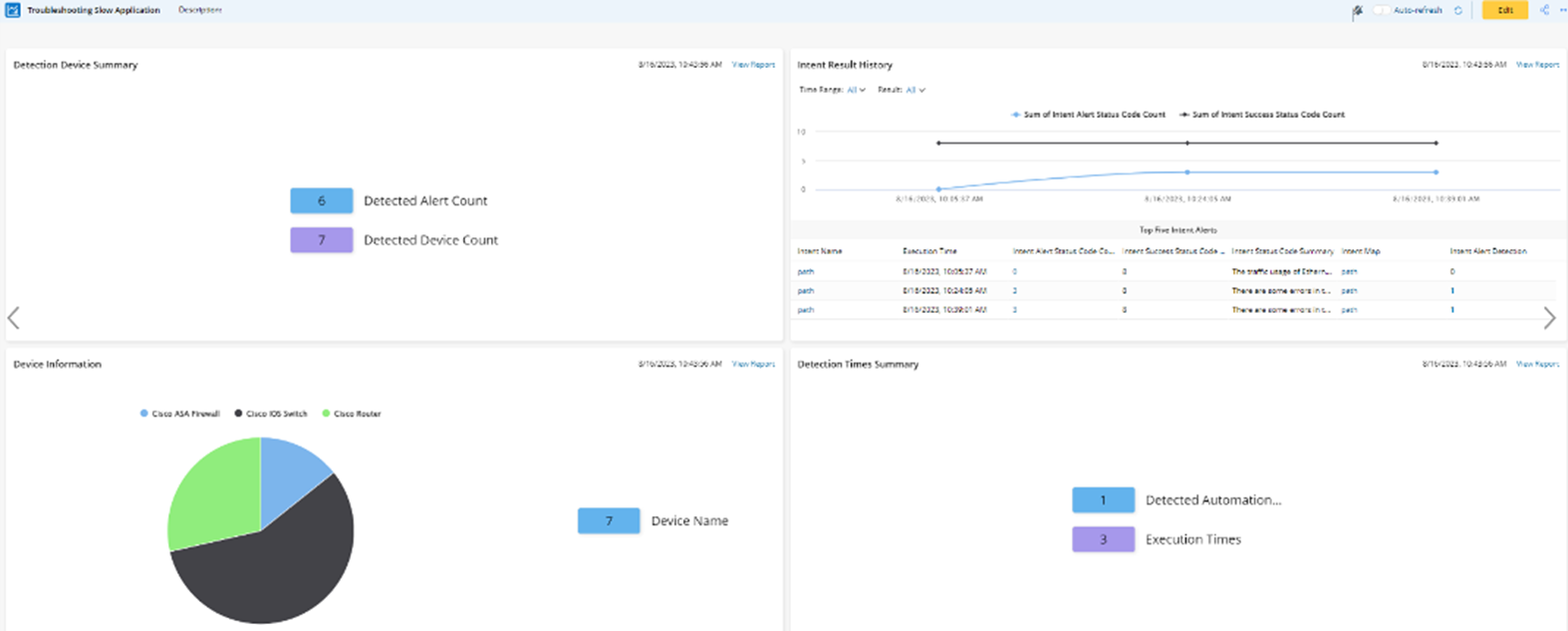
Different users at different levels can create many intents with Quick intents to troubleshoot the same problem. The Intent Dashboards from these intents can be added to a Summary Dashboard with other intent results triggered by the ticket system.
The final output of the collaborative workflow is the Summary Dashboard, with each row as a diagnosis activity and each column as a device.